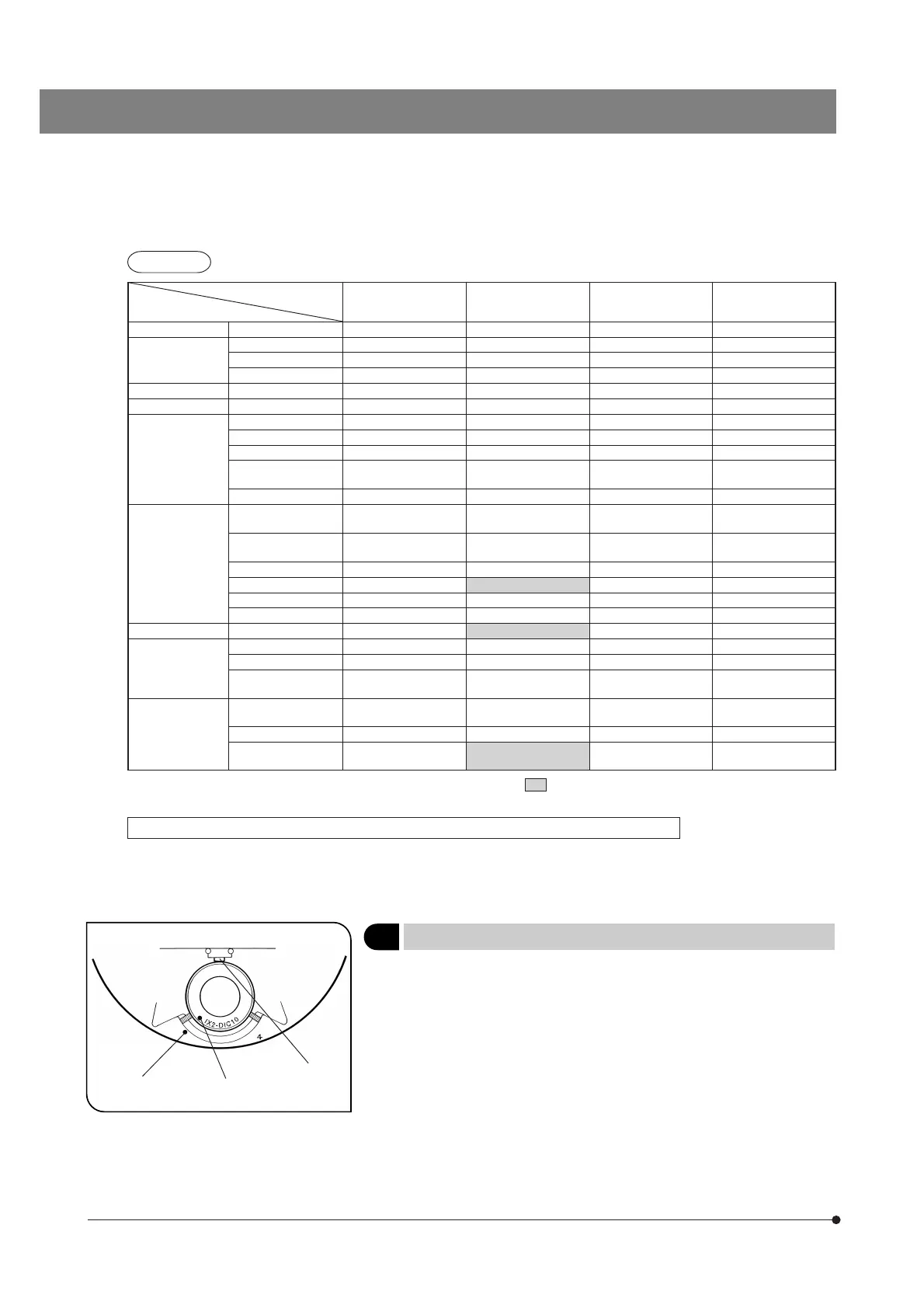33
CPlanFl 10X (IX-DP10) (IX-DP10)
––– –––
LCPlanFl 20X (IX-DP20) (IX-DP20) (IX-DP20HC) (IX-DP20HR)
40X IX-DP40 IX-DP40 IX-DP40HC IX-DP40HR
60X IX-DP60 IX-DP60
––– –––
LUCPlanFl 40X IX-DP40 IX-DP40 IX-DP40HC IX-DP40HR
SLCPlanFl 40X IX-DP40 IX-DP40 IX-DP40HC IX-DP40HR
UPlanFl 10X (IX-DP10) (IX-DP10)
––– –––
20X
––– ––– ––– –––
40X
––– ––– ––– –––
60XOI3 IX-DPO60 IX-DPO60
––– –––
IX-DPO60S IX-DPO60S
100XO3 IX-DPO100 IX-DPO100
––– –––
UPlanApo 10X (IX-DP10) (IX-DP10)
––– –––
10XO3
20X ( IX-DPA20) (IX-DPA20)
––– –––
20XO3
40X IX-DP40 IX-DP40 IX-DP40HC IX-DP40HR
40XOI3 IX-DPAO40 IX-DPO40S
––– –––
60X
––– ––– ––– –––
100XOI3 IX-DPO100 IX-DPO100
––– –––
PlanApo 60XO3
–––
IX-DPO60S
––– –––
UPlanApo 10XW3 (IX-DP10) (IX-DP10)
––– –––
60XW3 IX-DPO60 IX-DPO60
––– –––
60XWPSF IX-DPO60S IX-DPO60S
––– –––
60XW3/IR
UApo 20X3/340 IX-DPUA20 IX-DPUA20
––– –––
20XW3/340
40X3/340 IX-DP40 IX-DP40 IX-DP40HC IX-DP40HR
40XW3/340 IX-DPAO40 IX-DPO40S
––– –––
40XOI3/340
With the U-UCD8 Universal Condenser, IX2-MLWCD Condenser & IX2-DICD Condenser
}Refer to the provided instruction manual.
2 Attaching the DIC Optical Elements
(Fig. 44)
}The attaching method is identical to that for the phase contrast optical
elements (page 29 & 30), except that the positioning pin and positioning
groove should be aligned when attaching each DIC optical element.
· Align the positioning index 1 on the DIC prism with the positioning in-
dex 2 on a turret position and insert the DIC prism all the way into the
turret position so that the DIC prism’s frame hits the bottom of the posi-
tion and the prism’s positioning pin fits into the pin hole. When inserting,
push the spring 3 inside the turret slightly sideward. (Fig. 44)
#Be careful not to touch the DIC prism area inside the frame.
#Do not tighten the optical element centering knobs too much, for
this may deform the frame of the optical element.
DIC Slider
*Applicable Objective
U-DICT
U-DICTS
Shift Type
U-DICTHC
High Contrast Type
U-DICTHR
High Resolution Type
: To be used in the BFP1 position of the DIC slider.
2
1
3
Fig. 44
UIS Series
* Usable regardless of the model number (3, 2, nore).