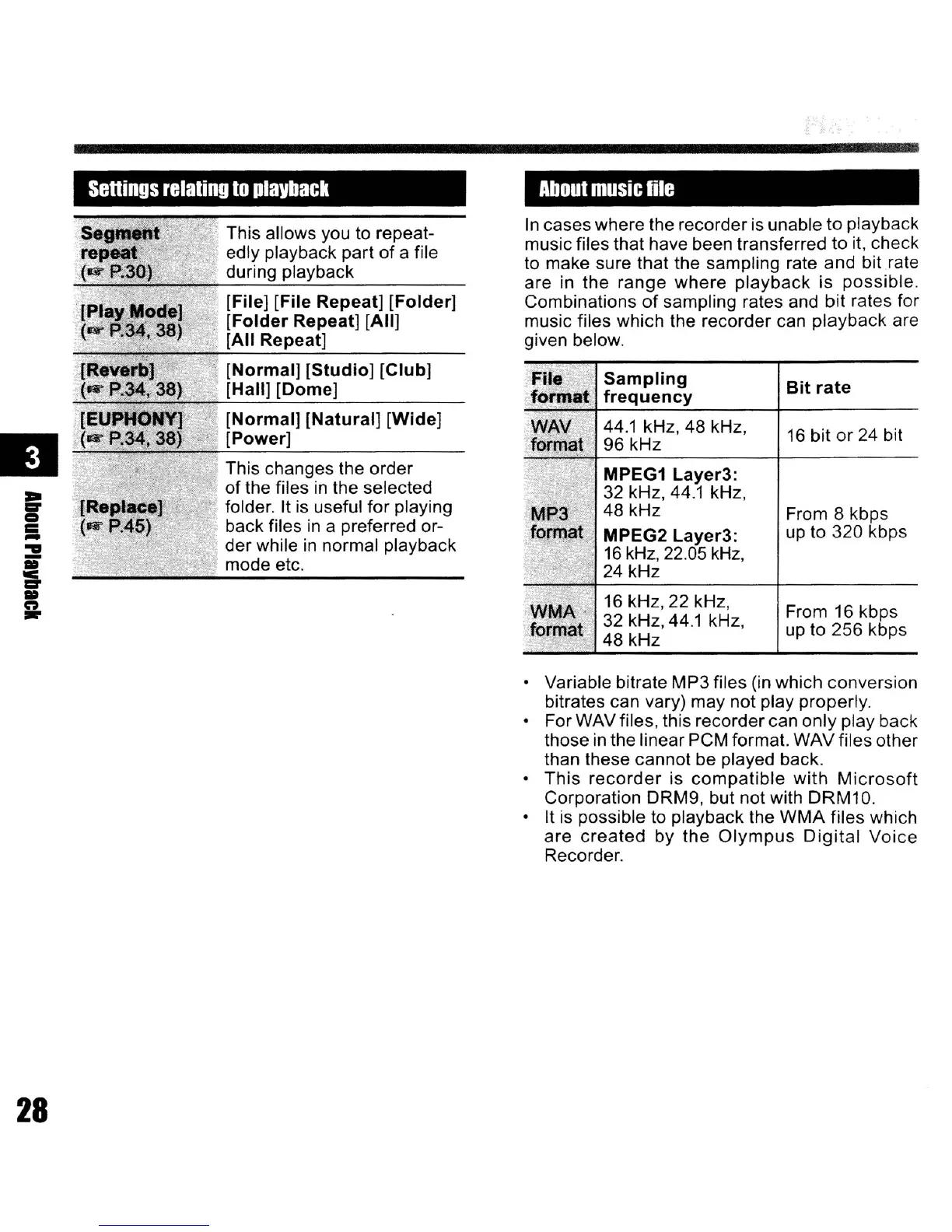SeRings
relating
to
plavback
About
music
file
III
28
Segmej1t'
repeat'
(Q'"
P.30) .
[Play
Mode)
(
...
p:jA,
38)
,
'!
[Reverb)
(
...
P.34,38)
[EUPHONY)
(
...
P,34, 38)
[Replace)
(
...
P.4S)
,
This allows you
to
repeat-
edly playback part of a file
during playback
[File] [File Repeat]
[Folder]
[Folder
Repeat]
[All]
[All
Repeat]
[Normal]
[Studio]
[Club]
[Hall]
[Dome]
[Normal]
[Natural]
[Wide]
[Power]
This changes the order
of the files
in
the selected
folder. It
is
useful for playing
back files
in
a preferred or-
der while
in
normal playback
mode etc.
In
cases where the recorder
is
unable to playback
music files that have been transferred to it, check
to make sure that the sampling rate and bit rate
are in the range
where
playback
is
possible.
Combinations
of
sampling rates and bit rates for
music files which the recorder can playback are
given below.
File
Sampling
Bit
rate
format
frequency
WAV
44.1
kHz, 48 kHz,
16
bit or 24 bit
format
96 kHz
MPEG1
Layer3:
32
kHz,
44.1
kHz,
MP3
48 kHz
From 8 kbps
format
MPEG2
Layer3:
up
to 320 kbps
16
kHz,
22.05
kHz,
24
kHz
WMA·
16
kHz, 22 kHz,
From 16 kbps
format
32
kHz,
44.1
kHz,
up
to 256 kbps
48 kHz
Variable bitrate MP3 files (in which conversion
bitrates can vary) may not play properly.
For WAV files, this recorder can only play back
those
in
the linear PCM format. WAV files other
than these cannot be played back.
This
recorder
is
compatible
with
Microsoft
Corporation DRM9, but not with DRM10.
It
is
possible
to
playback the
WMA
files which
are
created
by the
Olympus
Digital
Voice
Recorder.