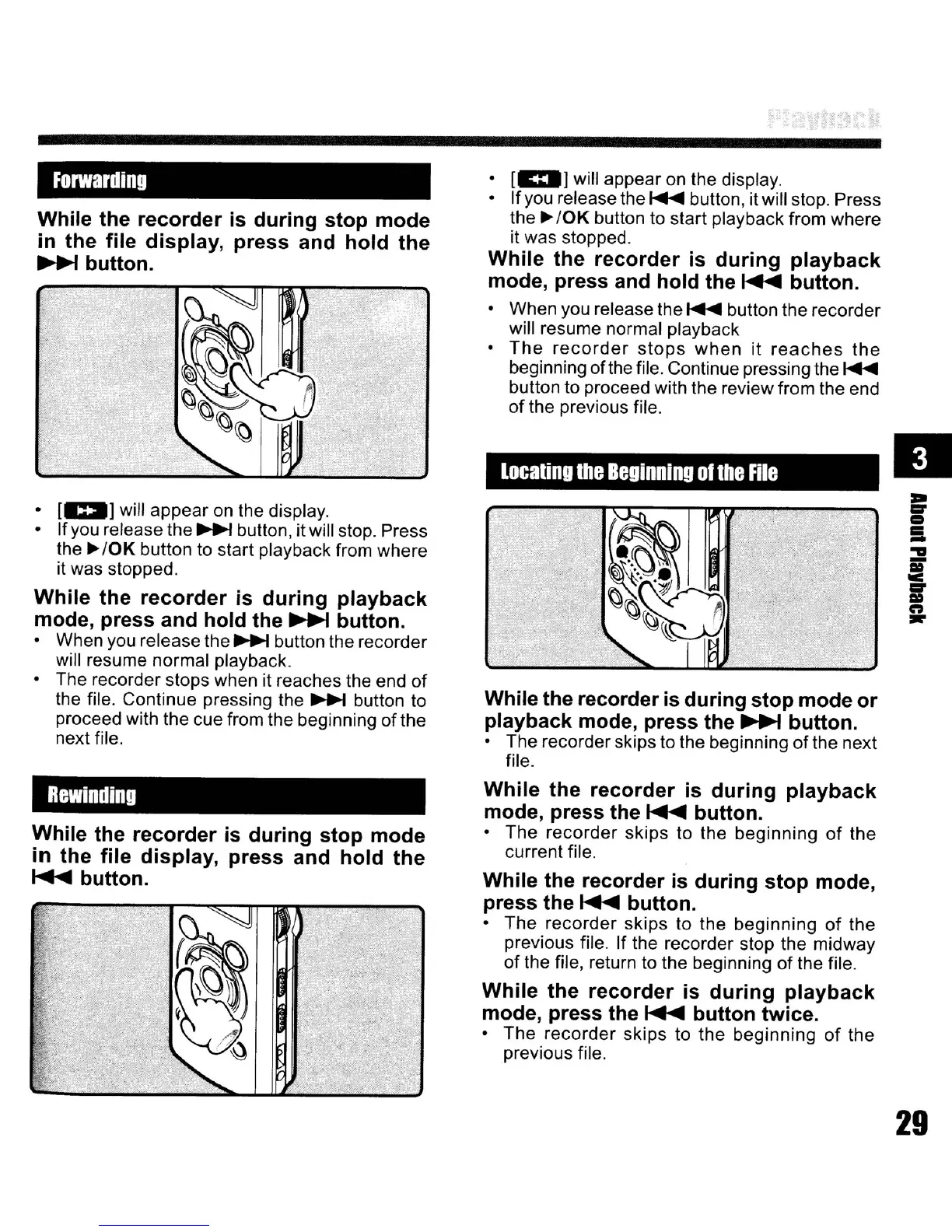Forwarding
While the recorder
is
during stop mode
in the file display, press and hold the
~
button.
[~l
will appear on the display.
Ifyou release the
~
button, itwill stop. Press
the
~
10K
button to start playback from where
it was stopped.
While the recorder
is
during playback
mode, press and hold the
~
button.
When you release the
~
button the recorder
will resume normal playback.
The recorder stops when it reaches the end
of
the file. Continue pressing the
~
button to
proceed with the cue from the beginning of the
next file.
Rewinding
While the recorder
is
during stop mode
in the file display, press and hold the
~
button.
[c:IIl
will appear on the display.
Ifyou
releasethe~
button, it will stop. Press
the
~
10K
button to start playback from where
it was stopped.
While the recorder is during playback
mode, press and hold the
~
button.
When you release the
~
button the recorder
will resume normal playback
The
recorder
stops
when
it
reaches
the
beginning ofthe file. Continue pressing the
~
button to proceed with the review from the end
of
the previous file.
loealing
Ihe
Beginning
of
the
File
While the recorder
is
during stop mode or
playback mode, press the
~
button.
• The recorder skips to the beginning of the next
file.
While the recorder
is
during playback
mode, press the
~
button.
• The recorder skips to the beginning
of
the
current file.
While the recorder
is
during stop mode,
press the
~
button.
The recorder skips to the beginning
of
the
previous file. If the recorder stop the midway
of the file. return to the beginning
of
the file.
While the recorder
is
during playback
mode, press the
~
button twice.
The recorder skips to the beginning
of
the
previous file.
II
g
o
S
"II
iii
...
CI'
lit
"
...
29