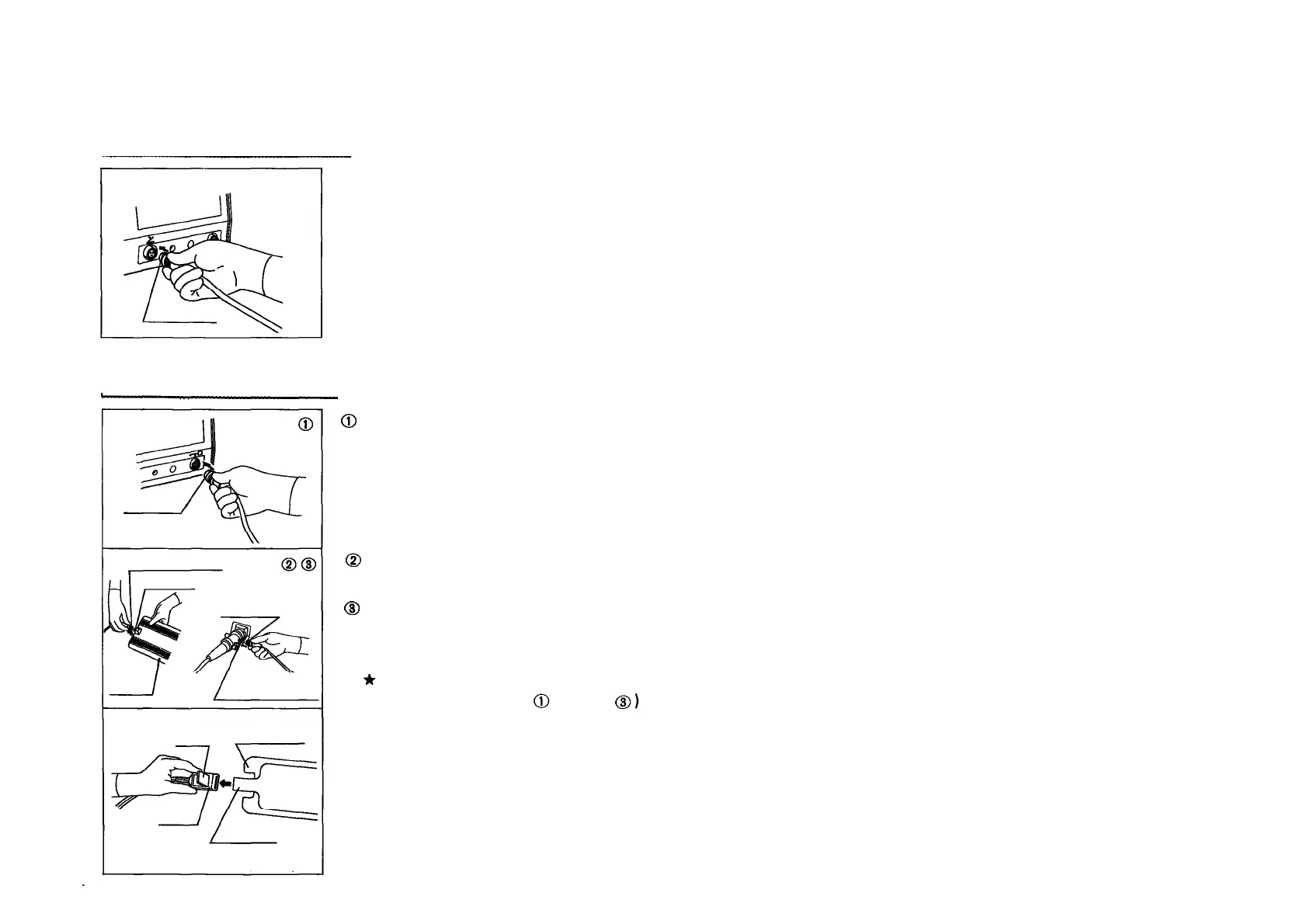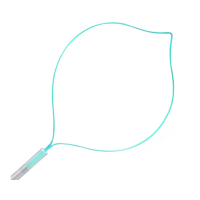5-3 Connection of Footswitch
Connect the footswitch to the FOOT SW. connector on the PSD-10, with
the red positioning dot on the plug facing upward. Fully tighten the clamp-
ing ring on the plug by turning clockwise.
Red mark
5-4 Connection of S-P Cord
Connect the S-P cord to the PATIENT connector on the PSD-10, with the
red dot facing upward. Push the plug until it is locked in place.
Red mark
P-cord connector
Connect the P-cord connector to the Patient-plate. Fully tighten the clamping
Terminal
ring.
S-cord
connector
Connect the S-cord to the endoscope (S-cord connector mounted on the
light guide connector), which has been plugged in the output socket of the
light source. Fully tighten the clamping ring.
Patient-
plate
S-cord connector
The alarm will be activated when the power switch is turned on, if above
mount
connections (Steps through are defective.
Disposable
Lever
patient plate
In case a disposable patient plate (Scotchplate
®
#1149, 3M) is being used:
Lift the lock lever of the special S-P cord (MB-583, optional) and insert the
terminal of the patient plate into the port. Press the lever back down to secure
plate.
Clamp
Terminal
Connection of disposable patient plate