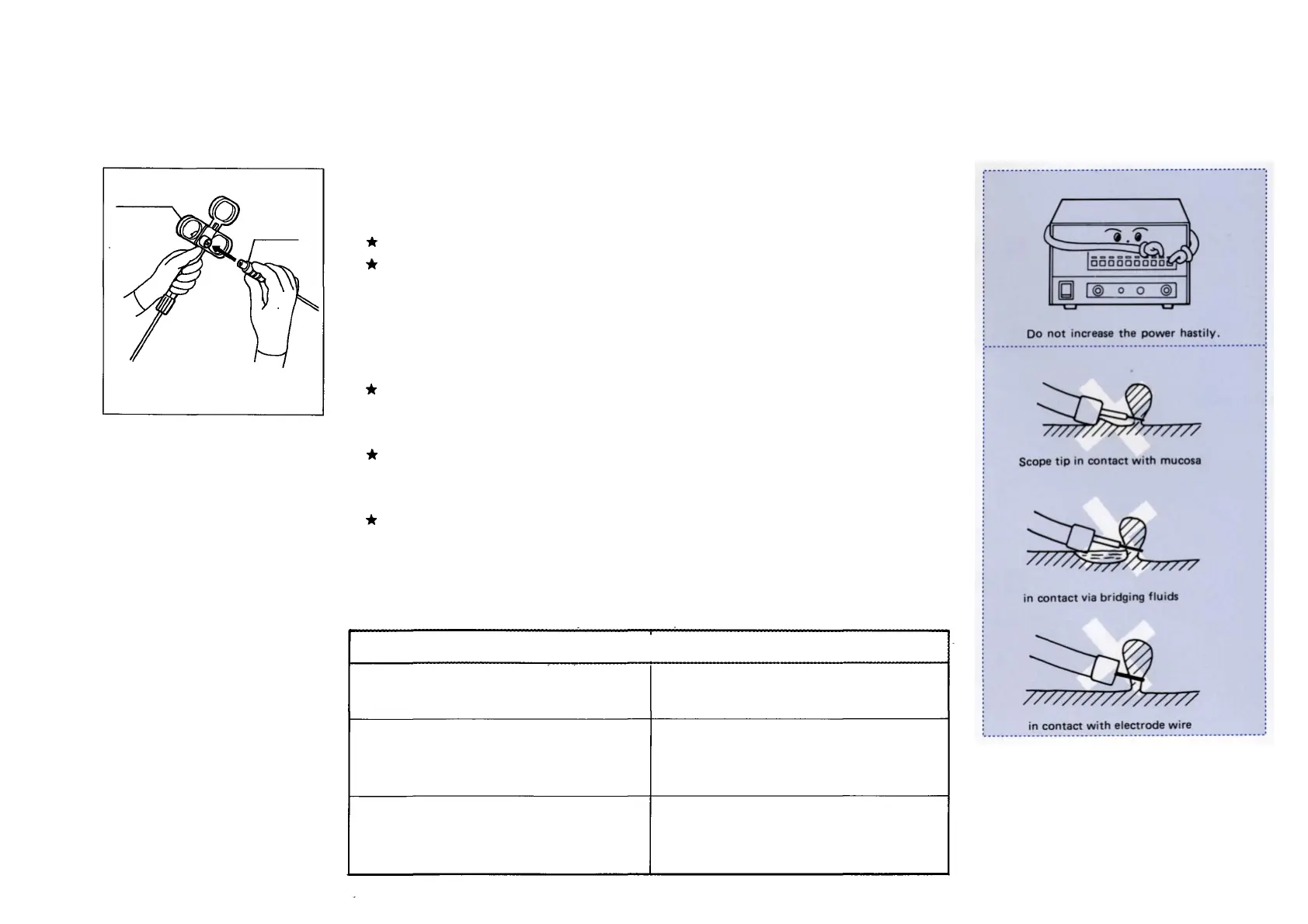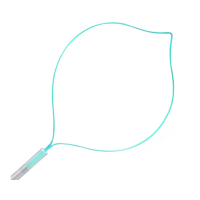4
Connection of A-Cord
SD-handle
A-cord
Connect the A-cord to the PSD-10 and to the electrosurgical accessory.
Only Olympus A-cord MA-255 is compatible with this equipment.
As an added precaution, connect to the accessory as the final step before de-
pressing the footswitch.
5
Operation
Depress the footswitch and operate on the tissue.
Attach A-cord as the final step
before depressing the footswitch.
If the electrosurgical procedure is not progressing as expected, do not in-
crease the power hastily. Inspect the whole circuitry again (connection of
cords, contact of Patient-plate, etc.) for any abnormality.
If the output tone sounds and the output indicator lights when the footswitch
is not operated, immediately stop the use of the equipment and turn OFF the
power switch.
If the output tone does not sound and the output indicator does not light,
it may be because some abnormality is detected by the monitor and the
output is inhibited. The table below lists some possible remedies. (For
detailed discussion refer to the “Radio-frequency Cutting and Coagulation in
Endoscopic Use” booklet.)
Symptom
Remedy
Metal portion of endoscope’s distal
Move endoscope tip back from the
end is touching the target tissue.
tissue.
The metal portion above is indirectly
Suction fluids from around the tissue
touching the tissue via fluids.
and move endoscope tip back from
the tissue.
The metal portion is touching elec-
Move electrode tip well away from
trode tip.
the tissue and bring electrode tip in-
to clear view.