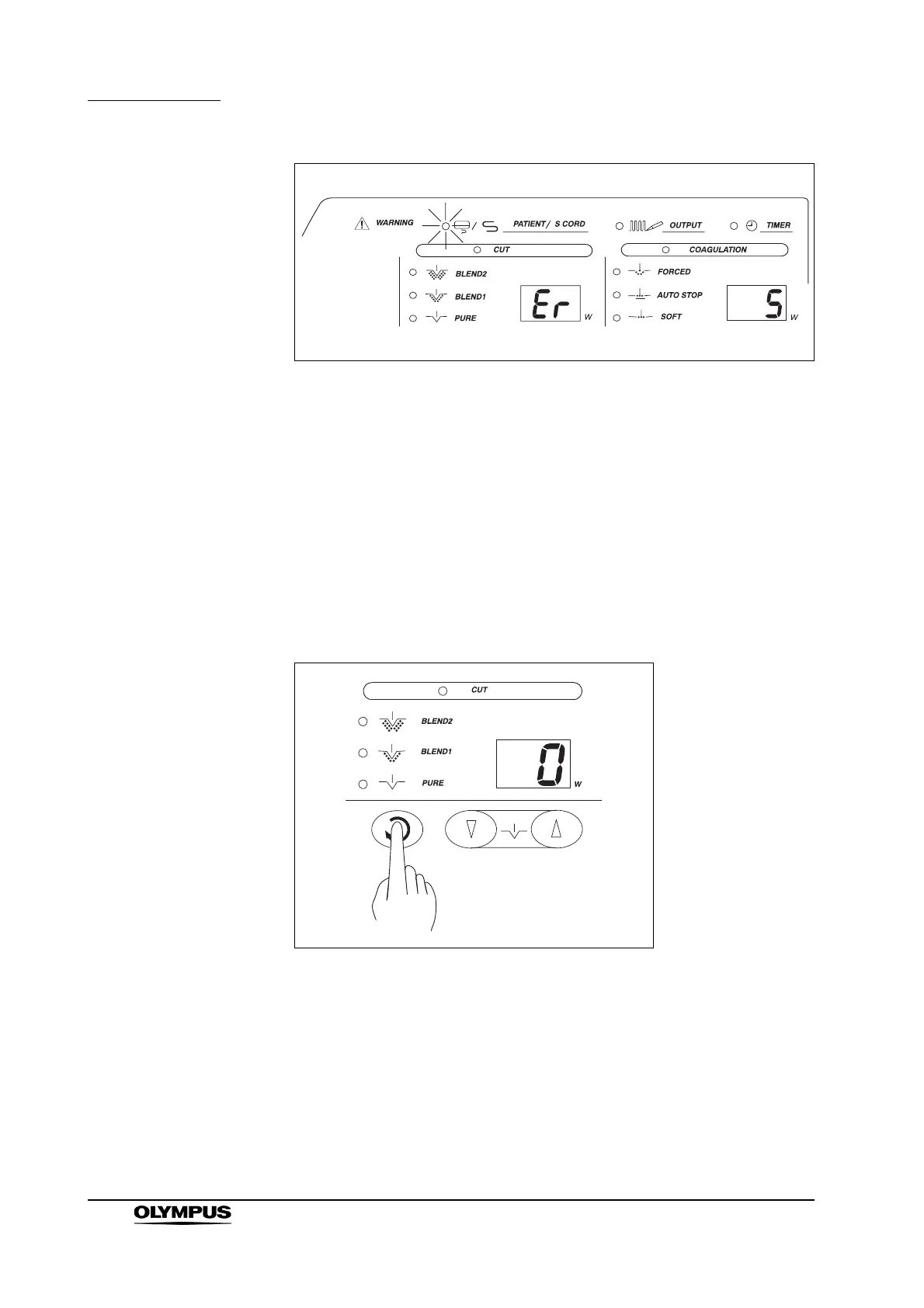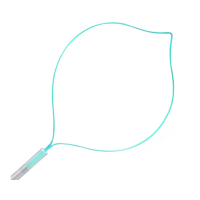40
Chapter 4 Inspection
ELECTROSURGICAL UNIT PSD-30
Figure 4.7
3. Re-connect the S-cord’s plug on the endoscope side to the S-cord
connector mount on the endoscope and confirm that the warning indicator
goes off and the warning alarm stops.
4.4 Inspection of the cut mode and output
1. Confirm that each time the cut mode selector is pressed, the cut mode
indicators are changed, and the corresponding indicators the “PURE”,
“BLEND1” or “BLEND2” cut mode light (see Figure 4.8).
Figure 4.8
2. Press one of the “CUT” output control buttons. Confirm that the value shown
on the cut output setting indicator increases or decrease each time the
button is pressed (see Figure 4.9).