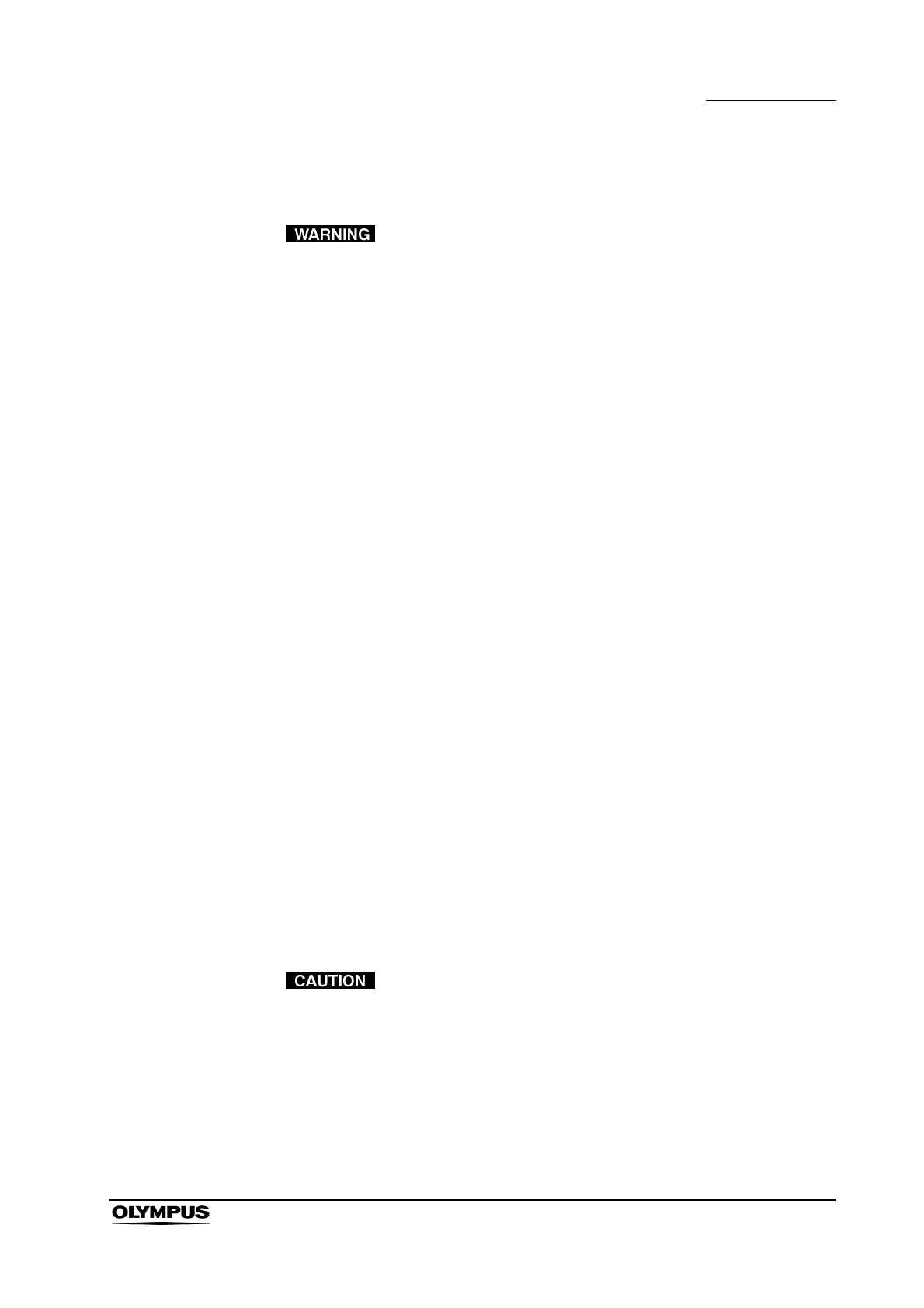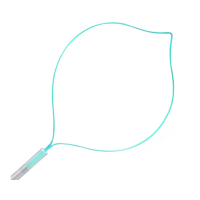Chapter 5 Operation
51
ELECTROSURGICAL UNIT PSD-30
5.6 Electrosurgery
• To prevent patient burns, perforation and bleeding, be sure
that you see the tip of the electrosurgical accessory in the
endoscopic image during output.
• Do not bring the tip of the electrosurgical accessory close to
a metal clip or other accessories. The tissue around the
metal clip or the accessory may be burned.
• If output is not required, keep the operator’s foot away from
the pedal to prevent accidental output. Otherwise, it may
cause operator and/or patient burns.
• When the foot switch is not operated and the output indicator
lights or the output sound is heard, immediately stop the
procedure, turn the electrosurgical unit OFF. Otherwise, it
may cause perforation, bleeding and operator and/or patient
burns.
• Do not increase the unit’s output if a function is not working
as expected; doing so could cause patient injury, burns,
bleeding and/or perforation. In this case, inspect the cord
connections, the contact of the patient plate and the settings
of the electrosurgical unit for any abnormalities.
• Perform the countermeasures described in Section 7.1,
“Troubleshooting guide”. If output is still not activated, use a
spare electrosurgical unit.
• Be sure that the pedal you intend to press is correct pedal
before pressing the pedal. Otherwise, it may cause
perforation, bleeding and patient burns.
• If the output does not stop when the operator’s foot is
released from the foot switch pedal, immediately turn the
electrosurgical unit OFF to prevent patient burns, perforation
and bleeding.
• Short-circuiting electrodes (accessories/hand piece and
patient plate) while current is activated will cause the
electrosurgical unit to malfunction.