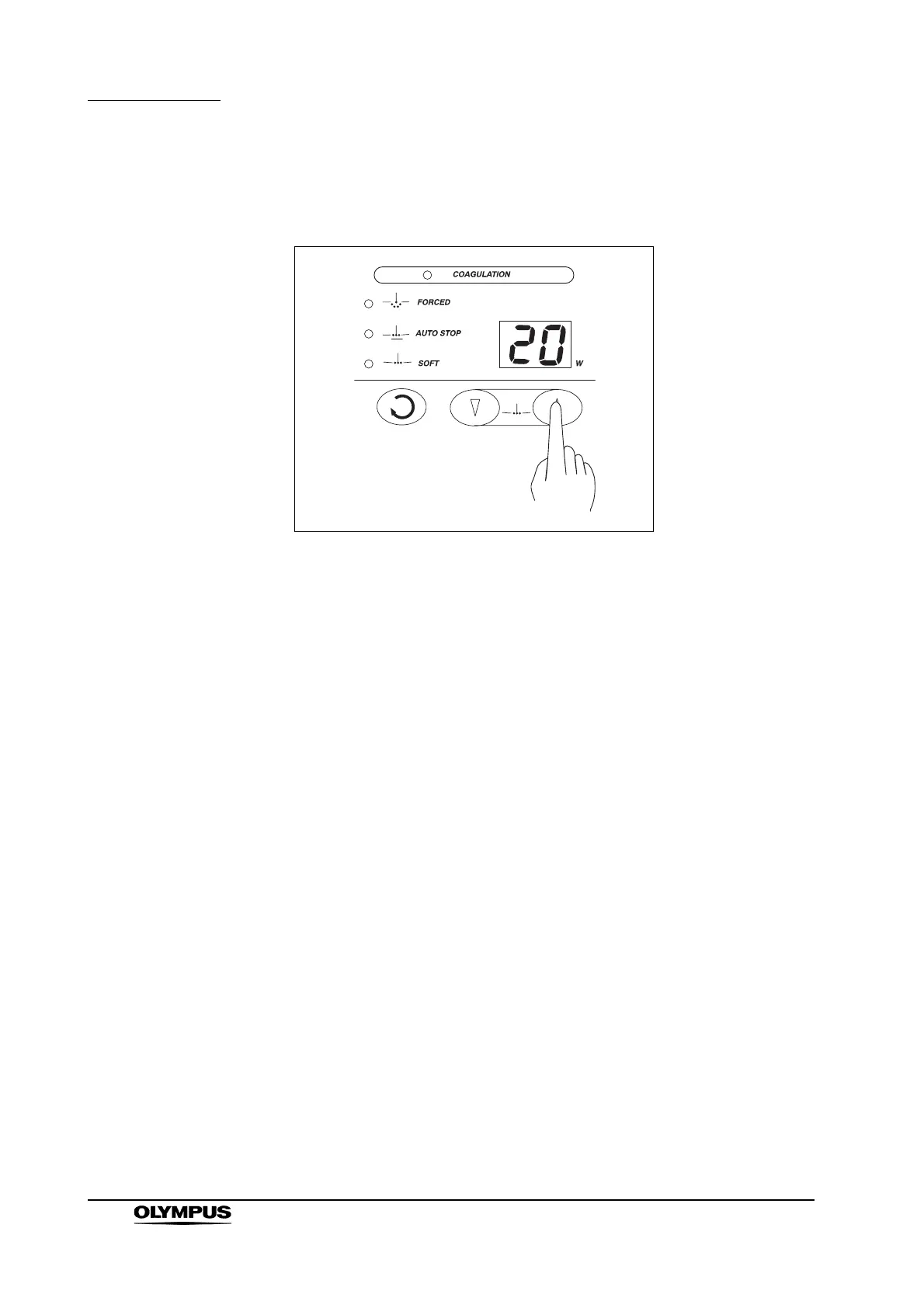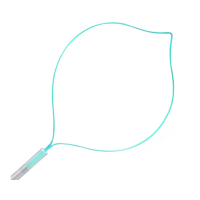42
Chapter 4 Inspection
ELECTROSURGICAL UNIT PSD-30
2. Press one of the “Coagulation” output control buttons. Confirm that the
value shown on the coagulation output setting indicator increases or
decrease.
Figure 4.11
3. Confirm that the output level can be changed in sequences by pressing the
button. The output level starts at 0 W. Pressing the button once, will change
the output level to 2 W. Pressing it again changes the output level to 5 W.
After 5 W setting, the output level can be changed in 5 W sequences and
increased to 50 W. To decrease the output, press the button with the arrow
pointing down.