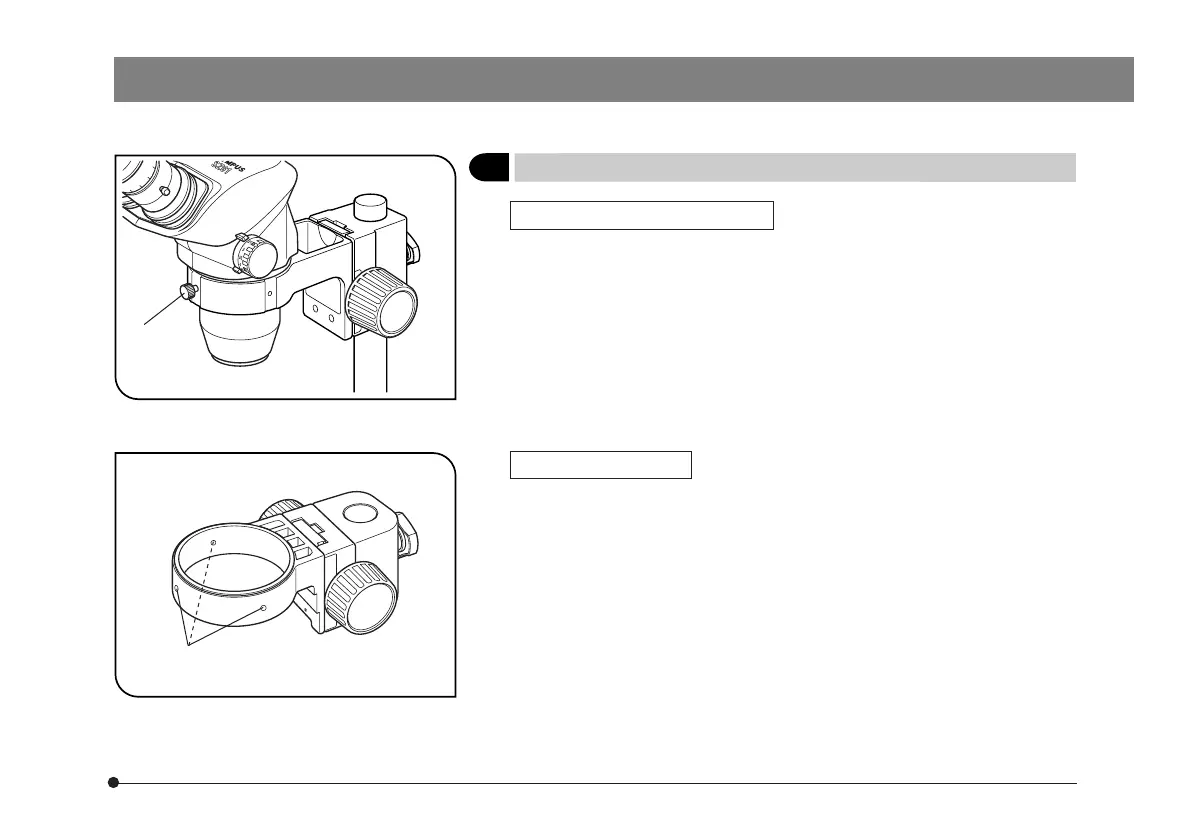SZ2-STS/STP/STB1/STB2/STB3
6
Fig. 5
Fig. 4
2
Attaching the Microscope Frame
(Figs. 4 & 5)
SZ2-STS, SZ2-STB1 or SZ2-STB3
1. Loosen the clamping screw @ and insert the microscope frame. The clamp-
ing screw can be attached to any of the three positions around the arm.
2. Tighten the clamping screw @ firmly.
SZ2-STP or SZ2-STB2
1. Using the provided Allen wrench, fully loosen the three retaining screws
(hex-socket screws) ² around the arm and insert the microscope.
2. Tighten the three retaining screws firmly.
# When an SD or SF series microscope frame is attached on the SZ2-
STP or SZ2-STB2, the ring fluorescent lamp cannot be used.
@
²