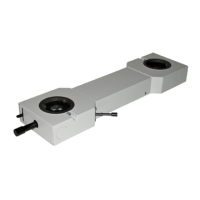Optical Microscope Accessory
INSTRUCTIONS
This instruction manual is for the standalone connection kit for Olympus microscope
digital camera.
To obtain optimum performance of this system and to ensure the safety, study this
manual thoroughly before operating the system and keep it on hand during operation
of this system.
Keep this instruction manual in a safe place.
For details of products included in the configuration of this system, see page 8 of this
instruction manual.
Standalone connection kit
DP2-SAL