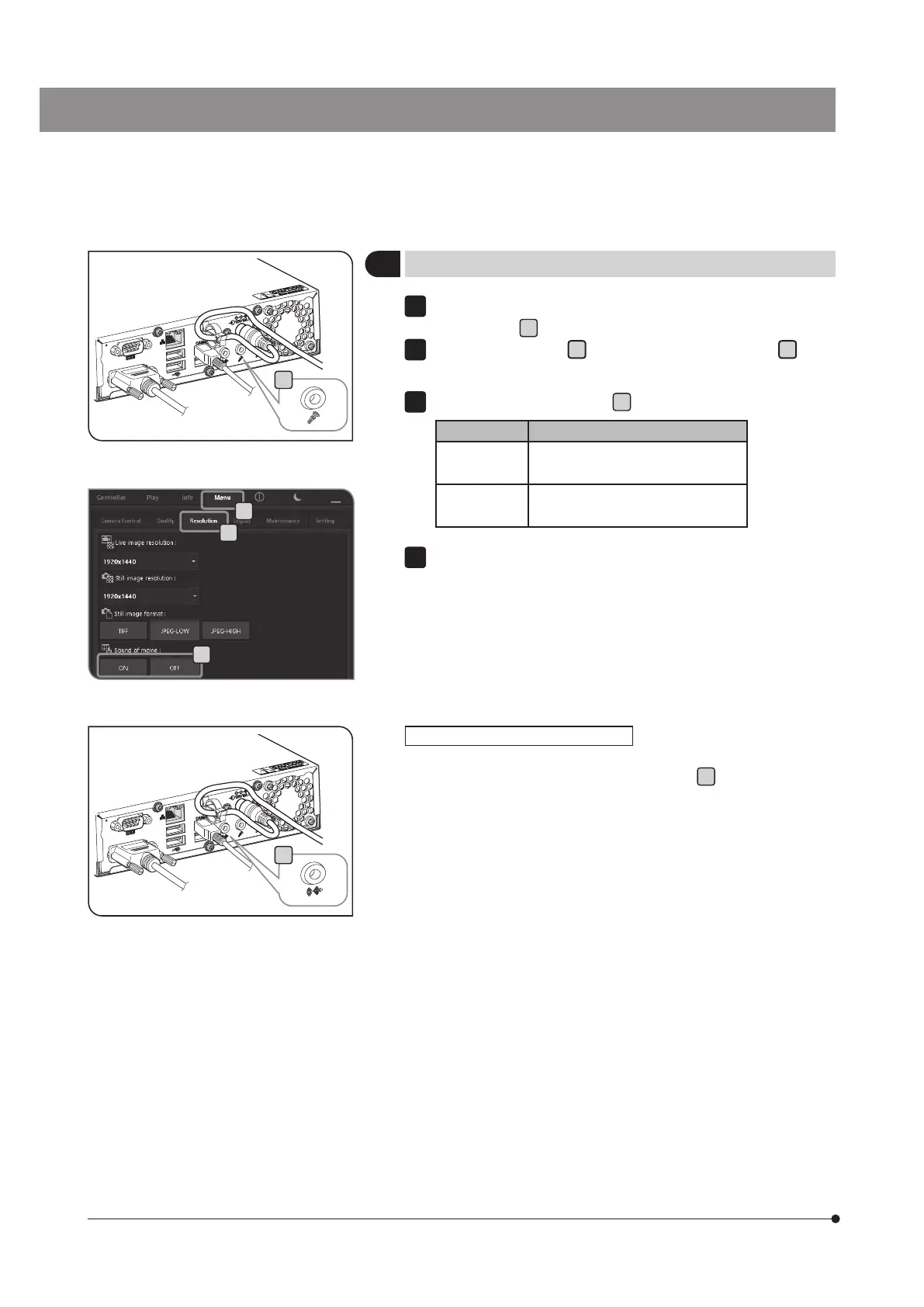42
e
To output the sound by the control box, connect the speaker
purchased separately to the lineout terminal
e
. (For setting the
sound volume, refer to the instruction manual of the speaker.)
Outputting the sound by the control box
3
Setting sound of movie
a
Connect the microphone purchased separately to the microphone
input terminal
a
of the control box D2-CB.
Select the [Menu] tab
b
and select the [Resolution] tab
c
in the
tab displayed.
Press ON of [Sound of movie]
d
.
Button Function
ON The sound is included when
recording the movie.
OFF The sound is not included when
recording the movie.
Record the movie. For recording procedures, refer to P.36.
While recording the movie, the sound from the microphone is recorded
in the movie file.
1
2
4
d
c
b