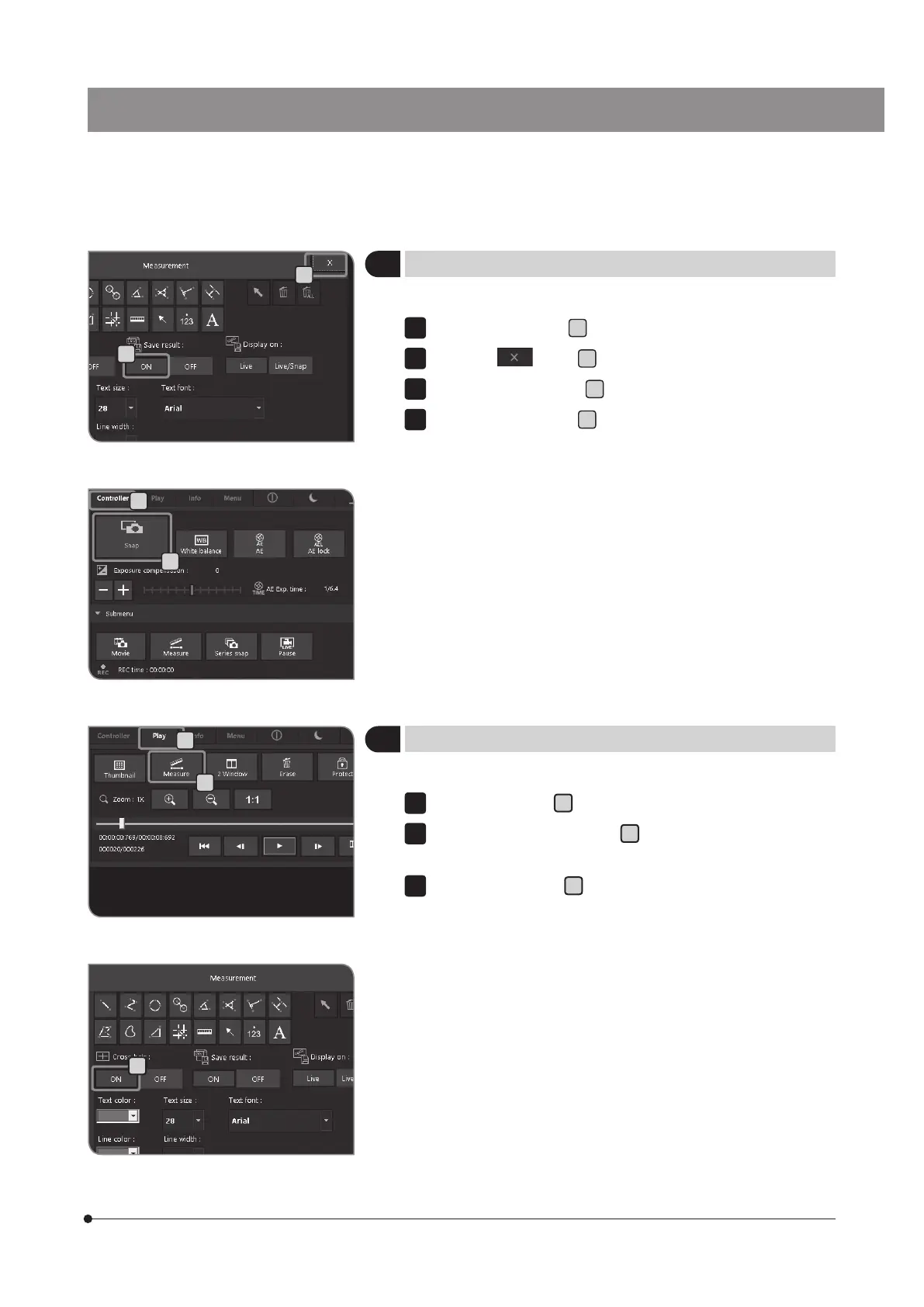DP2-SAL
75
The cross lines can be displayed in the center of the window.
Select the [Play] tab
a
.
Press the [Measure] button
b
. The window changes to the
[Measurement] window.
Select the [ON] button
c
of [Cross hair]. The cross lines are displayed
on the window.
} The color of the cross lines may not be displayed properly due to
the noise when the image is compressed. In this case, record them
in TIFF to display properly.
1
2
3
3
Displaying cross lines
c
The measurement results can be outputted to files in CSV format.
Select the [ON] button
a
of [Save results].
Select the
button
b
to close the [Measurement] window.
Select the [Controller] tab
c
.
Press the [Snap] button
d
. The file in CSV format is saved with the
same file name to the same save destination of the image.
1
3
4
2
Outputting measurement results in CSV file
a
b
d
c
a
b
