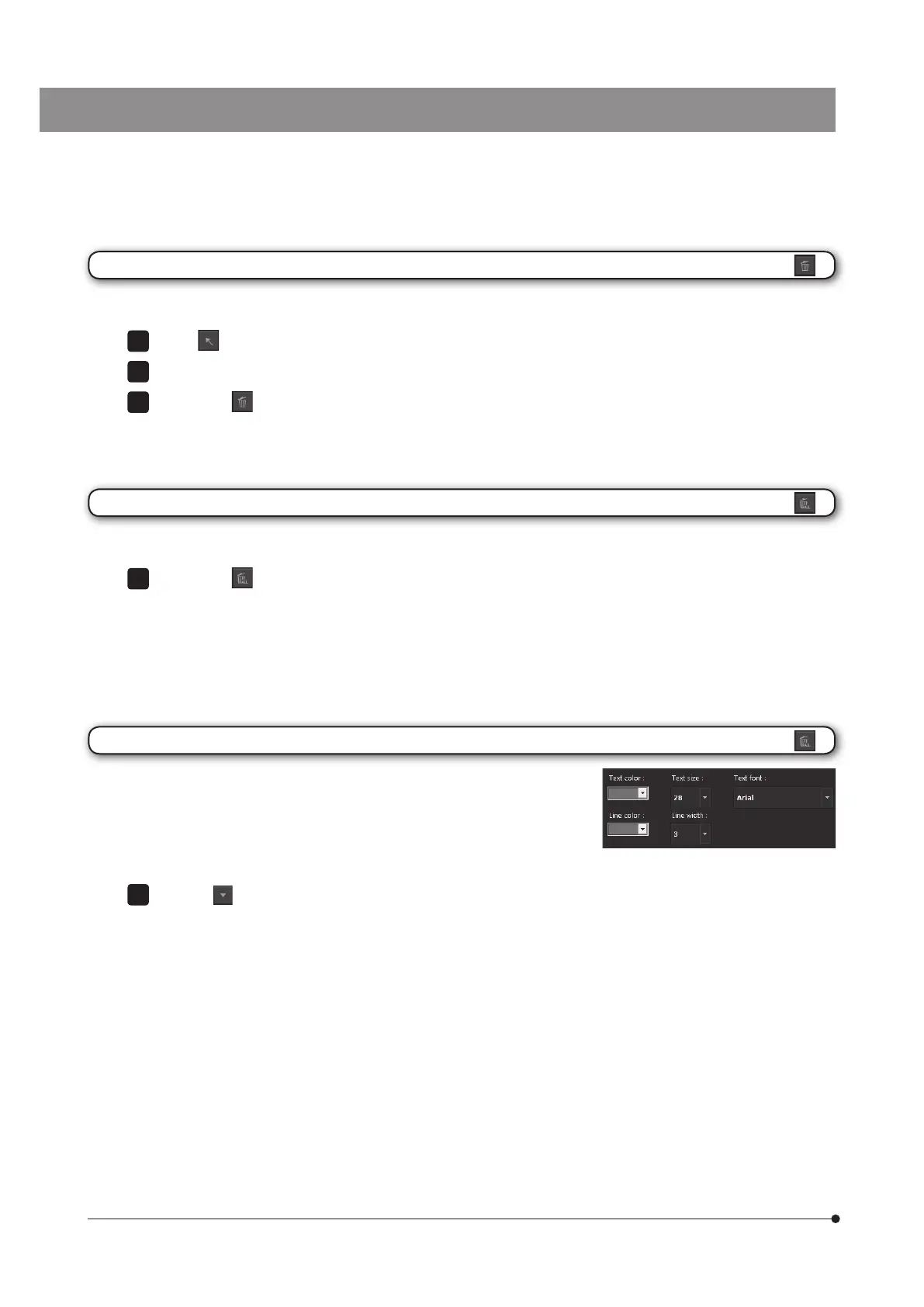74
Delete
Delete all
The measurement results on the window can be deleted.
Select
button.
Click the mouse to specify measurement results you want to delete.
If you select
, the specified measurement results are deleted.
} Multiple measurement results cannot be deleted at the same time.
1
2
3
All measurement results on the window can be deleted at a time.
If you select
, all measurement results are deleted.
1
Changing text and line styles
The lines and texts (measurement values) of measurement results can be displayed in arbitrary colors or fonts.
Click the
button of the following styles you want to change, and select your favorite in the list.
· [Text color] : Text color
· [Text size] : Font size
· [Text font] : Font type
· [Line color] : Line color
· [Line width] : Line width
} The style of the measurement results which are already drawn on the image cannot be changed. Set your favorite
style in advance before measurement.
1