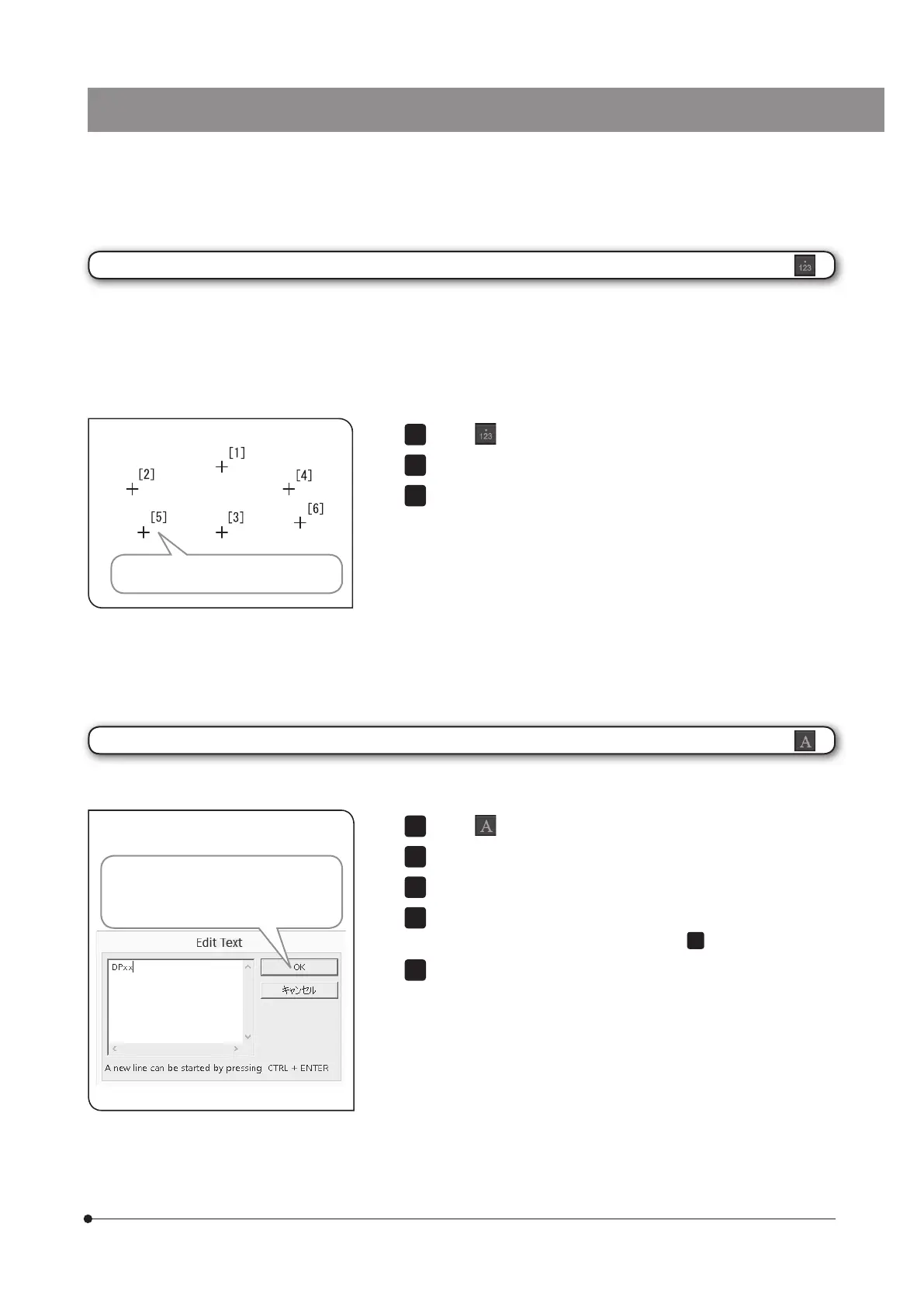DP2-SAL
73
Select button.
Click the mouse on the position you want to draw texts.
When the [Edit texts] dialog box appears, input texts from the keyboard.
Click the mouse on the [OK] button of the [Edit texts] dialog box. The
texts are drawn at the position specified in
2
.
You can draw another texts continuously. Right-click the mouse on
the window to finish.
1
3
4
Text
The texts can be drawn on the image. The keyboard and the mouse are necessary for drawing texts.
Click the mouse to display the [Edit texts]
dialog box. Input texts and click the [OK]
button. The texts are written.
Select button.
Click the positions you want to count.
Right-click the mouse on the window to finish counting.
2
3
Count
By drawing the marks at multiple locations on the image, the number of mark locations can be counted. Up to 50
marks can be drawn at the same time.
} Even after the measurement is finished or other measurements are performed, marks can be displayed in
sequential number if marks are not deleted.
Click the mouse to display marks and
sequential numbers.