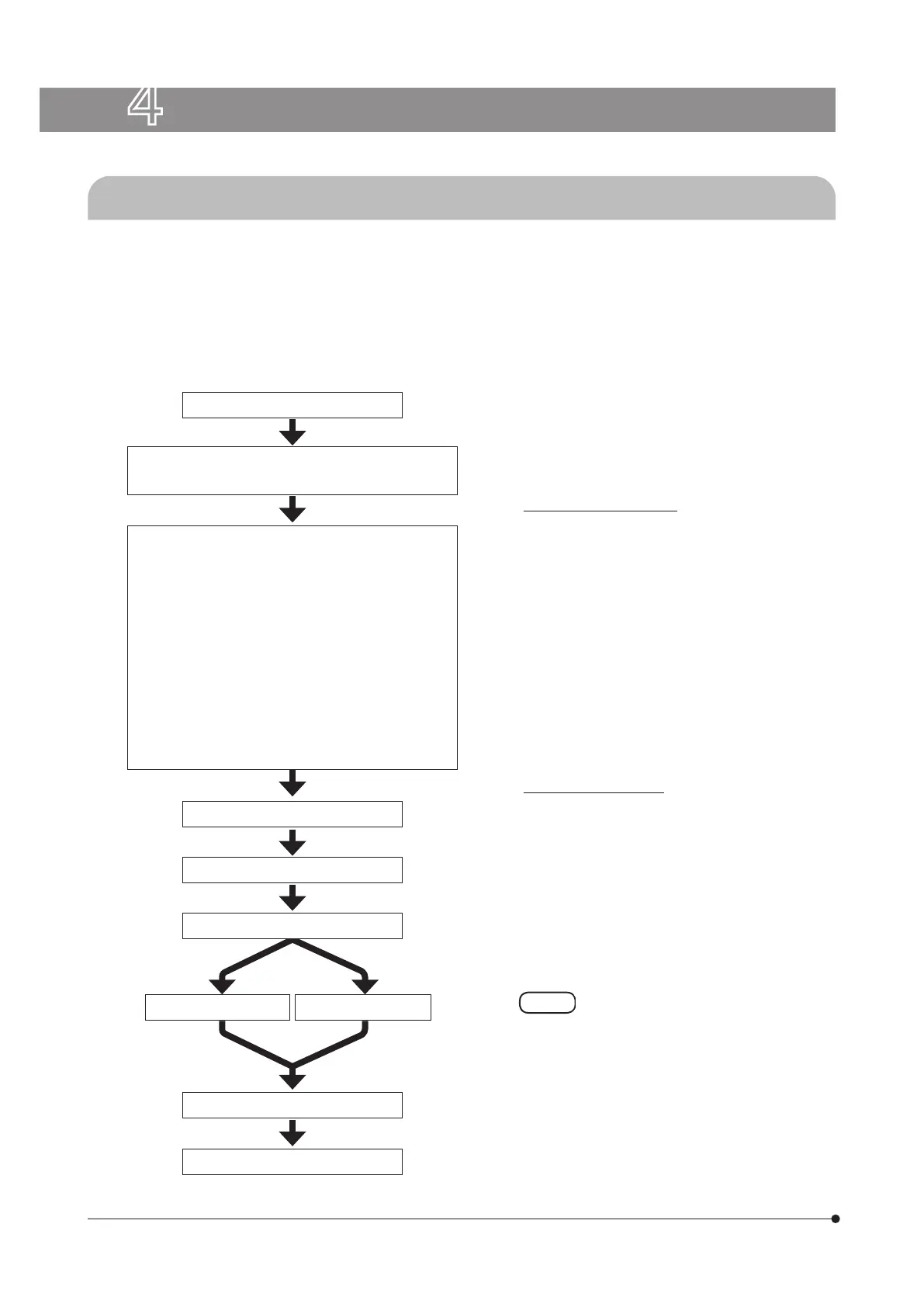22
4 Acquisition
This section describes the basic operating procedures (from turning ON the power to acquisition).
You can acquire basic still images and movies only by descriptions in this section.
} Perform the optical adjustment of the microscope sufficiently.
} Use the camera adapter to perform the parfocal adjustment of the eyepiece of the microscope and the live image.
(For parfocality adjustment procedures, refer to the instruction manual of the camera adapter.)
Cautions for initial settings
In the initial settings, disconnect the recording
media connected to the control box D2-CB such
as a USB memory, etc. until the restart (automatic)
after settings is completed.
TIP (Adjusting the focus)
• The zoom of the live image can be changed
from 1x -> 1:1 (actual size) -> 2x -> 4x. The
focus can be adjusted easier with high
magnification. (P.38)
• Showing the focus indicator on the display
allows you to identify the best focus position
easily. (P.43)
• If the light is too bright, reduce the light using
the ND filter.
The light intensity control by adjusting
the voltage of the halogen lamp may
be affected by the color temperature of
the illumination light.
• Set the image quality (P.32 to P.34), AE area (P.33) or
AE lock (P.28) as needed.
• The brightness or the tint of the live image
shown on the display may be different from
those actually acquired or recorded.
(P.20)
(P.25)
(P.25)
(P.26) (P.36)
(P.57)
(P.23)
(P.23)
Insert the USB memory.
Turn ON the main switch of the control box D2-CB.
Set to AE (Auto Exposure)
Adjust the brightness.
Confirm the live image.
Finish acquisition.
Confirm the acquisition results.
Acquire the still image. Acquire the movie.
Adjust the microscope.
· Change the light path selection knob of the
microscope to the acquisition (camera) light path.
· Insert the LBD filter into the light path of the
microscope.
(Only when using the halogen lamp.)
· Adjust the light intensity of the microscope.
· To exhibit the color reproducibility of the camera
maximally, use the CX microscope by setting the
light intensity closer to maximum.
(Refer to the microscope instruction manual for details.)
4-1 Basic operations