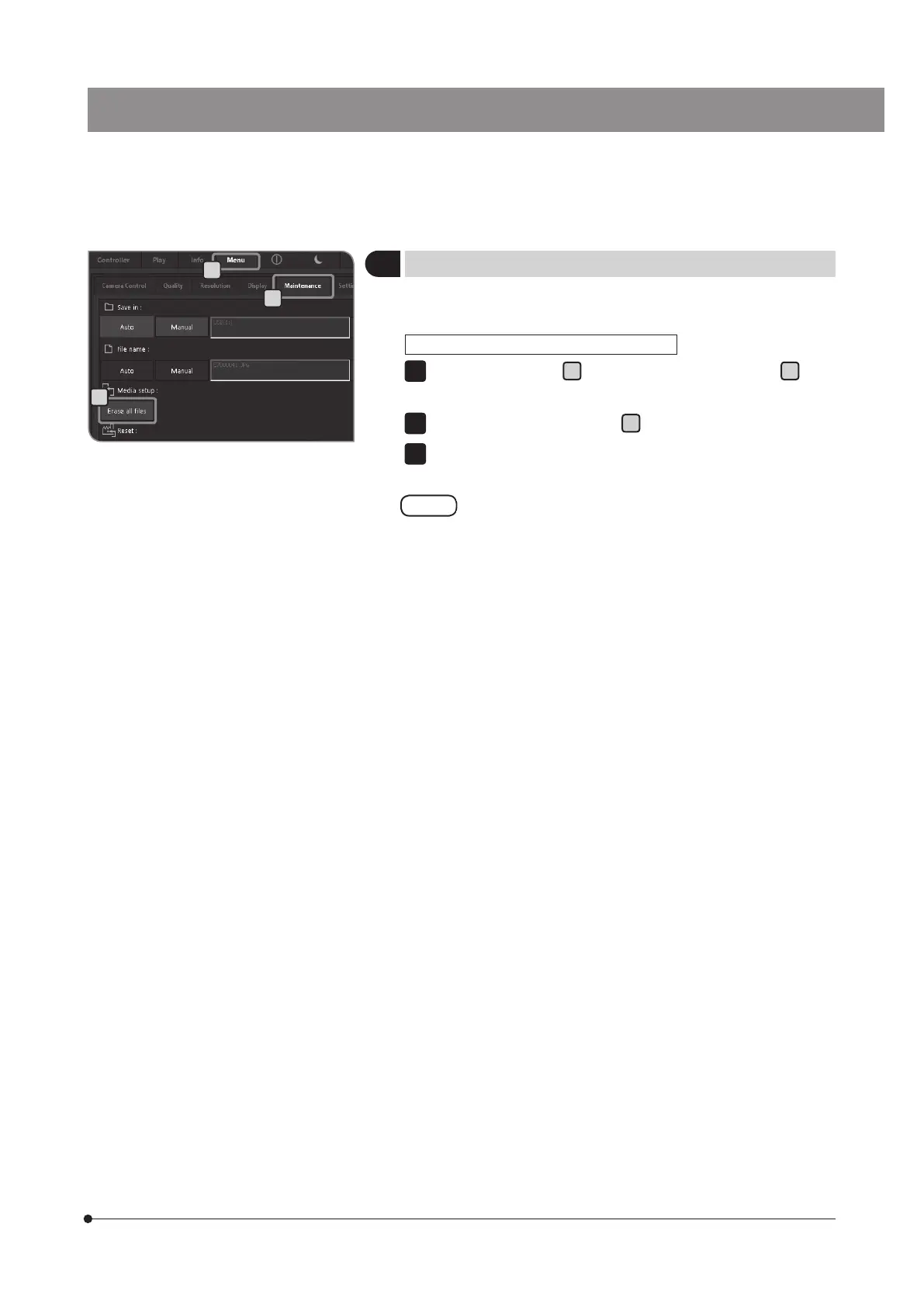DP2-SAL
49
9
Media setup
All images in the save folder are deleted.
Select the [Menu] tab
a
and select the [Maintenance] tab
b
in the
tab displayed.
Press the [Erase all files] button
c
.
When the confirmation message appears, select [YES] if you want
to delete.
After [YES] is selected, you cannot cancel deleting all files
in between. Be sure to confirm carefully before deleting all
files.
} If a protected image (refer to P.59) is in the specified folder, the
protected image is not deleted.
} Format the recording media with the PC.
When deleting images in a specified folder
1
2
3
c
a
b