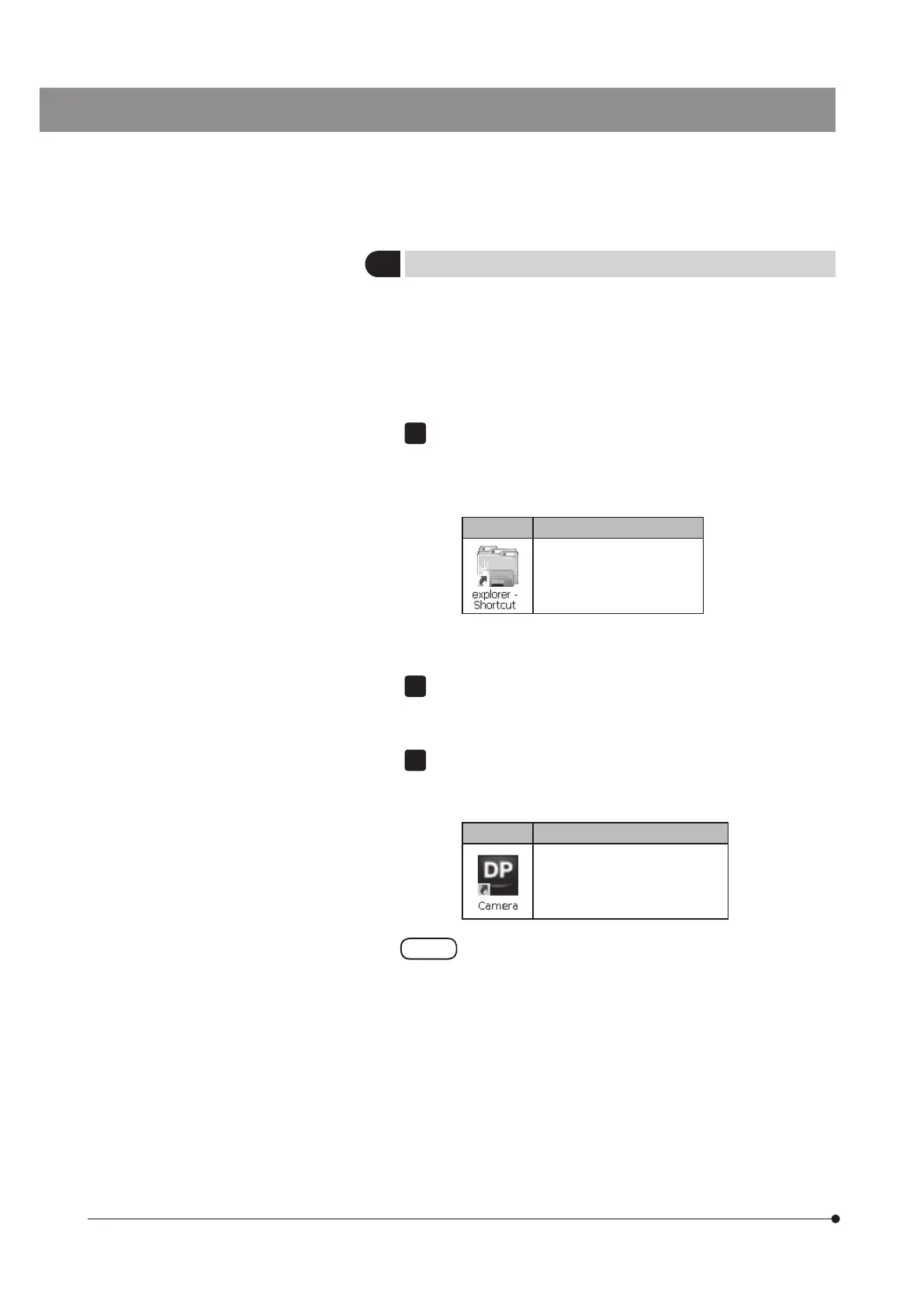88
8
Canceling password lock of USB recording media
When the control box D2-CB is connected to the recording media such
as a USB memory equipped with the password function, etc., you can
cancel the password lock of that recording media.
} The keyboard and the mouse must be connected for canceling the
password lock.
While the camera control software is running and also the live image or
the acquired image is displayed, press [Ctrl]+[Alt]+[End] of the keyboard.
The camera control software is exited and the Windows
®
desktop is
displayed. Double-click the icon on the desktop.
Icon Function
Explorer starts.
} The functions of Windows
®
installed on the control box D2-CB are
limited specially for this the system.
Cancel the password lock For the procedures to cancel the password
lock, follow the instruction manual provided with the USB recoding
media connected.
After the password lock is canceled, double-click the [Camera] icon on
the desktop to start the camera control software. The camera control
software starts.
Icon Function
The camera control software
starts.
If the main switch of the control box D2-CB is turned
OFF or recording media such as a password protected
USB memory, etc. are attached/detached after above
operations, the above operations must be performed
again.
} If you start the camera control software while Explorer is running,
Explorer may be displayed in front of the camera control software.
In this case, click the camera control software.
1
2
3