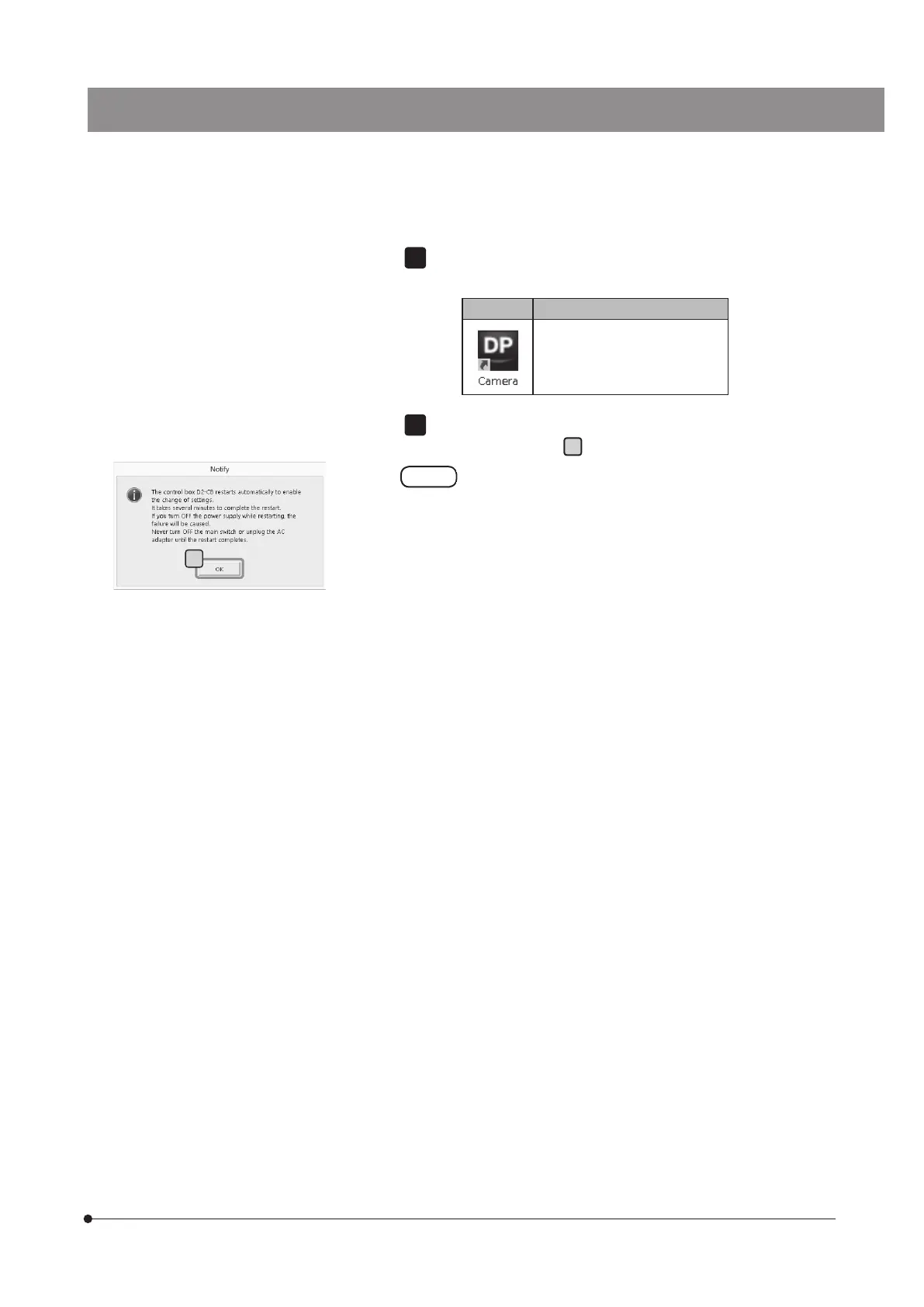DP2-SAL
87
When the installation is completed, double-click the [Camera] icon
on the desktop.
Icon Function
The camera control software
starts.
The message shown on the left appears. Confirm the content and
press the [OK] button
b
.
When settings are changed, the control box D2-CB
restarts automatically. It takes several minutes until the
restart completes. Do not turn OFF the main switch or
unplug the AC adapter until the restart completes.
4
5
b