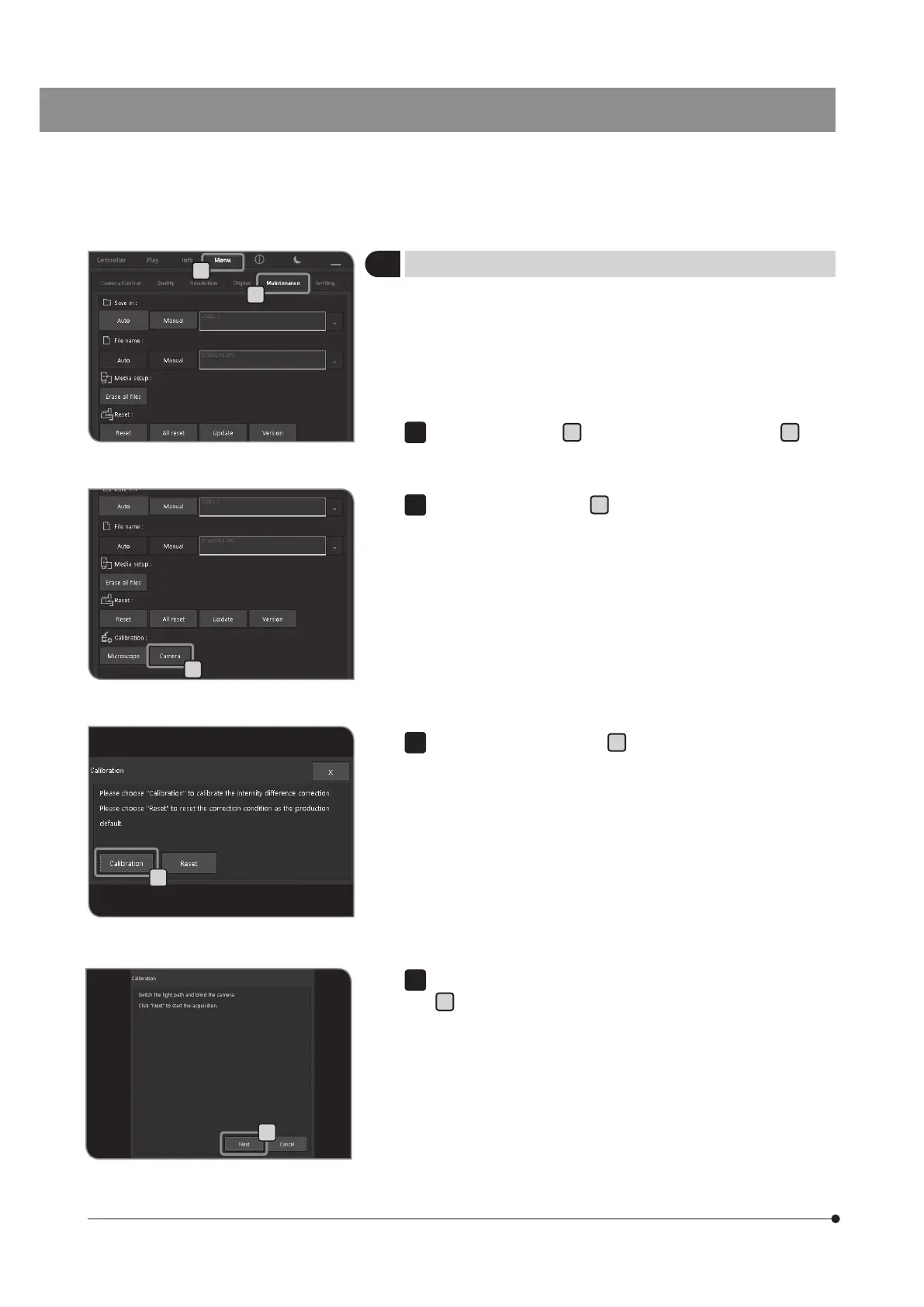54
12
Camera Calibration
If the brightness or the color of the left half of the live image is
significantly different from those of the right half, the camera can be
calibrated.
Before calibrating the camera, place the specimen to bring it into focus
in advance and remove the specimen.
Select the [Menu] tab
a
and select the [Maintenance] tab
b
in the
tab displayed.
1
a
b
c
Press the [Camera] button
c
in [Calibration]. The [Calibration] wizard
is displayed.
2
Press the [Calibration] button
d
of the [Calibration] wizard.
3
Avoid the light from entering the camera and press the [Next] button
e
. The calibration starts.
} If the light enters the camera, a confirmation message appears.
Follow the message and press the [OK] button.
4
d
e