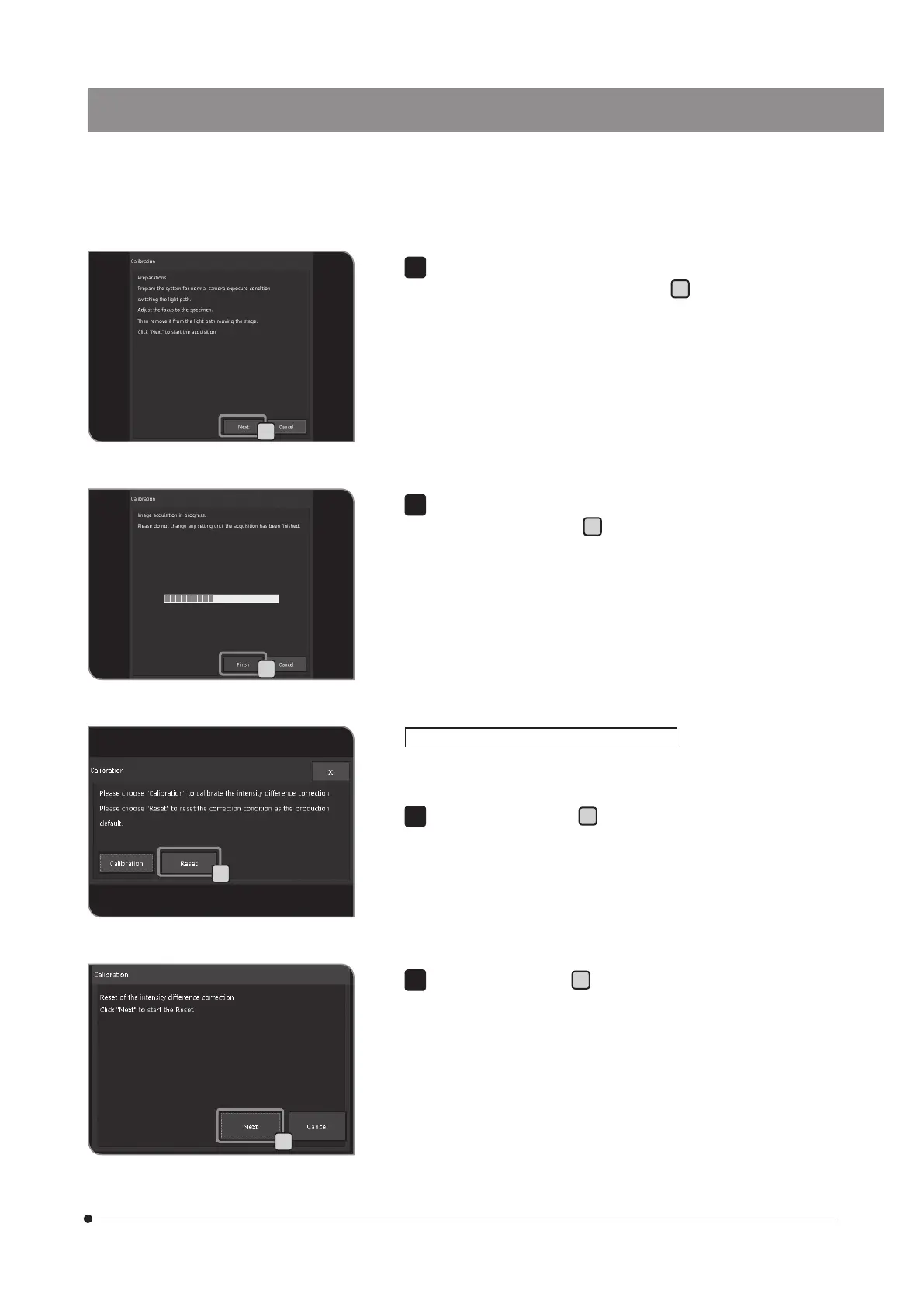DP2-SAL
55
Change the light path to the standard exposure status when using
the camera, and press the [Next] button
f
. The calibration starts.
} If the image is too bright or too dark, the message for urging you to
take remedial action appears. Follow the message and press the
[OK] button.
5
It takes several minutes to calibrate. When the calibration is completed,
press the [Finish] button
g
.
} If the wizard is cancelled in the middle, the camera is returned to
the status before starting the calibration.
} When an error message appears during camera calibration and the
calibration ends in failure, adjust the illumination intensity so that
the automatic exposure time without exposure compensation is
between 1.4 and 100 ms.
6
The camera can be returned to the calibration of the factory default
status.
Press the [Reset] button
a
of the [Calibration] wizard.
Returning calibration to factory default status
Press the [Next] button
b
.
2
f
g
a
b