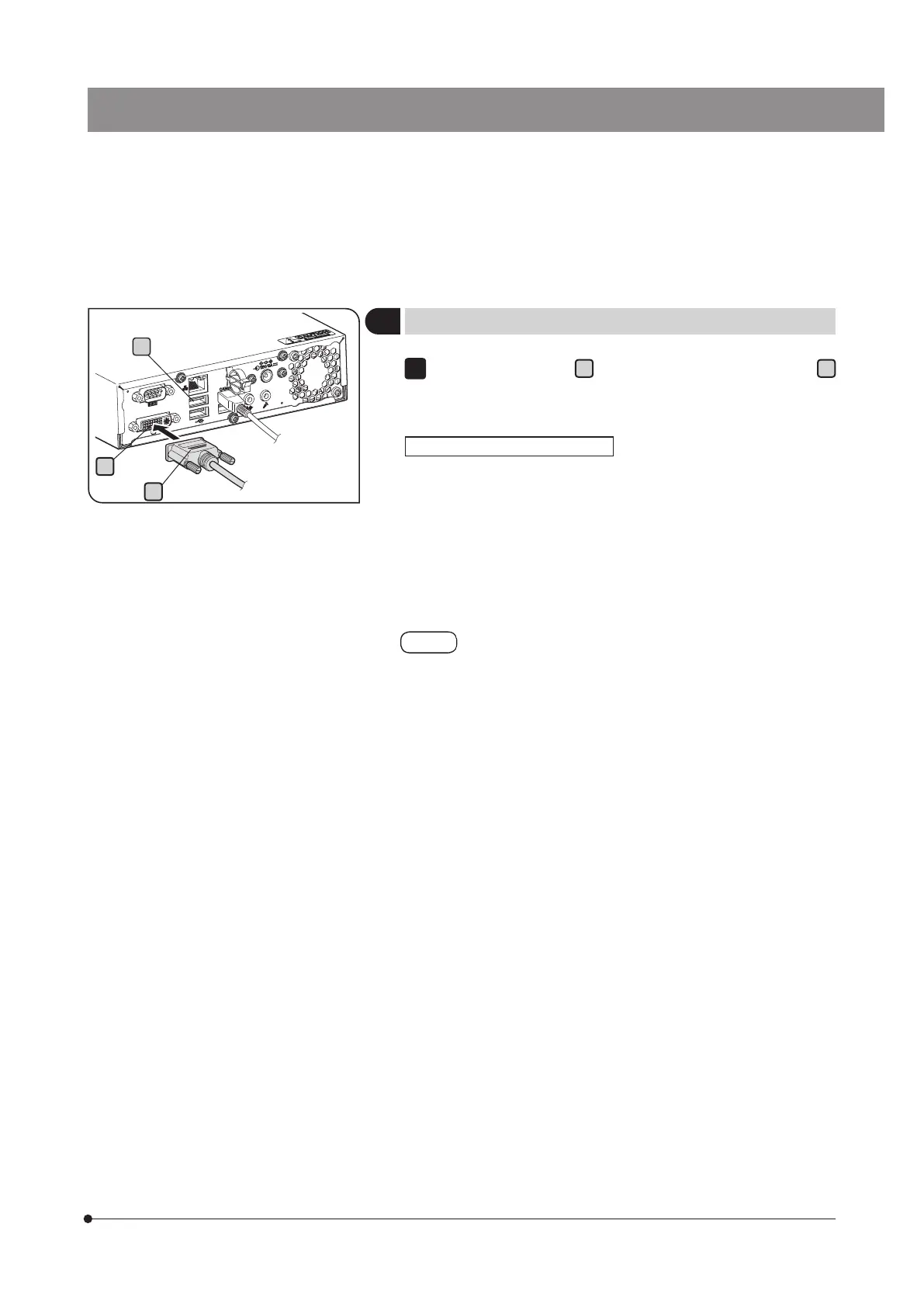DP2-SAL
17
3
Connecting the display cable
a
b
Connect the connector
b
of the display cable to the connector
a
of the control box D2-CB, and tighten the fixing screws.
} Use a DVI cable matching the display as the display cable.
The USB cable for the touch panel must be connected in addition
to the display cable. For details of connecting procedure, refer to
“Connecting USB devices (P.20)“.
Depending on the display to be connected, it may be necessary
to install the special driver. For installation procedures, refer to
"Installing special device driver (P.86)".
If the display is connected via a display switcher, a
malfunction may be caused. Do not use a display
switcher.
1
When using a touch panel display
c