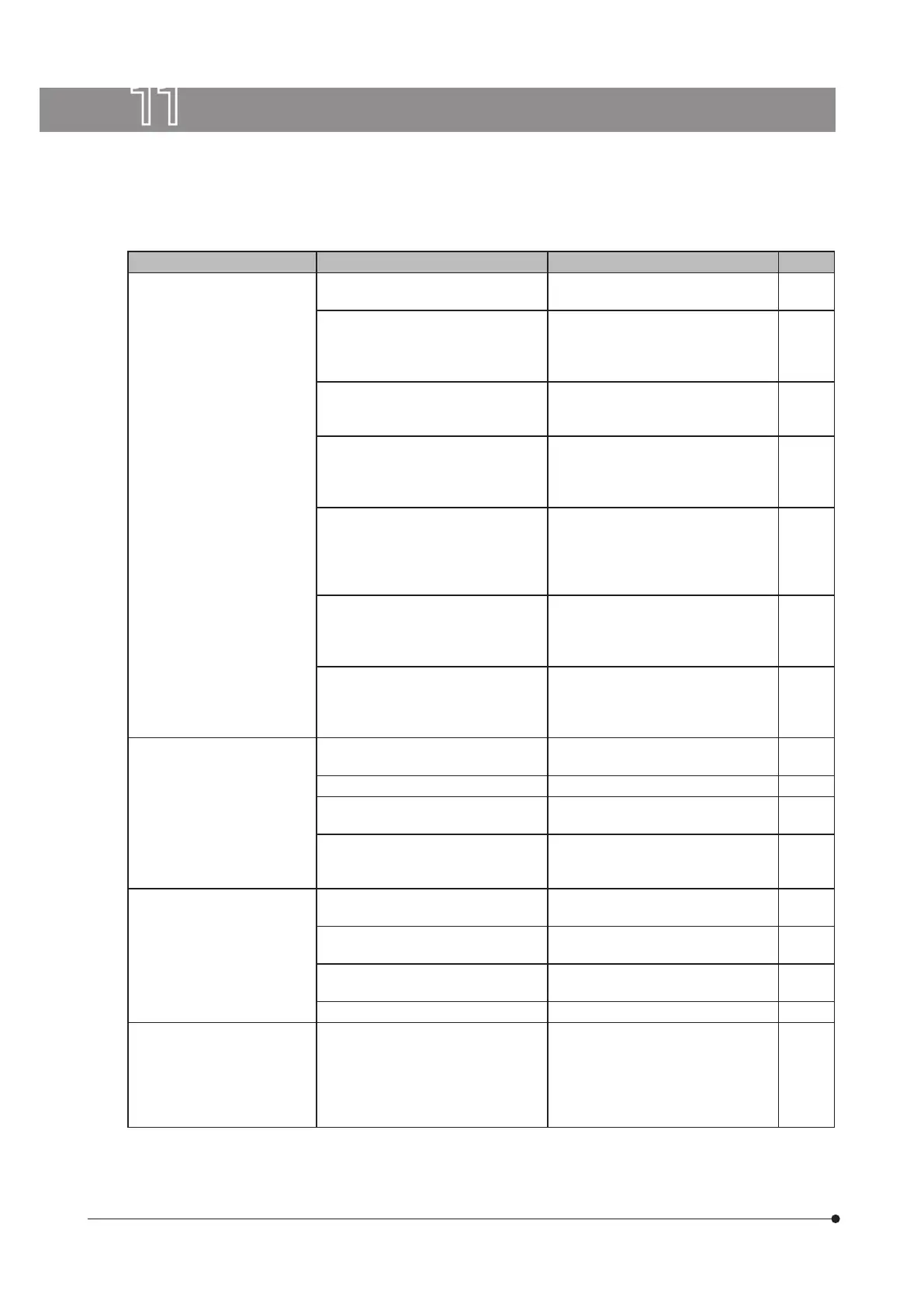96
11 Troubleshooting
Depending on use, the performance of DP2-SAL may not be exhibited fully even though there are no failures. If problems
occur, review the following list and take remedial actions as needed.
If the phenomena are not improved, contact Olympus for assistance.
Problem Cause Remedy Page
The image cannot be
acquired by pressing the
[Snap] button.
Images are being written in the
memory.
Press the [Snap] button again after 1
or more seconds.
26
The capacity of the recording media
such as a USB memory, etc. is full.
Replace the recording media or
delete unnecessary images. Or delete
images from the recording media after
transferring them to PC, etc.
60,40
Recording media such as a USB
memory, etc. are not connected
properly.
Connect the recording media such as
a USB memory, etc. to the connector
properly.
20
The LAN cable is not connected
properly. (Only when PC on the network
is specified as the save destination of
acquired images. )
Connect the LAN cable to the connector
properly.
21
Due to the network problem, PC of the
save destination cannot be accessed.
(Only when PC on the network is
specified as the save destination of
acquired images. )
Consult with the network administrator
of PC of the save destination.
7,84
The save folder is password protected.
(Only when PC on the network is
specified as the save destination of
acquired images. )
Connect the keyboard to the control
box D2-CB and input the password. Or
consult with the network administrator
of PC of the save destination.
20
Due to the problem of connected
USB devices or the network, the
adverse effect is caused to the camera
operation.
Remove the USB device and the LAN
cable.
20
The play images are not shown
on the display.
The main switch is turned OFF or the
system is in the sleep mode.
Press the main switch of the control
box D2-CB.
23,53
The [Play] tab is not selected. Select the [Play] tab. 57
No image is recorded in the save
destination.
Acquire the still image.
26
Recording media such as a USB
memory, etc. are not connected
properly.
Connect the recording media such as
a USB memory, etc. to the connector
properly.
20
Nothing is shown on the
display.
The power of the display is not turned
ON.
Turn ON the power.
–
The display cable is not connected
properly.
Connect the display cable to the
connector properly.
17
The display resolution is not set
properly.
Set the display resolution properly.
83
The system is in the sleep mode. Operate the mouse or the keyboard. 53
An error message appears
and the image is not
displayed.
As the interface cable is
disconnected, the power is not
supplied to the camera head.
Press the main switch of the control
box D2-CB to terminate the system.
Then, connect the interface cable
again and press the main switch of
the control box D2-CB to restart the
system.
16,23