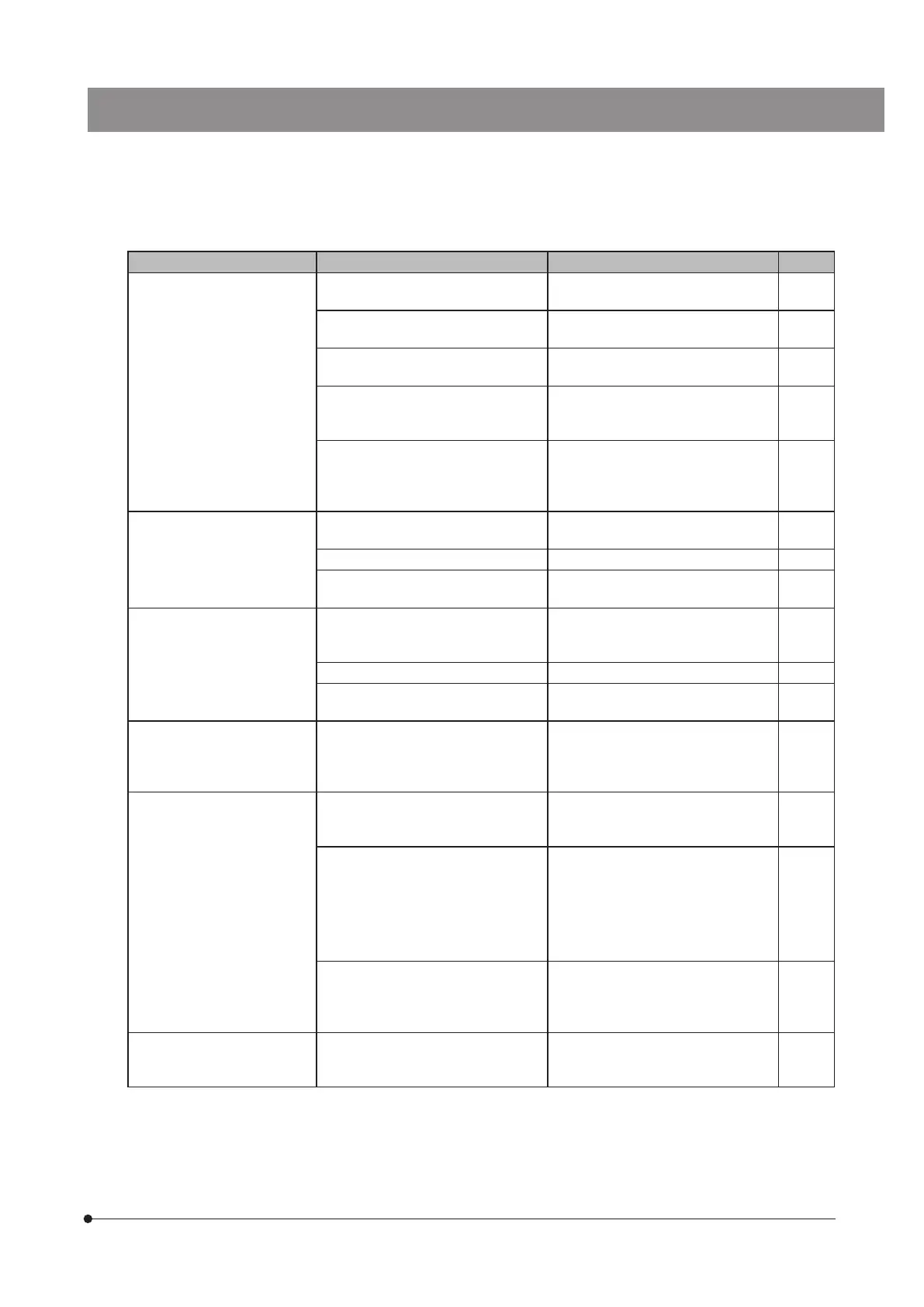DP2-SAL
97
Problem Cause Remedy Page
The unfocused image is
displayed.
The microscope is not focused
correctly.
Use the fine adjustment knob to
focus correctly.
–
The parfocality of the eyepiece and
the camera is not matched.
Adjust the parfocality with the camera
adapter.
–
The aperture stop of the condenser is
open too widely.
Adjust by narrowing down the
aperture stop.
–
The field stop is not appropriate. Narrow down the field stop until the
image is circumscribed to the field
of view.
–
Lens systems of the microscope or
the cover glass on the bottom of the
camera head are dirty.
Clean the objective, photo lens,
condenser, window lens, etc of the
microscope. Or clean the cover glass
on the bottom of the camera head.
–
The acquired image is dark.
Or it is too bright.
The AE lock, exposure compensation
or metering areas are not set properly.
Set them properly again.
25,33
The light intensity is not sufficient. Adjust the light intensity again.
–
The fluorescent lamp is used. Use the light sources other than the
fluorescent lamp.
–
The colors of the image are
strange.
The reference area for white balance
is not selected appropriately.
Select the area where nothing is
shown on the background as the
reference area for white balance.
32
The image color is not correct. Adjust to the appropriate image color. 34
The light source of the microscope is
too bright.
Reduce the brightness of the light
source of the microscope.
–
There is a difference in the
brightness or color between
the left half and the right half
of the image.
The 2-channel multi-CD is in use. Make the observation object brighter
and set the ISO sensitivity minimum
(DP27-CU: ISO100, DP22-CU: ISO200).
Also, use the camera calibration.
54
The play movie is fast-
forwarded.
Since the folder on the network is
specified as the save destination, the
frame rate is slower.
Save the movie file in the recording
media attached to the control box
D2-CB such as a USB memory, etc .
46
The recording media applicable
to USB2.0 is specified as the save
destination. Or the recording media
applicable to USB3.0 connected to
the USB2.0 connector is specified as
the save destination.
Connect the recording media (HDD/
SSD) applicable to USB3.0 to the
USB3.0 connector.
Also, save the movie file in the
recording media (HDD/SSD)
applicable to USB3.0.
20
As the specified exposure time is
long, the frame rate is slower.
Adjust the light intensity so that the
exposure time is 1/30 s or less when
DP27 is connected or 1/25 s or less
when DP22 is connected.
–
The calendar is reset every
time.
The battery built in the control box
D2-CB is dead.
The replacement must be performed
by the manufacturer (paid). Consult
with Olympus.
5