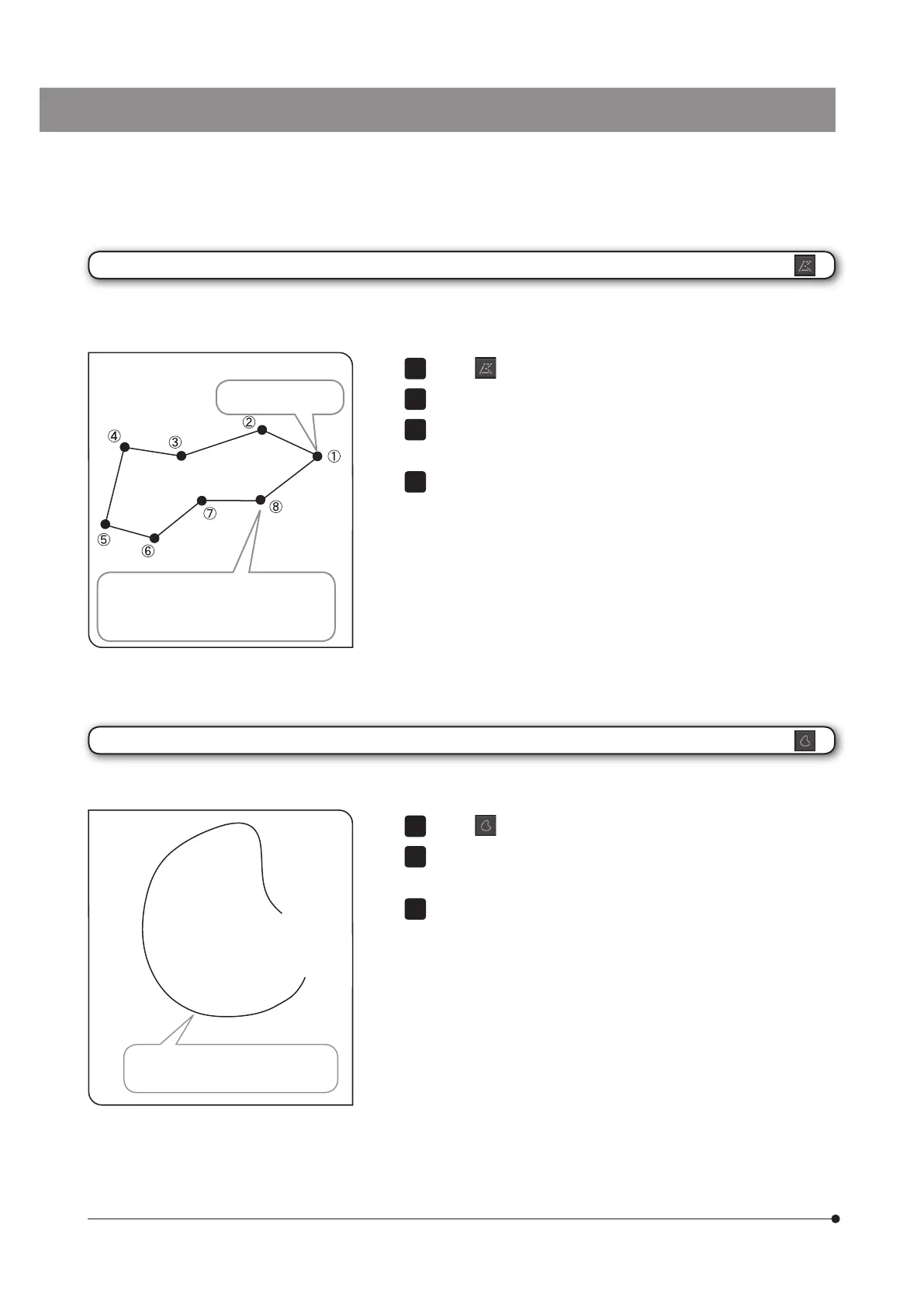70
Select button.
Draw the free line by dragging the mouse from the start point to the
end point of the area you want to draw.
You can draw another free line continuously. Right-click the mouse
on the window to finish.
1
3
Free line
A free line is drawn on the image.
Select
button.
Click the mouse on arbitrary positions to draw the polygon.
Right-click the mouse to connect this position and the start point. The
polygon is drawn.
You can measure another position continuously. Right-click the mouse
on the window to finish.
1
2
3
4
Polygon area
The polygon is created on the image and area and circumference length is measured. The polygon that can be
created is up to the hectogon.
Right-click to draw the line connecting
this position and 1. The polygon is
drawn. Also, the area and circumference
length of the polygon drawn is displayed.
A point is drawn at
the specified position.
The trace dragged by the mouse is
drawn.