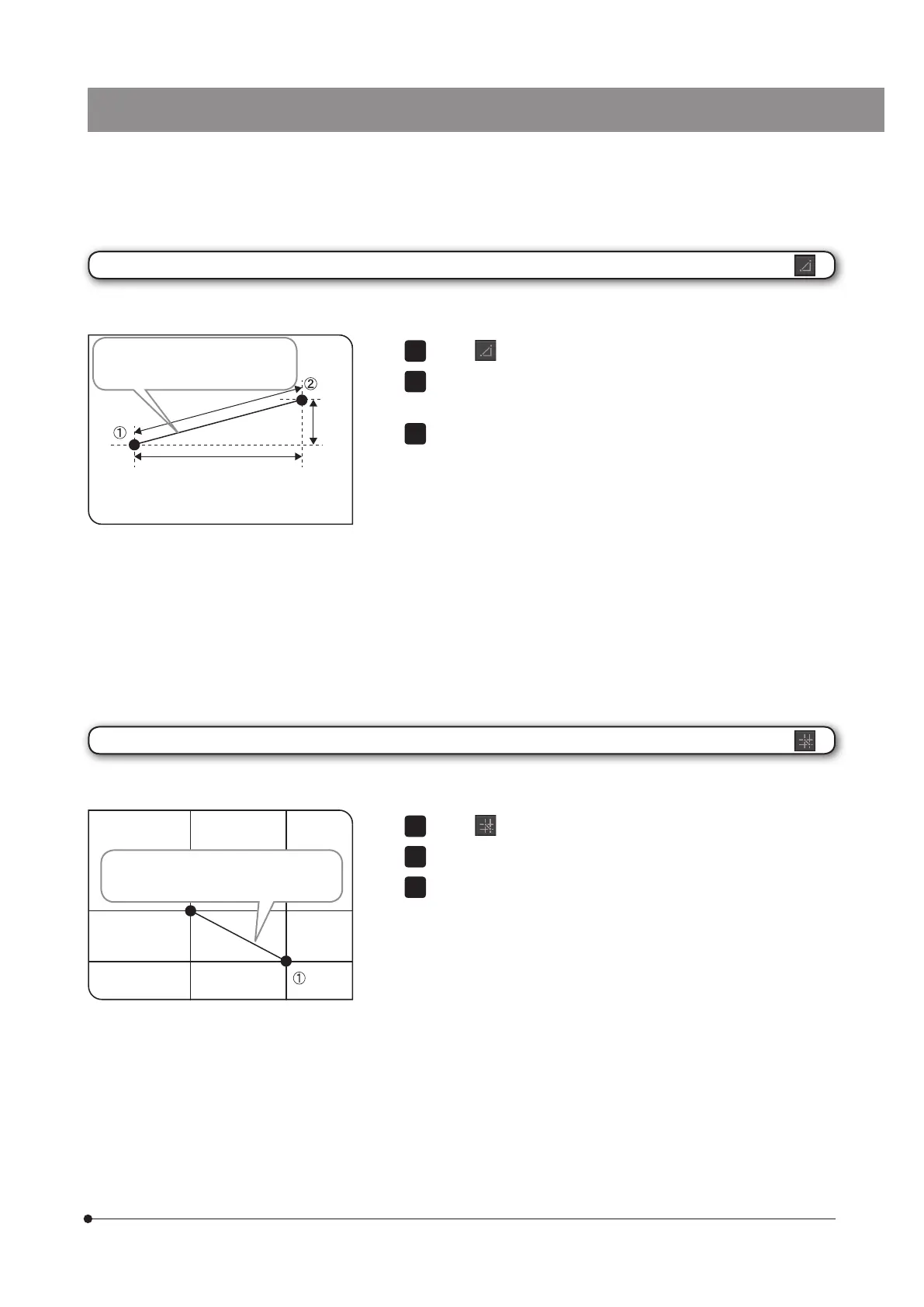DP2-SAL
71
Select button.
Click the mouse to specify the start point and the end point of the
position you want to measure.
You can measure another position continuously. Right-click the mouse
on the window to finish.
1
2
3
XY distance
The X distance, Y distance and L distance between specified 2 points are measured.
Select
button.
Click the mouse on the position you want to measure.
You can measure another position continuously. Right-click the mouse
on the window to finish.
1
3
Distance between 2 cross lines
The distance between the specified point and the origin (center of the image) can be measured.
A line connecting the specified point and
the origin and the cross line are drawn. And
the distance between 2 points is displayed
X distance
Y distance
L distance
A line connecting 1 and 2 is drawn.
And the X distance, Y distance and
L distance are displayed.