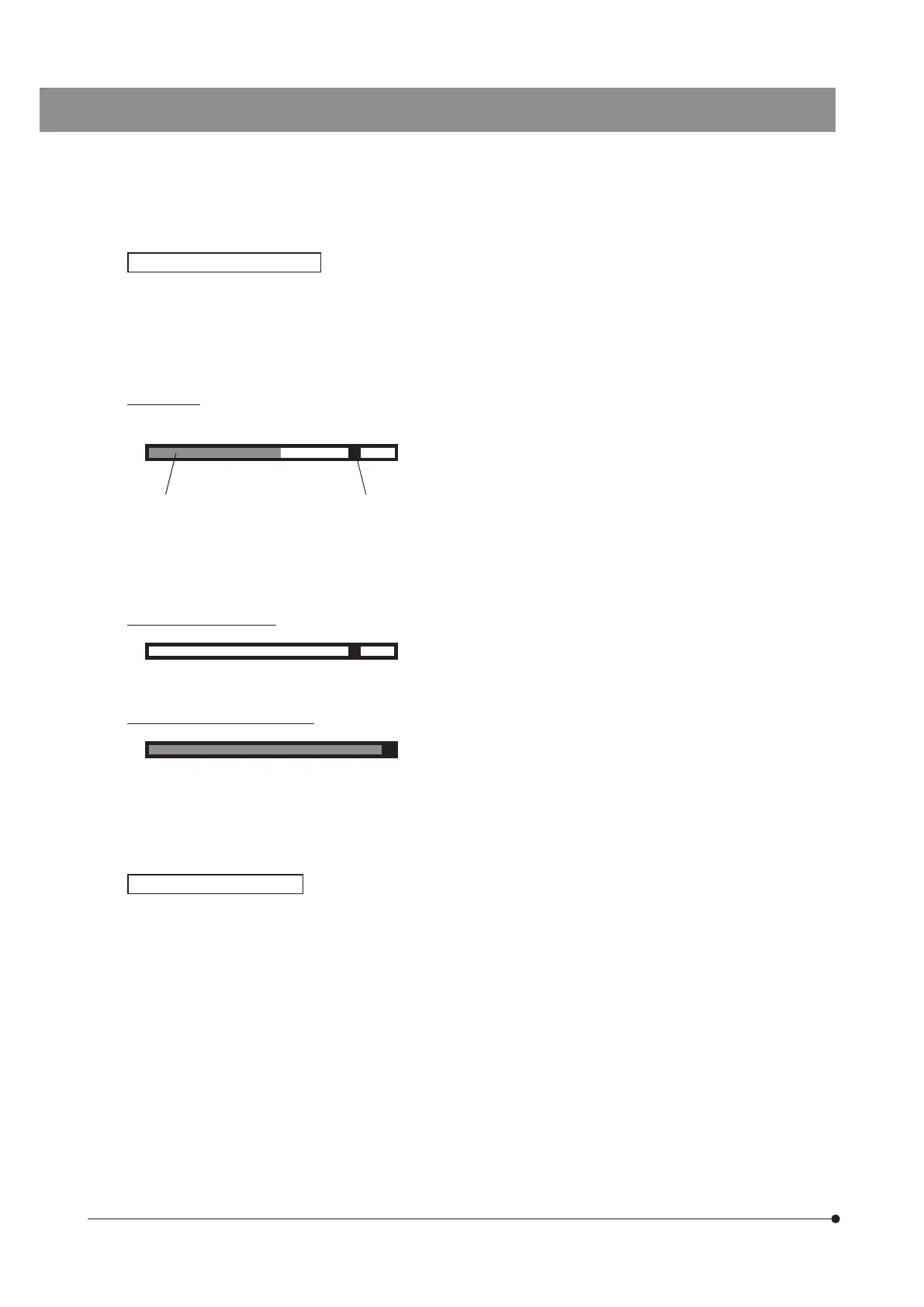44
As a guide for focusing, the focused live image can be shown on the display.
The focus indicator is displayed as a following bar in the lower area of the window. The meter’s maximum level is
displayed automatically according to the contrast of the specimen.
Normal view
The current level is displayed in a blue bar. The maximum level is displayed in red.
When the image is focused, the blue bar moves closer to the maximum level. When the image is not focused, the
blue bar will be short.
As a guide for focusing, adjust the microscope so that the level is closer to the maximum level.
Level 0, unevaluable view
Maximum evaluation level view
} The current level is updated every approx. 0.1 sec.
} The maximum level is updated when the higher maximum level is identified.
You can specify whether or not to show the focus area on the display.
The level of the focus indicator is calculated on the image in this area.
Focus Indicator
Focus area
Current level Maximum level