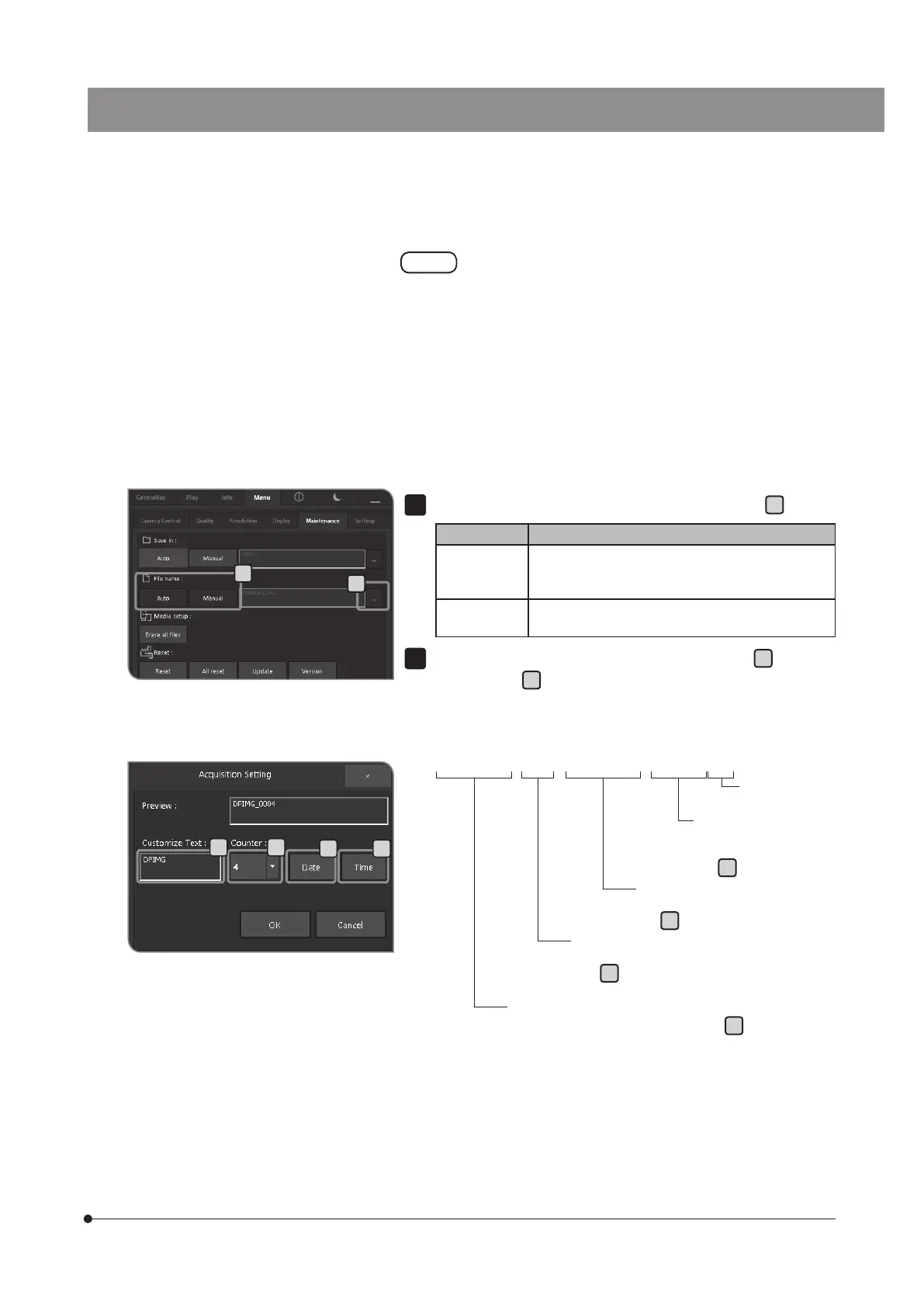DP2-SAL
47
xxxxxxxxxx_0001_yyyymmdd_hhmmss.xxx
* The extension differs depending on the still image, the movie or the still
image format.
TIFF: .TIF
JPEG-LOW, JPEG-HIGH: .JPG
Movie: .AVI
g
h
· If the USB is protected with a password and also the
save folder is protected by a password, the password
protection must be disabled by the keyboard. For
procedures to disable the password, refer to "Canceling
password lock of USB recording media (P. 88)".
If a password protected USB is connected, the save
destination of files must be specified manually.
· If the save folder name is garbled due to special characters,
a malfunction may be caused.
[File name] described below can be set when the [Manual] button of
[Save in] is selected.
Press the [Auto] button or the [Manual] button of [File name]
g
to select.
Button Function
Auto The acquired images are saved to the save
destination with file names automatically attached.
(For file names, refer to P. 48.)
Manual The acquired images are saved with file names in
accordance with the naming rules specified.
When the [Manual] button is selected in [File name]
g
, press the
[Select] button
h
. Specify the naming rule in the window displayed.
4
5
Time
hh: Hour, mm: Minute,
ss: Second
(Set
l
to ON to add.)
Extension
.TIF, .JPG, .AVI
Date
yyyy: Year, mm: Month, dd: Date
(Set
k
to ON to add.)
Counter
1 digit (1 to 9) to 4 digits (0001 to 9999)
(Use
j
to select the number of digits.)
Fixed area of the file name
(Input the arbitrary texts (up to 10 texts) in
i
.)
} The file name can be set by [Manual] only when there is a save
folder enabled for saving the acquired image.
i j
lk