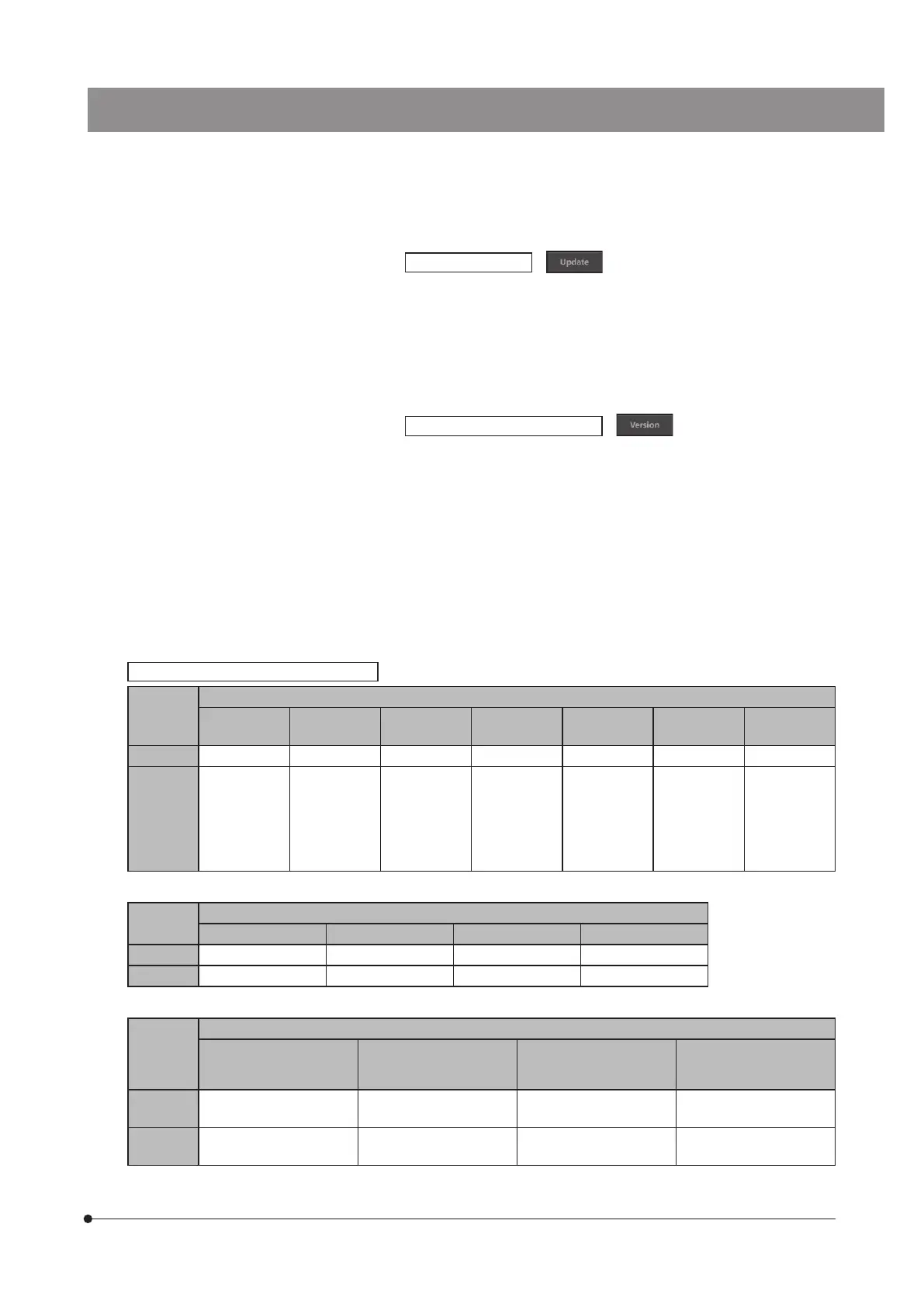DP2-SAL
51
This function is used for updating DP2-SAL such as the firmware of
the camera (items described in "Confirm the version information."). This
function is not used normally. The system may be updated to improve
the performances or vulnerability.
Confirm the latest update information on the Olympus Website.
The version information described below are displayed.
Camera control software value (DPE-BSW)
Various library values (CamDriver.dll, DPEOSif.dll)
Camera firm value (Camera Firm)
Camera FPGA value (Camera FPGA)
Camera driver value (Camera Driver)
System value (OS)
BIOS value (BIOS)
System setting values (UNIT MODE, RESULT MODE)
Connected camera information (CAMERA HEAD)
Update the software.
Confirm the version information.
Controller tab
Exposure
time
Exposure
compensation
AE lock
Mode
AE
Objective
magnification
Zoom/Mag.
Changer
Contrast
Reset 1/1250 ±0 OFF ON – – Normal
All Reset 1/1250 ±0 OFF ON
Objective
magnification
set to #1
when
setting the
microscope
Zoom/Mag.
Changer set
to #1 when
setting the
microscope
Normal
Menu tab - Camera control tab
AE area Display AE area White balance White balance gain
Reset Spot 30% OFF Auto R: 1.6, B: 1.6
All Reset Spot 30% OFF Auto R: 1.6, B: 1.6
Menu tab - Quality tab
ISO sensitivity Sharpness Image color
Shading correction
(include shading data
delete)
Reset
200 (DP22),
100 (DP27)
Normal High fidelity OFF
All Reset
200 (DP22),
100 (DP27)
Normal High fidelity OFF
Reset items and setting values after reset.