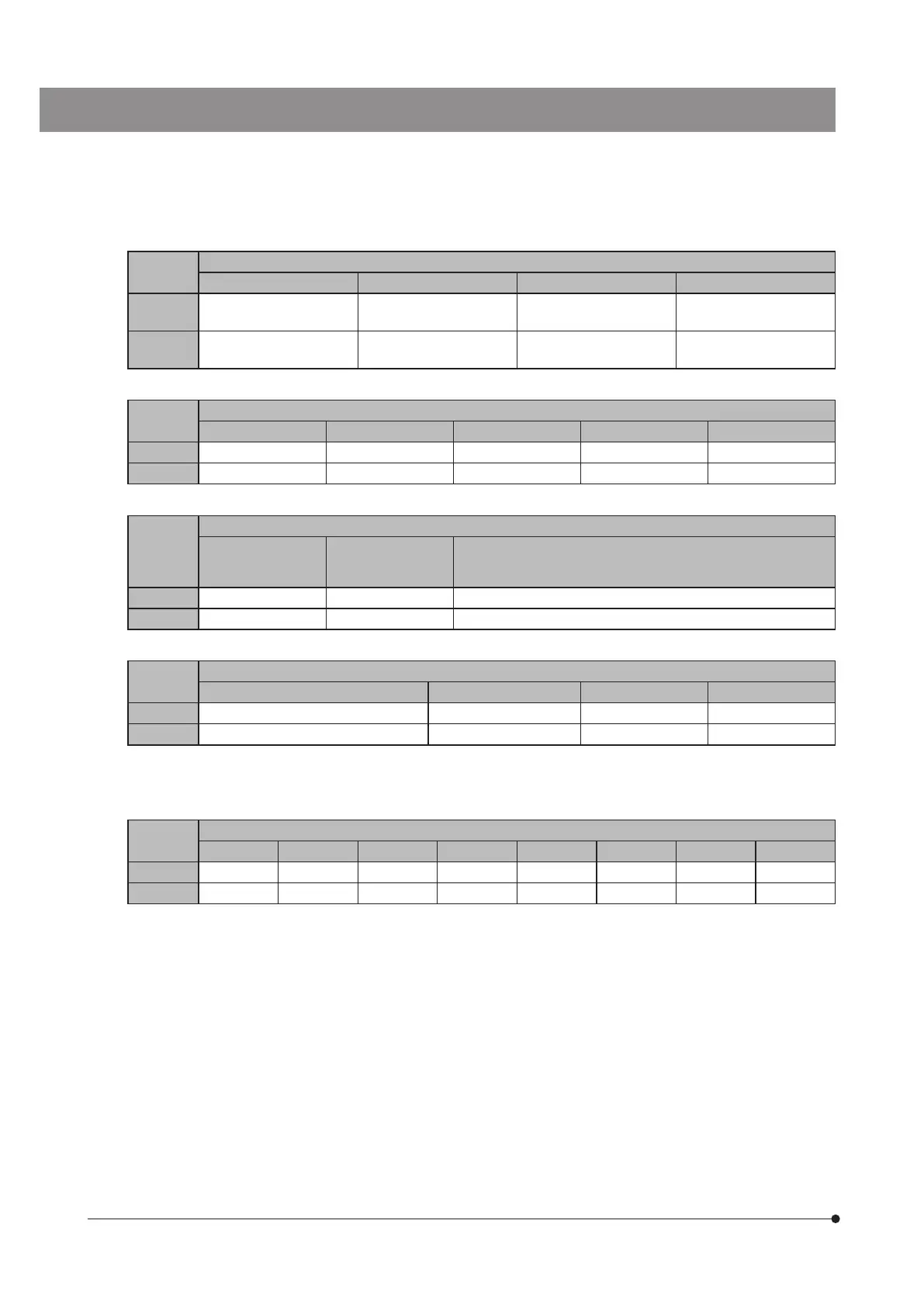52
Menu tab - Resolution tab
Live image resolution Still image resolution Still image format Sound of movie
Reset
1920 x 1440 (DP22),
1224 x 960 (DP27)
1920 x 1440 (DP22),
2448 x 1920 (DP27)
JPEG-LOW OFF
All Reset
1920 x 1440 (DP22),
1224 x 960 (DP27)
1920 x 1440 (DP22),
2448 x 1920 (DP27)
JPEG-LOW OFF
Menu tab - Display tab
Image orientation Focus indicator Scale Scale orientation Scale position
Reset Erect OFF – – –
All Reset Erect OFF OFF Horizontal Bottom Right
Menu tab - Maintenance tab
Save in (include
folder history)
File name
(include customize text
,counter, date, time)
Microscope setting
(include magnification of adapter lens, number of objectives, number of
manual zoom, magnification of objectives, magnification of manual zoom)
Reset – – –
All Reset Auto Auto Not set yet
Menu tab - Setting tab
Time zone Display off setting Language Monitor resolution
Reset – – – –
All Reset (UTC) Coordinated Universal Time OFF English Auto recognition
*1
*1
If the display is not recognized automatically, while pressing the [Alt] + [M] key of the keyboard, press the main switch
of the control box D2-CB. The control box starts at the resolution XGA(1024 x 768).
Measure window
Cross Line Save Result Display on Text color Text size Text font Line color Line width
Reset OFF OFF Live Blue 28 Araial Red 3
All Reset OFF OFF Live Blue 28 Araial Red 3
} The network settings and the device driver settings are not returned to factory default settings.