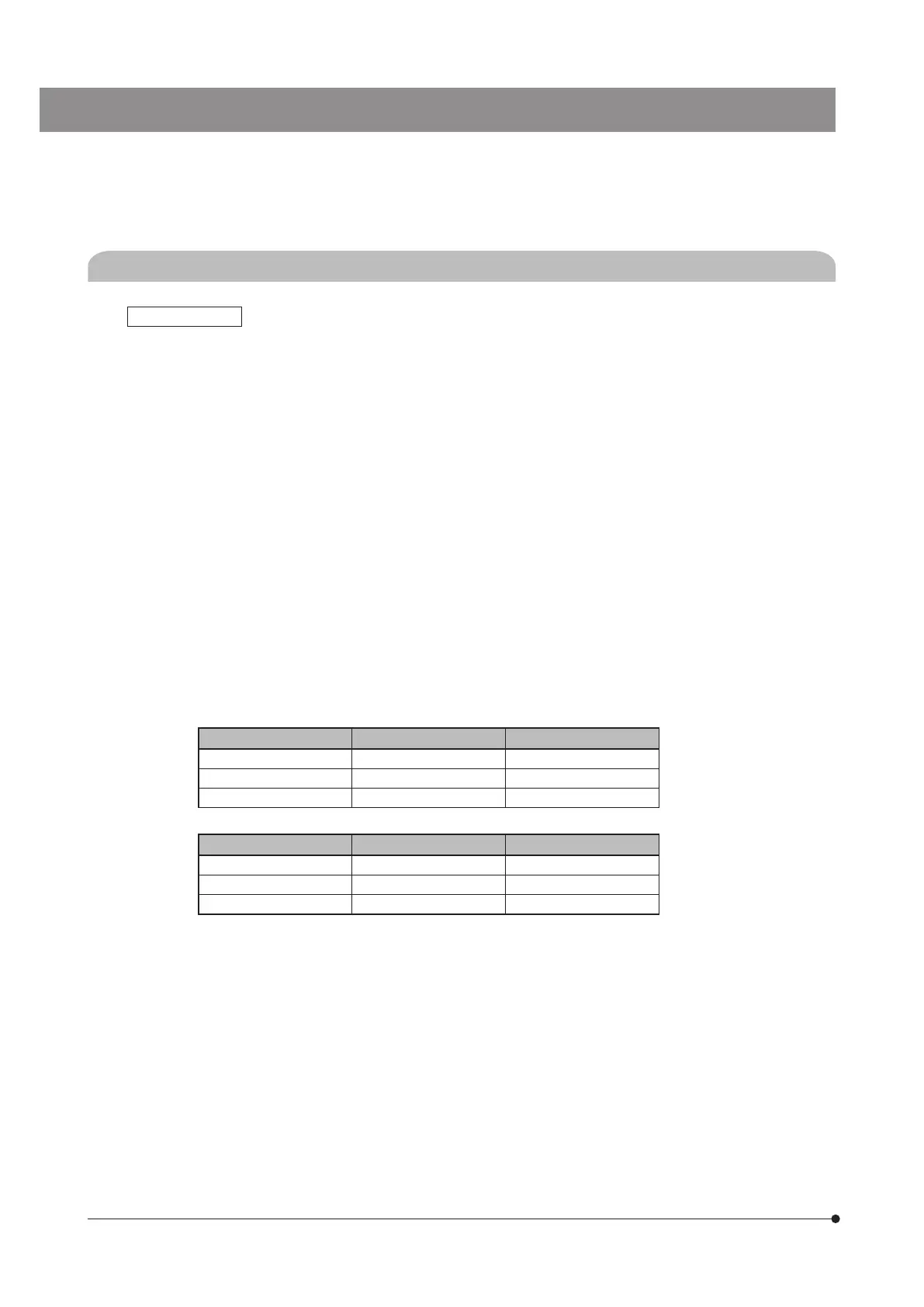6
Restrictions in use
} Please also confirm the restrictions described in the instruction manual of the microscope digital camera you will
use.
1. The image of dark specimen under the reflected fluorescence observation or the darkfield observation (DP27:
Specimen that needs the exposure of 1/2 second or more at ISO100 equivalent. DP22: Specimen that needs
the exposure of 1/2 second or more at ISO200 equivalent) cannot be acquired. When acquiring the image of
the particularly dark specimen, the lack of pixels caused by the cosmic ray or the constant bright points may be
noticeable, but they are not things by the failure of the equipment.
2. Specimens with intensity distribution that is not suitable for the metering require using spot metering or exposure
compensation.
3. When digital zoom is used for enlarging the image during focusing, roughness of the image may become
noticeable with certain specimens.
4. If the brightness or the color of the left half of the live image is significantly different from those of the right half,
calibrate the camera. For details, refer to “Camera Calibration (P.54)“.
5. When attaching/detaching USB equipments or when accessing USB equipments, the frame rate may be
decreased or the image may be blurred temporarily.
6. The maximum frame rate according to the resolution of the live image is shown in the table below. The maximum
frame rate is given when the exposure time is as shown in the table.
DP22-CU:
Resolution Exposure time (sec) Frame rate (fps)
1920 x 1440 1/27 25
960 x 720 (Draft) 1/27 25
960 x 720 (Binning) 1/27 25
DP27-CU:
Resolution Exposure time (sec) Frame rate (fps)
2448 x 1920 1/16 15
1224 x 960 (Draft) 1/33 30
1224 x 960 (Binning) 1/33 30
7. If the scale imprinting function or the measuring function is selected, the time to acquire the image is longer than
normal.
8. When observing a specimen which contains little white area, the traceability of auto white balance is deteriorated.
9. "Format of recording media" usable with the control box D2-CB is FAT or FAT32. Other file systems are not
supported. When using the recording media in an unsupported format, format it to FAT or FAT32 by using PC.
10. If you use the USB memory equipped with special functions including security function or password lock function,
etc., enter the password using Windows
®
Explorer. For details, refer to "Canceling password lock of USB recording
media (P.88)".
Also, when connecting the USB equipped with security function, the destination to save files must be set manually.
For details, refer to "Setting save folders (P.46)"
11. When viewing the acquired images saved in the recording media in NTFS format such as USB-HDD (external hard
disk for connecting USB), etc. with PC, the acquisition date/time may not be correct. Set the same time zone to
DP2-SAL and PC, or format the recording media such as USB-HDD, etc. in FAT32 format.
System compatibility