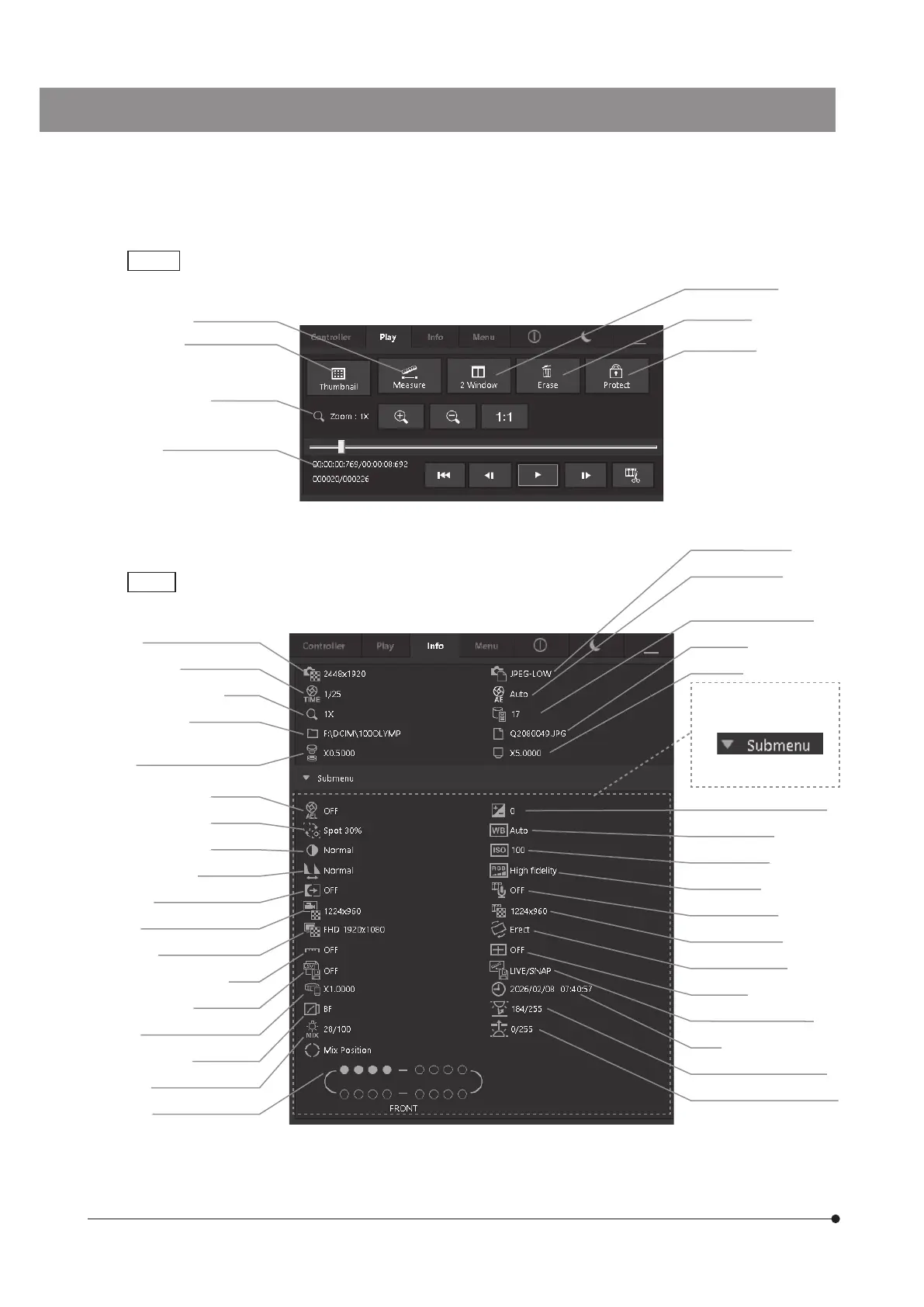12
Info tab
Exposure time
Exposure mode
White balance
Image orientation
AE area
Monitor resolution
Folder name
File name
Image color
Burn result into image
Sharpness
Save results
Adapter magnification
Objective
Sound of movie
Time*
Shading correction
Zoom/Mag. Changer
Still image resolution
Still image format
Exposure compensation
Movie resolution
AE lock
Live image resolution
Zoom
Number of remaining
images
ISO sensitivity
Cross hair
Contrast
Scale
The [Info] tab is used for confirming the current settings or image properties.
The area framed by
the dotted line is
shown or hidden by
the
button.
Play tab
2 Window (P.61)
Erase (P.60)
Protect (P.59)
Measure (P.62)
Thumbnail (P.57)
Playing movies (P.58)
Zoom (P.58)
The [Play] tab is used mainly for playing images.
* If you change from the [Controller] tab to the [Info] tab, [Time] shows the current time. If you change from the
[Play] tab to the [Info] tab, [Time] shows the acquisition time of the image selected in the [Play] tab.
**
Displayed if the applicable product is combined.
Mirror unit**
MIX light intensity**
MIX light position**
Reflected light intensity**
Transmitted light intensity**