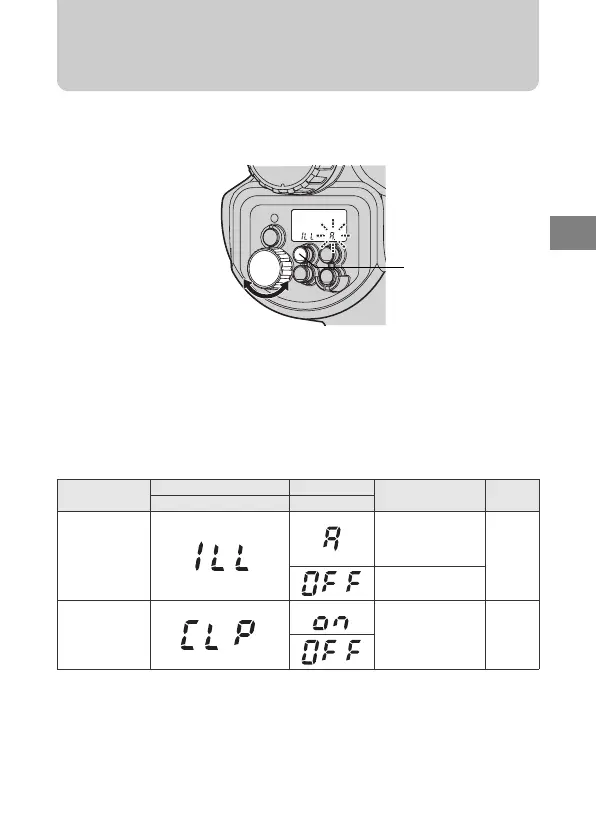EN 27
EN
6. Custom Setup
Custom setup allows you to customize the electronic flash to suit your
preferences.
1 Press and hold the MODE button for more than 2 seconds, until the setup
mode display appears in the control panel.
2 Press the MODE button to select the setup mode.
3 Turn the dial to select the value.
4 Press and hold the MODE button for more than 2 seconds to confirm the
setup.
Setup mode
Mode display Value display
Function
Default
value
MODE button Dial
AF illuminator
AF illuminator is
activated according
to the control from
the camera.
A
AF illuminator is
off.
Flash cable
Keep this option
set to ON at all
times.
on
MODE button
r2090_e_00.book Page 27 Thursday, May 1, 2008 6:29 PM
