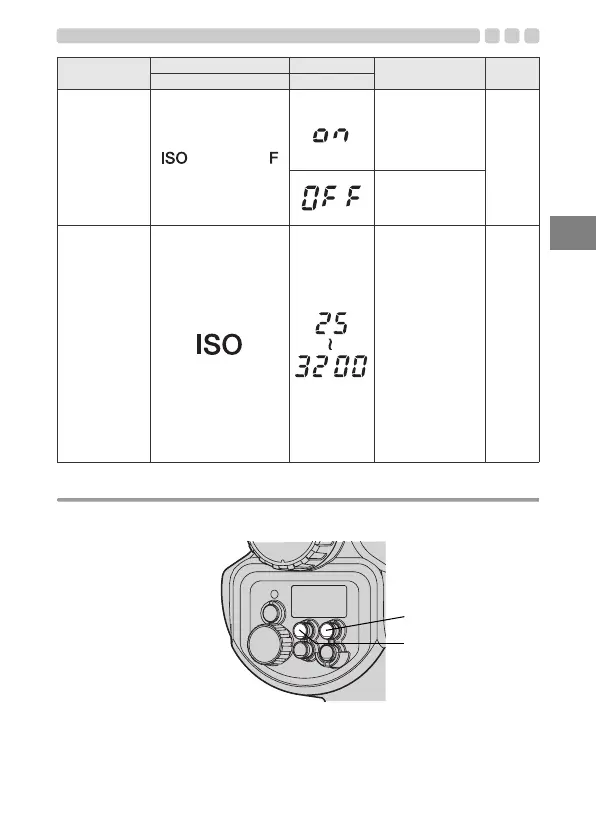EN 29
EN
All reset
All reset resets the custom setups to the factory default settings.
1 Press the MODE and LIGHT buttons simultaneously for 2 or more seconds
to reset to default settings.
• The distance display unit (m/ft) is not altered by the all reset
operation.
ISO, F
communication
in AUTO mode
• Available only
in AUTO
mode, with
cameras with
communicatio
n capability.
The ISO sensitivity
and aperture value
setup will be
adjusted
automatically by
the camera.
on
You can adjust the
ISO sensitivity and
aperture value on
the electronic flash.
ISO sensitivity
selection in
AUTO mode
• Works with a
camera
without
communicatio
n capability.
Also works
with a camera
with
communicatio
n capability
when the
ISO, F
communicatio
n is set to
[OFF].
The ISO sensitivity
can be set with the
dial.
100
Setup mode
Mode display Value display
Function
Default
value
MODE button Dial
MODE button
LIGHT button
r2090_e_00.book Page 29 Thursday, May 1, 2008 6:29 PM
