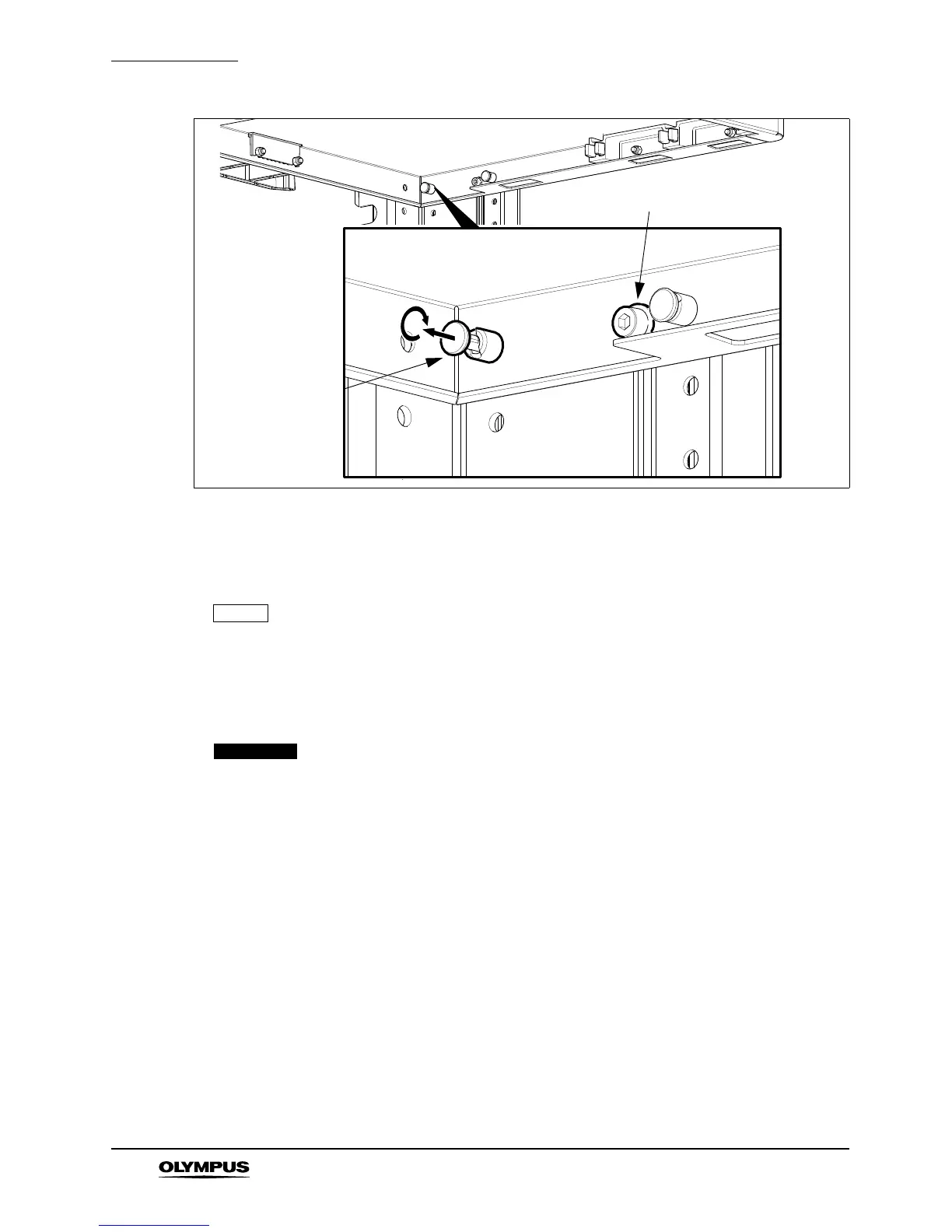Preparation for Use
MOBILE WORKSTATION WM-NP2
34
5. Take a firm hold of the shelf and, referring to Figure 4.6, unlock the two spring plungers fitted
on each side. Pull the spring plunger head towards you, twist 90° and release. The spring
plunger remains extended and is unlocked.
The spring plungers cannot be removed from the shelves.
6. Move the shelf to the required height. Pull each spring plunger head, twist 90° and release.
The spring plunger head will spring back to its original position when aligned with the column
holes.
After moving the shelf, check that the four spring plunger heads are not
protruding. If any spring plunger head is protruding, the shelf may tilt
and get damaged due to insufficient engagement with the column holes.
7. Check that the shelf is not tilting and firmly tighten the two M8 screws with the Allen key.
Figure 4.6