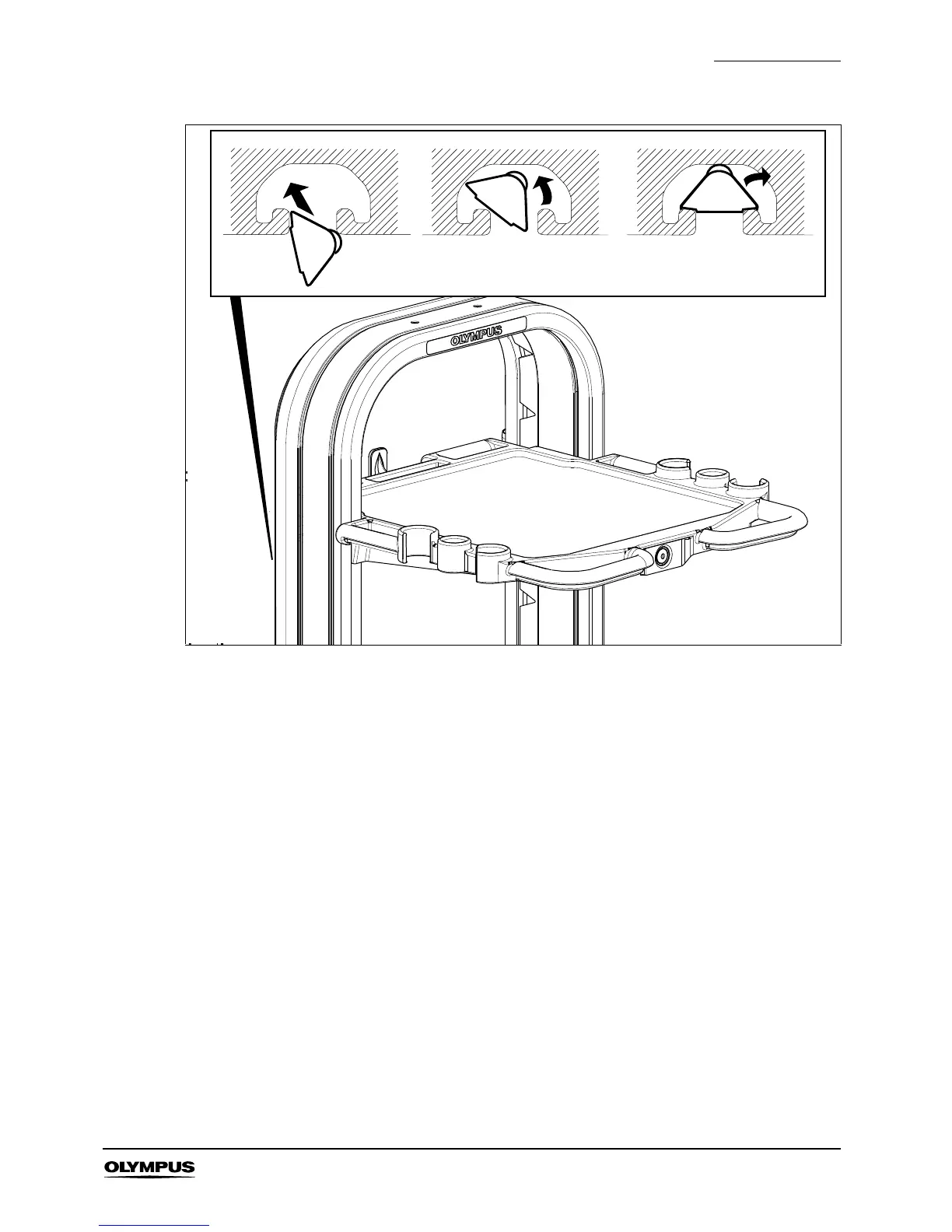Preparation for Use
MOBILE WORKSTATION WM-NP2
47
10. Referring to Figure 4.26 and the steps below, fit the pole support.
(i) Press the pole support against the workstation column.
(ii) Insert the supplied Allen key into the holes at the top and bottom of the pole support and
adjust the height of the M6 T-nuts fitted in the column.
(iii) Fit one M6 screw, M6 crinkle washer and plain M6 washer on the end of the Allen key,
insert the Allen key into the hole on the top and tighten the M6 T-nut. Then tighten the
other M6 T-nut by inserting the Allen key into the hole on the bottom.
Figure 4.25