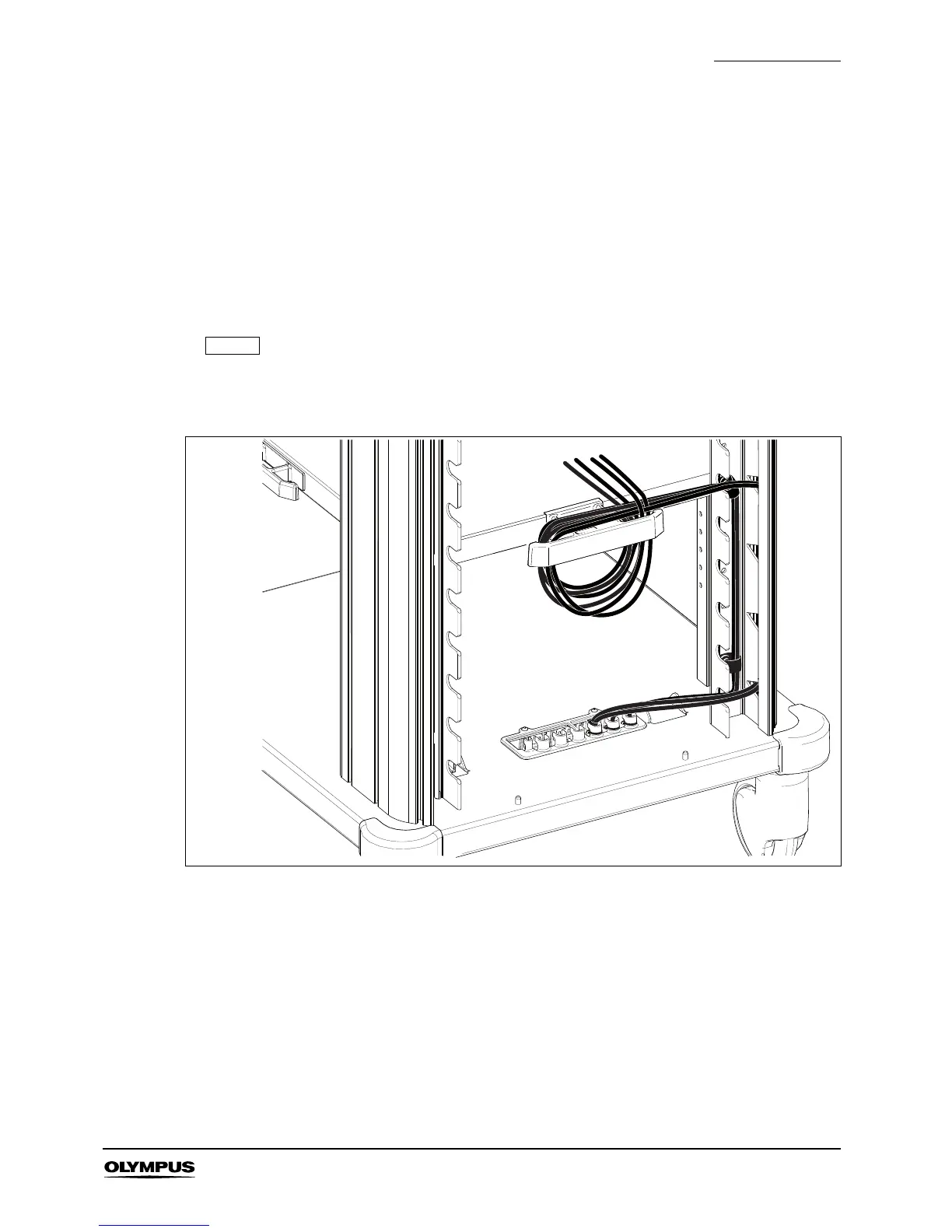Preparation for Use
MOBILE WORKSTATION WM-NP2
51
2. Place items of equipment centrally on the shelving and connect according to individual
instructions. The WM-NP2 mobile workstation is supplied with a universal IEC lead set to
connect equipment on the mobile workstation to the transformer. Ensure the IEC leads are
fully mated with the output sockets on the transformer, to avoid intermittent connections
which might cause equipment malfunction or damage.
3. Route IEC leads through the cable strain relief moulding and secure using cable ties
supplied within the blister pack, taking care not to loosen the IEC leads from the transformer
output sockets. Neatly route cables within the cable retainers and cable ducts, securing
cables within the hook and loop assemblies and stowing excess cables on the rear cable
hangers.
To avoid damage to existing stowed cables, care should be taken when
adding or removing cables.
4. Accessory number MAJ-1654, comprising a pair of Equipotential Terminal Strips, is available
from Olympus for attachment to the sides of the separation transformer, to form the common
connection point for those areas where local practice dictates the incorporation of an
equipotential conductor system. Full installation instructions are included with the MAJ-1654.
5. Check that all equipment power ON/OFF switches are in the OFF position and connect the
separation transformer (and light source, where separate) power supply cables to properly
grounded AC power outlets. The power outlets should be located such that they are easily
accessible when the mobile workstation is in its normal operating position. The ‘Mains Power
Connected’ LED on the transformer will illuminate green, and the remote switch LED will
illuminate yellow indicating ‘standby’.
Figure 4.30