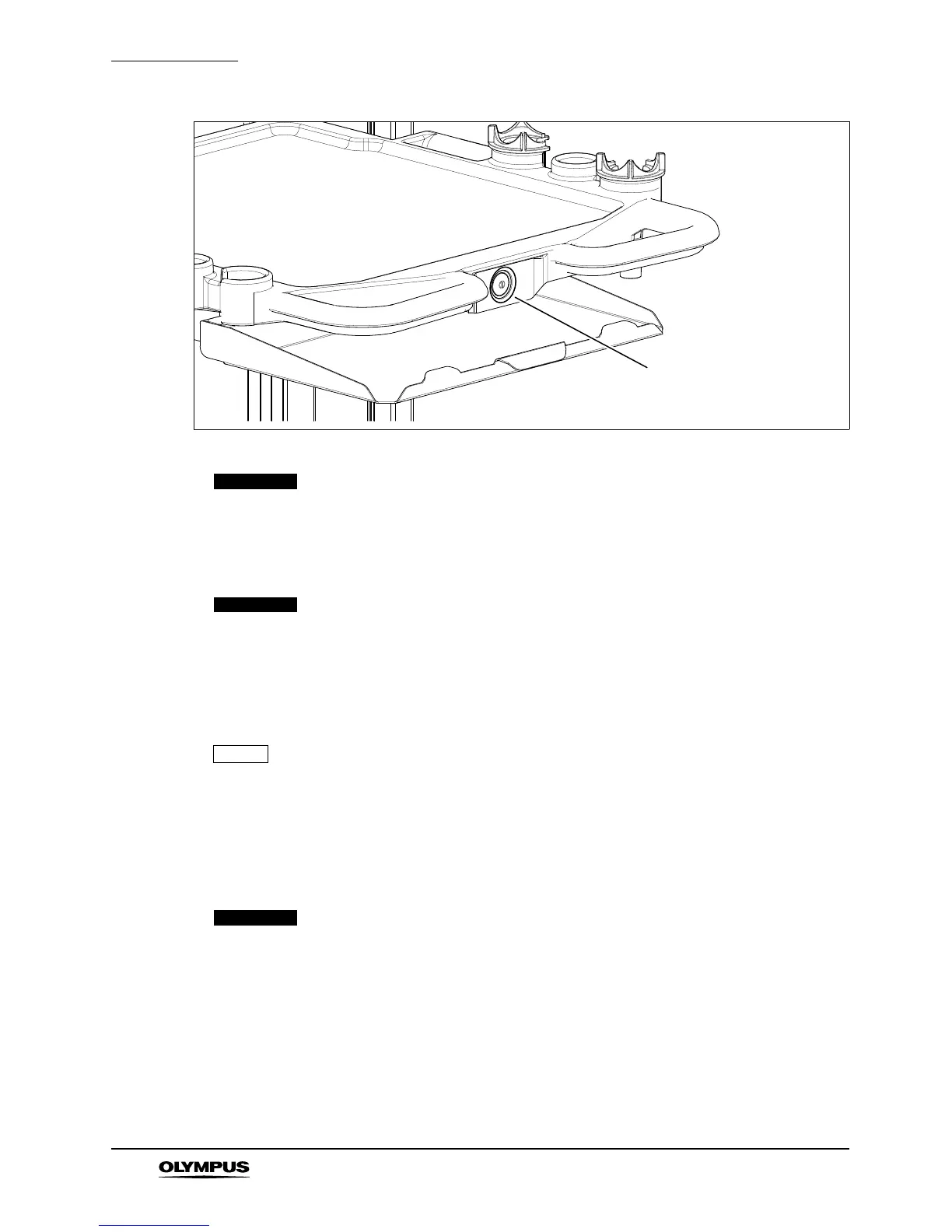Preparation for Use
MOBILE WORKSTATION WM-NP2
52
If the LED on the remote switch illuminates yellow, it means that power
will be applied to the mounted device when the remote switch is turned
ON. Before turning it ON, check that the mounted device is connected
correctly.
The separation transformer incorporates a circuit to limit the input
current surge when power is applied. Operating an input power ON/OFF
switch several times in rapid succession may interfere with the correct
functioning of this circuit and may cause the mains power supply
protection to operate.
When the mains connector is connected, the LED on the back of the
separation transformer will illuminate green. This is normal.
6. Set the mobile workstation remote switch to the ON position, the LED will now illuminate
green indicating ‘output on’.
7. Set the power switches for the installed equipment to the ON position.
• Check that all installed equipment operates correctly before using the
system ‘on patient’.
• Ensure that the video system centre is switched OFF when attaching or
removing the videoscope cable. Serious damage may result if the
videoscope is connected with the video system centre switched ON.
8. When equipment installation is complete, close the rear door taking care not to trap any cables.
9. When the remote switch is turned OFF, the LED on the remote switch illuminates yellow and
the power to the mounted device connected to the separation transformer is turned OFF.
Figure 4.31