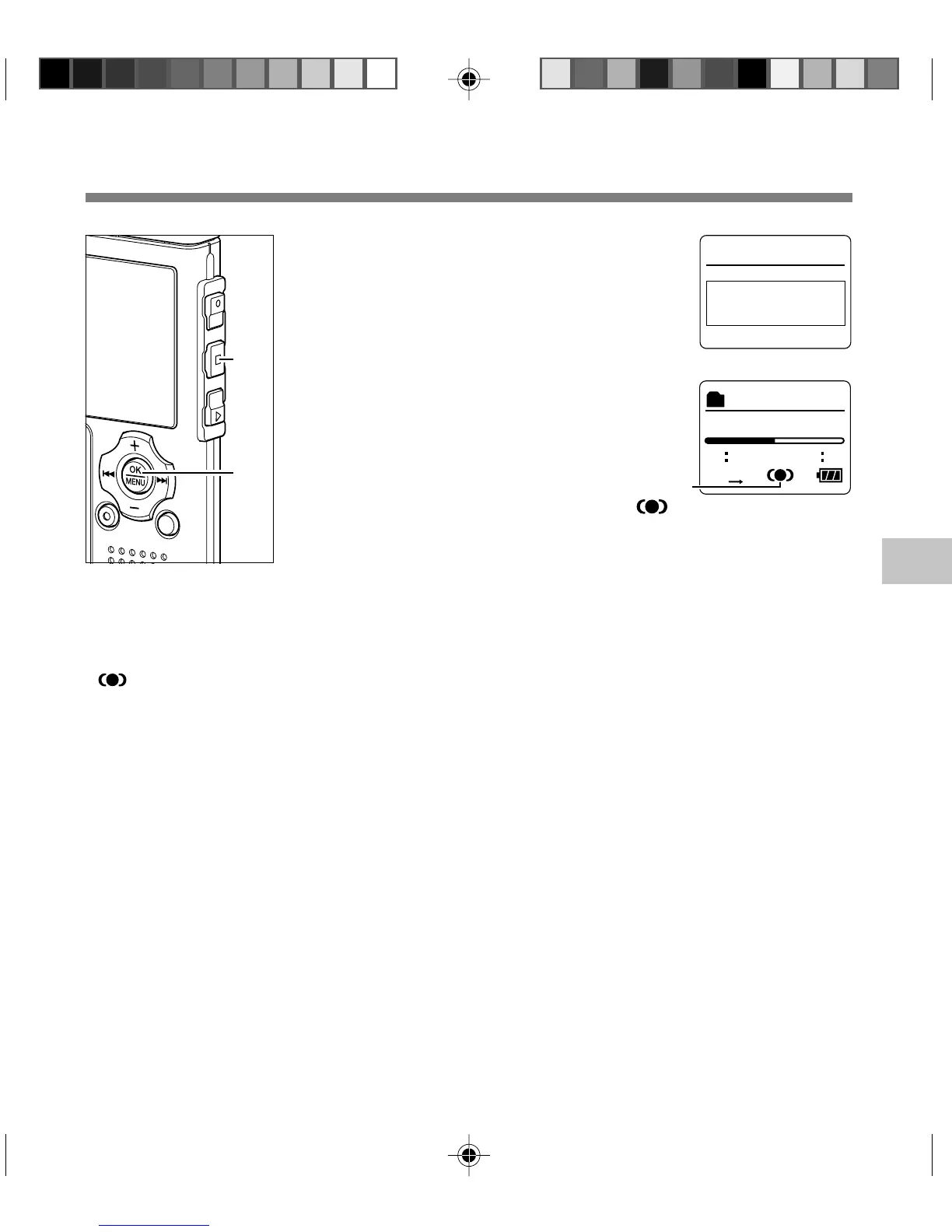65
4
11
Press the OK button to save your
setting.
Returns to the “SRS 3D” or “TruBass”
selection display.
If the 0 button is pressed, the setting
will be canceled.
12
Press the STOP button to close
the menu.
If the recorder goes to the menu screen
during playback, press the 0 button
to close the menu screen.
If it is set to anything other than “Off”,
will appear on the display.
a WOW indicator
SONG A / A
rtist
C
R
oot
04 2602 13
01 /06
Fld
a
12
11
Hi
g
h
O f f
T r u B a s s
L o w
S e t
............................................................................................................................................................
Notes
• If no operation is made for 3 minutes during the setting, it will return to the stop status.
• Both the surround effect and bass effect are Off as the WOW default settings.
•
will be displayed on the screen if the surround effect or the bass effect is set.
• The WOW effect will be weakened if the bit rate for any music file is less than 32 kbps.
• Depending on the song, the WOW effect will be heightened, and may sound like noise. If this happens,
adjust the WOW effect.
• The WOW Effect cannot be used when Playback Speed (☞ P. 84) is set.
Increasing the WOW Effect (WOW)
Increasing the WOW Effect (WOW)