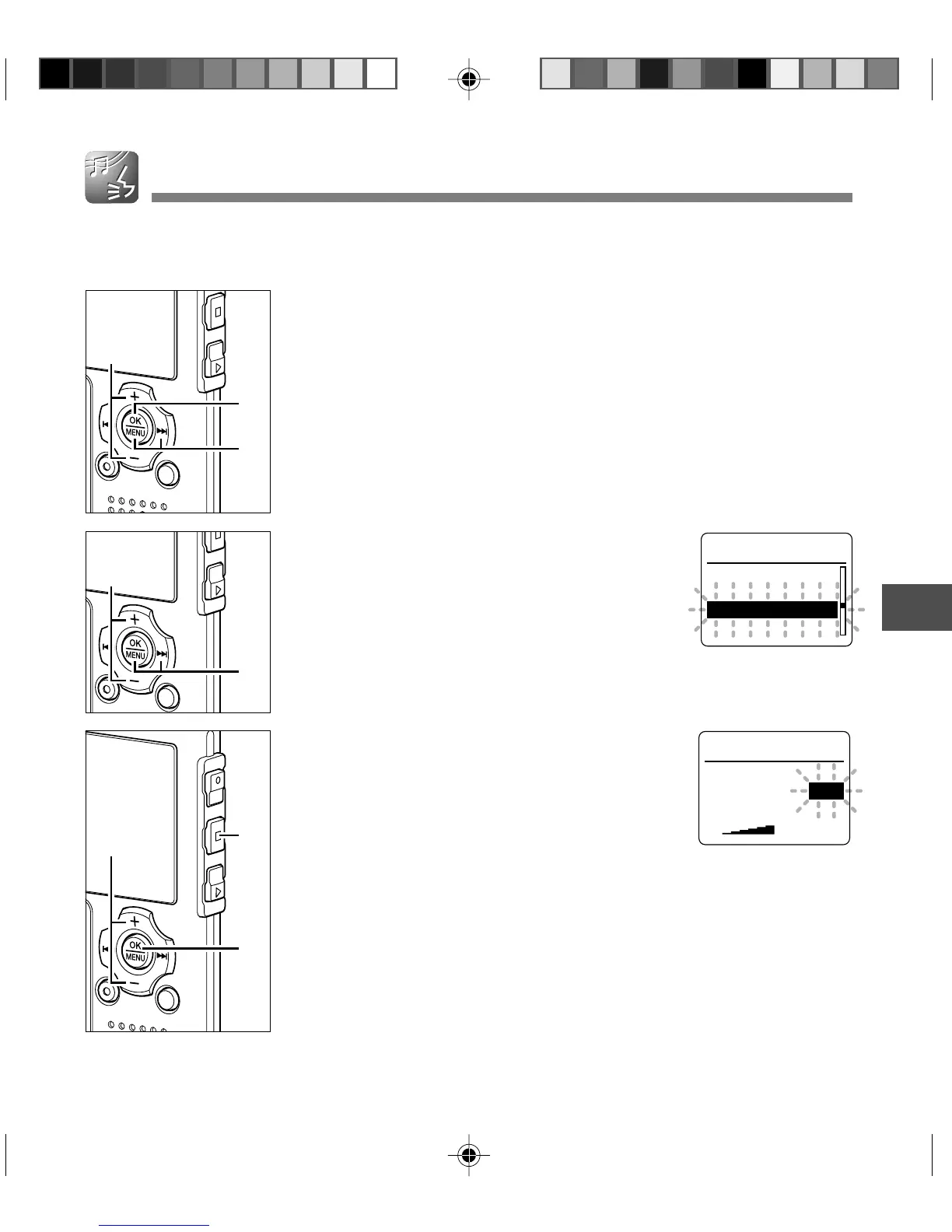89
5
1
While the recorder is stopped,
press the MENU button for 1
second or longer.
The “Menu” screen opens (☞ P. 42, P. 70).
2
Press the + or
–
button to choose
“Beep & Display”.
3
Press the OK or 9 button.
The “Beep & Display” screen opens.
4
Press the + or
–
button to choose
“Contrast”.
5
Press the OK or 9 button.
The contrast setup process begins.
6
Press the + or
–
button to set the
contrast level.
You can adjust the LCD display contrast
level from 1 to 12.
7
Press the OK button to complete
the setup screen.
If the 0 button is pressed, the setting
will be canceled and it will return to the
“Beep & Display” screen.
8
Press the STOP button to close the
menu.
2
3
1
4
5
6
8
7
Beep
Backlight
Contrast
LED
Beep & Display
06
L
H
o n tC a s tr
Level
LCD Contrast Adjustment (Contrast)
Display contrast can be adjusted in 12 levels.
LCD Contrast Adjustment (Contrast)