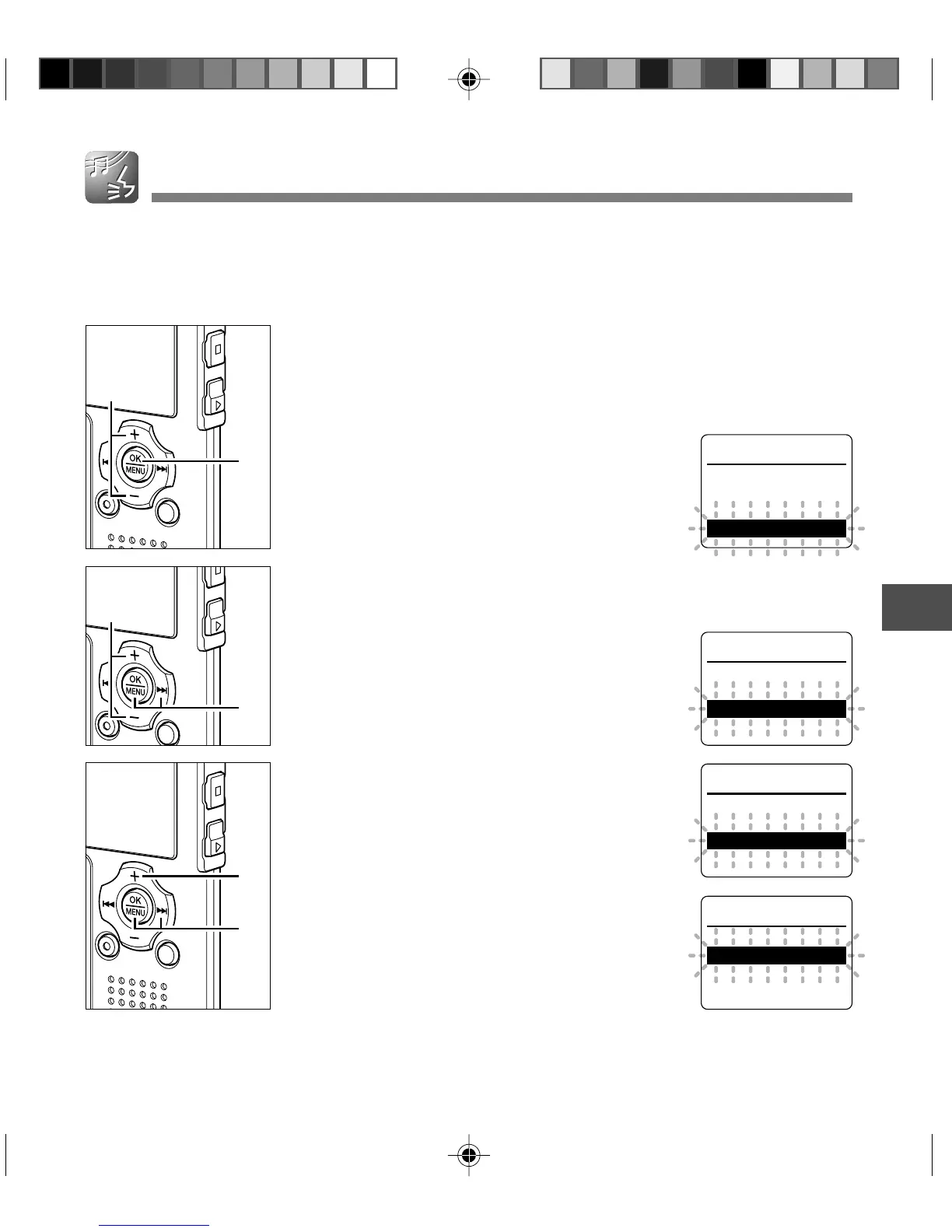91
5
1
While the recorder is stopped,
press the MENU button for 1
second or longer.
The “Menu” screen opens (☞ P. 42, P. 70).
2
Press the + or
–
button to choose
“Sub Menu”.
3
Press the OK or 9 button.
The “Sub Menu” screen opens.
4
Press the + or
–
button to choose
“Format”.
5
Press the OK or 9 button.
The “Cancel” indicator flashes.
6
Press the + button to choose
“Start”.
2
1
4
3
5
6
Rec Menu
Play Menu
Beep & Display
Sub Menu
e n uM
u b M e n uS
Lock
Time & Date
Format
System
St
C
an
rt
c
el
a
o r m aFt
St
C
an
rt
c
el
a
o r m aFt
Formatting the Recorder (Format)
If you format the recorder, all files will be removed and all function settings will return to
defaults except date and time settings. Transfer any important files to a computer before
formatting the recorder.
Formatting the Recorder (Format)