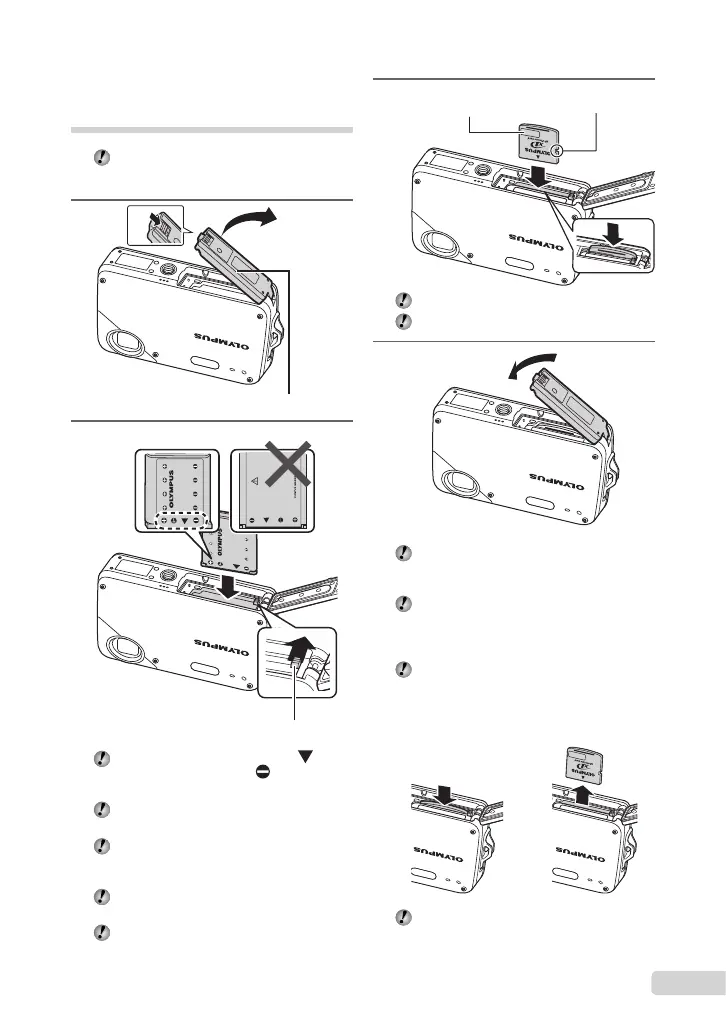11
EN
Loading the battery and
the xD-Picture Card™ (sold
separately) into the camera
Donotinsertanythingotherthanan
xD-PictureCardorthemicroSDAttachment
intothecamera.
1
Battery/cardcompartmentcover
2
Batterylockknob
Insertthebatterybyputtinginthe
markedsiderst,withthe markstoward
thebatterylockknob.
Insertthebatterywhileslidingthebattery
lockknobinthedirectionofthearrow.
Toremovethebattery,unlockthebattery
lockknobbyslidingitinthedirectionofthe
arrow.
Turnoffthecamerabeforeopeningor
closingthebattery/cardcompartmentcover.
Whenusingthecamera,besuretoclose
thebattery/cardcompartmentcover.
3
Notch
Indexarea
Insertthecardstraightuntilitclicksintoplace.
Donottouchthecontactareaonthecard.
4
Checkthesealofthebattery/cardcompartment
covertoseethatthereisnoforeignmaterial
(dirt,dustorsand),cracksoraws.
Thiscameraallowstheusertotakepictures
usingtheinternalmemoryevenwhen
noxD-PictureCard(soldseparately)is
inserted.“UsinganxD-PictureCard”(p.48)
“Numberofstorablepictures(stillpictures)/
continuousrecordinglength(movies)inthe
internalmemoryandxD-Picturecard”(p.49)
To remove the xD-Picture Card
Pressthecardinuntilitclicksandcomes
outslightly,andthengraspthecardtopullit
out.
