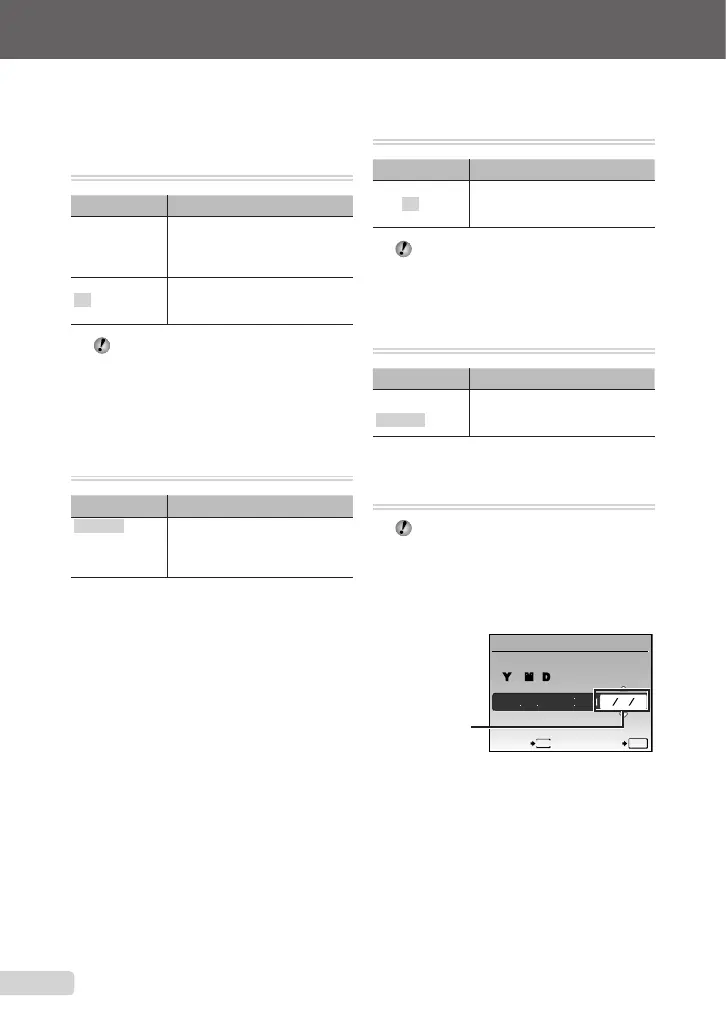Setting the operation sound [BEEP]
ESETUPBEEP
Submenu 2 Application
OFF/ON
Turnofforontheoperatingsound/
warningsoundofthecamera
buttons.
Toturnoffallsoundsatonce,makethe
settingfrom[FSILENTMODE](p.33).
Adjusting the brightness of the monitor
[s]
ESETUPs
Submenu 2 Application
BRIGHT/
NORMAL
Selectsthemonitorbrightness
dependingonthesurrounding
brightness.
Setting the date and time [X]
ESETUPX
“Settingthedateandtime”(p.13)
To select the date and time display
order
1Pressd aftersetting“Minute”,anduse
ab toselectthedatedisplayorder.
2009 08 26 12 30
OK
X
Y M D
TIME
MENU
CANCEL SET
Y M D
Dateorder
Saving the shooting mode setting
when the camera is turned off
[SAVE SETTINGS]
ESETUPSAVESETTINGS
Submenu 2 Application
YES
Theshootingmodeissaved
whenthecameraisturnedoffand
isreactivatedthenexttimethe
cameraisturnedon.
NO
Theshootingmodeissettothe
Pmodewhenthecamerais
turnedon.
Whensetto[NO],allshootingsettingssetin
otherthanPmode,[A](IMAGEQUALITY)
andsmodereturntodefaultsettings
whenthecameraisturnedoff.
Selecting the menu screen color and
background [MENU COLOR]
ESETUPMENUCOLOR
Submenu 2 Application
NORMAL/
COLOR1/
COLOR2/
COLOR3
Selectsthemenuscreencoloror
backgroundimageaccordingto
yourpreference.
