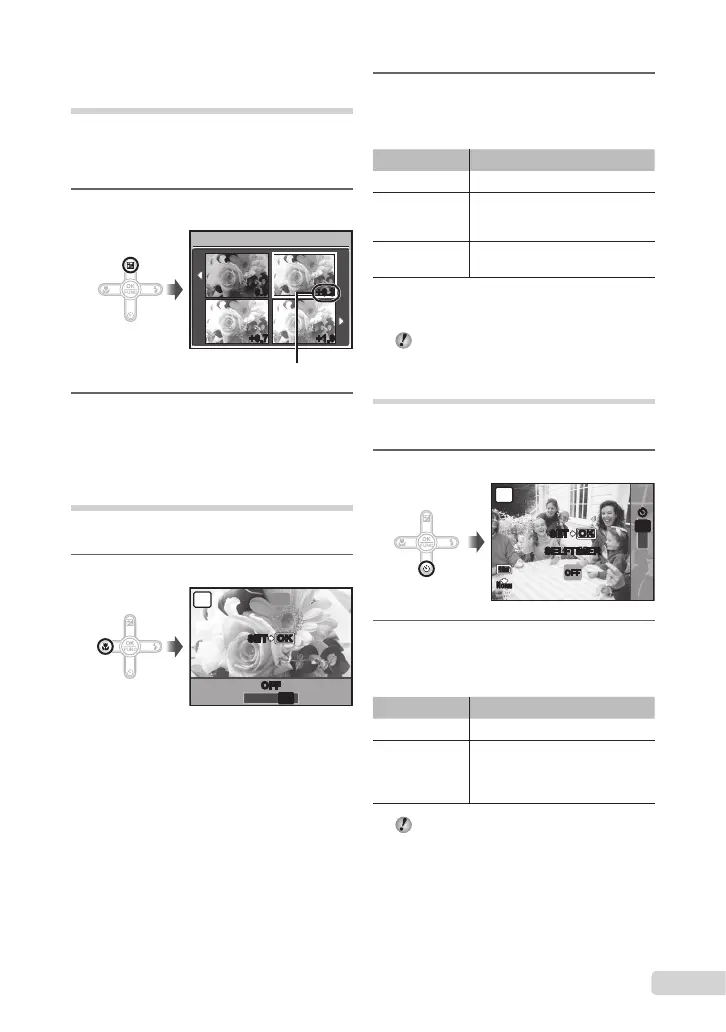21
EN
Adjusting the brightness
(Exposure compensation)
Thestandardbrightness(appropriateexposure)
setbythecamerabasedontheshootingmode
(exceptforG)canbeadjustedbrighteror
darkertoobtainthedesiredshot.
1
Press the F button.
0.0 +0.3
+0.7 +1.0
EXPOSURE COMP.
Exposurecompensationvalue
2
Use abcd to select the desired
brightness image, and press the
o button.
Shooting close-ups
(Macro shooting)
Thisfunctionenablesthecameratofocusand
shootsubjectsatclosedistances.
1
Press the & button.
2
Use cd to select the setting
option, and press the o button to
set.
Item Description
OFF Macromodeisdeactivated.
MACRO
Thisenablesshootingascloseas
20cm/7.9in.
*1
(60cm/23.6in.
*2
)to
thesubject.
SUPER
MACRO
*3
Thisenablesshootingascloseas
8cm/3.1in.tothesubject.
*1
Whenthezoomisatthewidest(W)position.
*2
Whenthezoomisatthemosttelephoto(T)position.
*3
Thezoomisautomaticallyxed.
Theash(p.20)andzoom(p.20)cannot
besetduringsupermacroshooting.
Using the self-timer
Aftertheshutterbuttonispressedalltheway
down,thepictureistakenafteratimedelay.
1
Press the Y button.
OFF
P
OKOK
10
M
N
ORM
SET
SELFTIMER
OFF
ON
YYY
2
Use ab to select the setting
option, and press the o button to
set.
Item Description
OFF Thiscancelstheself-timer.
ON
Theself-timerlampturnsonfor
approx.10seconds,andthen
blinksforapprox.2seconds,and
thenthepictureistaken.
Self-timershootingisautomaticallycanceled
afteroneshot.
To cancel the self-timer after it starts
PresstheYbuttonagain.
