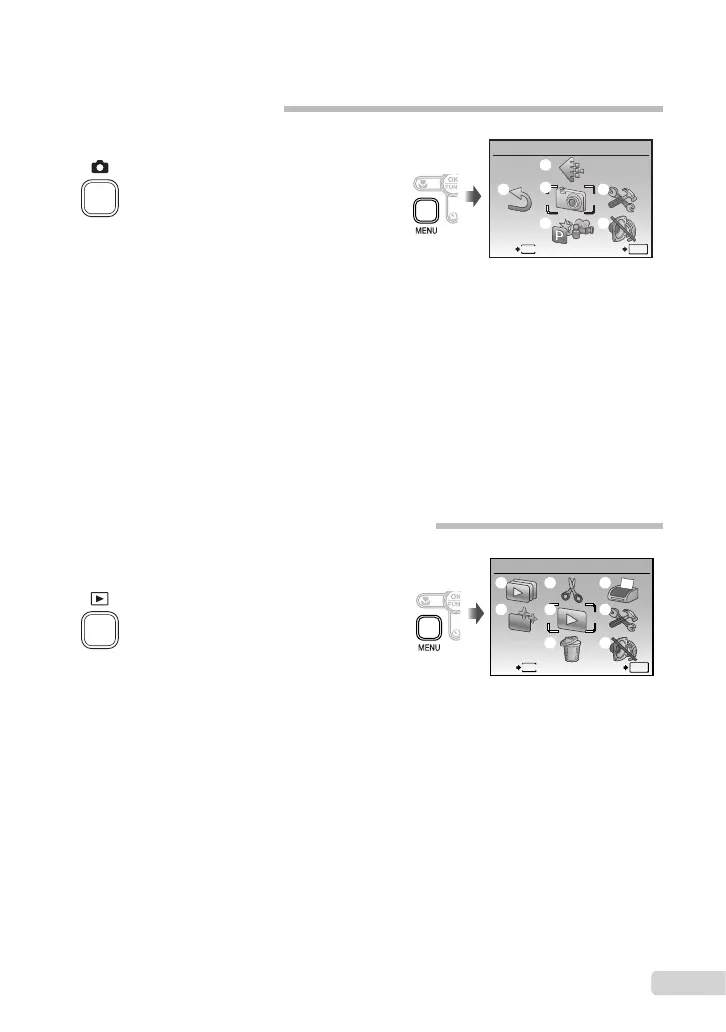5
EN
5
1GSLIDESHOW................ p.28
2HPERFECTFIX.............. p.28
3I EDIT
Q(Resize)................ p.28
P(Crop).................... p.28
MenusforPlayback,Editing,andPrintingFunctions
Settingscanbeadjusted,whentheimageisplayedbackby
pressingtheqbutton.
MENU
EXIT SET
OK
PLAYBACK MENU
1
2
3
4
5
6
7
8
Playbackmodetopmenu
4J PLAYBACKMENU
0(Protect)............... p.29
y(Rotate)................... p.29
R(Addsoundtostill
picture)..................... p.29
5K ERASE......................... p.30
6LPRINTORDER............. p.30
7ESETUP
*
*
Sameas“Menusfor
shootingfunctions”
8F SILENTMODE............. p.33
1A IMAGEQUALITY......... p.24
2BCAMERAMENU
WB............................... p.25
ISO.............................. p.25
R(stillpictures/movies)
................................. p.26
PANORAMA................ p.26
AFMODE.................... p.27
3CSWITCHSHOOTING
MODES
P................................. p.14
G............................ p.17
DISMODE................... p.18
s........................... p.17
MOVIE......................... p.18
4D RESET........................ p.27
5 E SETUP
MEMORYFORMAT/
FORMAT..................... p.31
BACKUP...................... p.31
W(Language)........ p.31
PIXELMAPPING......... p.31
K/q......................... p.31
SAVESETTINGS........ p.32
MENUCOLOR............ p.32
BEEP........................... p.32
s(Monitor)............... p.32
X(Date/time)............ p.32
VIDEOOUT................. p.33
POWERSAVE............. p.33
6F SILENTMODE............. p.33
Menu Index
MenusforShootingFunctions
Settingscanbeadjusted,whenashootingmodeisselected.
CAMERA MENU
MENU
EXIT SET
OK
4
1
2
3
6
5
Shootingmodetopmenu