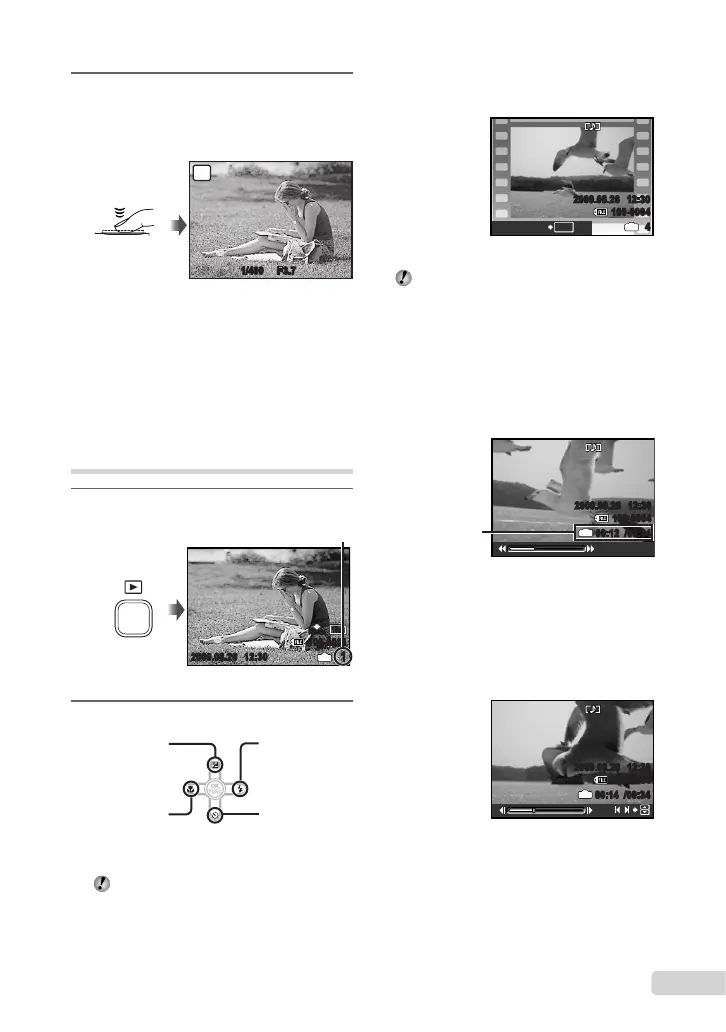15
EN
To play back movies
Selectamovie,andpresstheobutton.
2009.08.26 12:30
100-0004
4
IN
MOVIE PLAY
OK
Movie
Thesoundrecordedinmoviescannotbe
playedbackonthiscamera.Toplayback
movieswithsound,connecttoaTVorPC.
Operations during movie playback
Fast-forward: Whiledispressed,the
movieisfast-forwarded.
Rewind:Whilecispressed,themovie
isrewound.
Pause:Presstheobutton.
2009.08.26 12:30
100-0004
00:12
/
00:34
IN
Duringplayback
Elapsedtime/
Totalrecordingtime
First (last) frame/frame advance:
Duringpause,pressa todisplaytherst
frame,andpressbtodisplaythelast
frame.Playbackisreversedwhilecis
pressed,playbackoccursnormallywhiled
ispressed.Presstheobuttontoresume
playback.
2009.08.26 12:30
100-0004
00:14
/
00:34
IN
/
Duringpause
To stop movie playback
Pressthe button.
4
To take the picture, gently press
the shutter button all the way down
while being careful not to shake the
camera.
Imagereviewscreen
Pressfully
To view images during shooting
Pressingtheqbuttonenablesplaybackof
images.Toreturntoshooting,eitherpress
theKbuttonorpresstheshutterbutton
halfwaydown.
To shoot movies
“Shootingmovies(Amode)”(p.18)
Viewing images
1
Press the qbutton.
1
IN
10
M
2009.08.26 12:30
100-0001
N
ORM
Playbackimage
Framenumber
2
Use abcd to select an image.
Displays
10framesbefore
thecurrentimage
Displaysnext
image
Displaysprevious
image
Displays
10framesafter
thecurrent
image
Thedisplaysizeoftheimagescanbe
changed.“Indexviewandclose-upview”
(p.23)
