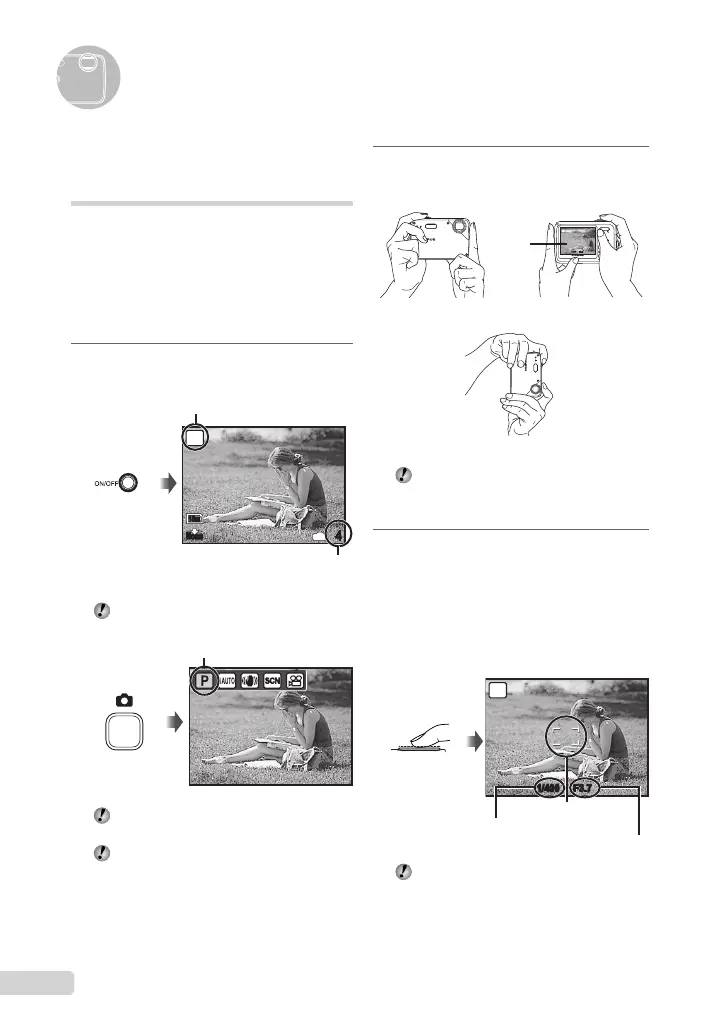14
EN
Shooting, Playback, and Erasing
Shooting with optimum
aperture value and shutter
speed (P mode)
Inthismode,automaticcamerashootingcan
beusedwhilealsoallowingchangestoawide
rangeofothershootingmenufunctions,suchas
exposurecompensation,whitebalanceandso
onasneeded.
Fordetailsonthefunctionsthatcanbeadjusted,
see“MenusforShootingFunctions”onpage24.
1
Press the n button to turn on
the camera.
Monitor
(standbymodescreen)
Numberofstorablestillpictures(p.49)
Pmodeindicator
IfPmodeisnotdisplayed,pressthe
Kbuttonafewtimestoselectit.
Currentshootingmodedisplay
Pressthenbuttonagaintoturnoff
thecamera.
Beforeshooting,makesurethatthelensis
clean.
2
Hold the camera, and compose the
shot.
Horizontalgrip
Verticalgrip
Monitor
Whenholdingthecamera,keepyour
ngersandotherobjectsawayfromthe
ash.
3
Press the shutter button halfway
down to focus on the subject.
Whenthecamerafocusesonthesubject,the
exposureislocked(shutterspeedandaperture
valuearedisplayed),andtheAFtargetmark
changestogreen.
ThecamerawasunabletofocusiftheAFtarget
markashesred.Tryfocusingagain.
AFtargetmark
Presshalfway
Shutterspeed
Aperturevalue
“Focusing”(p.45)
●
●
