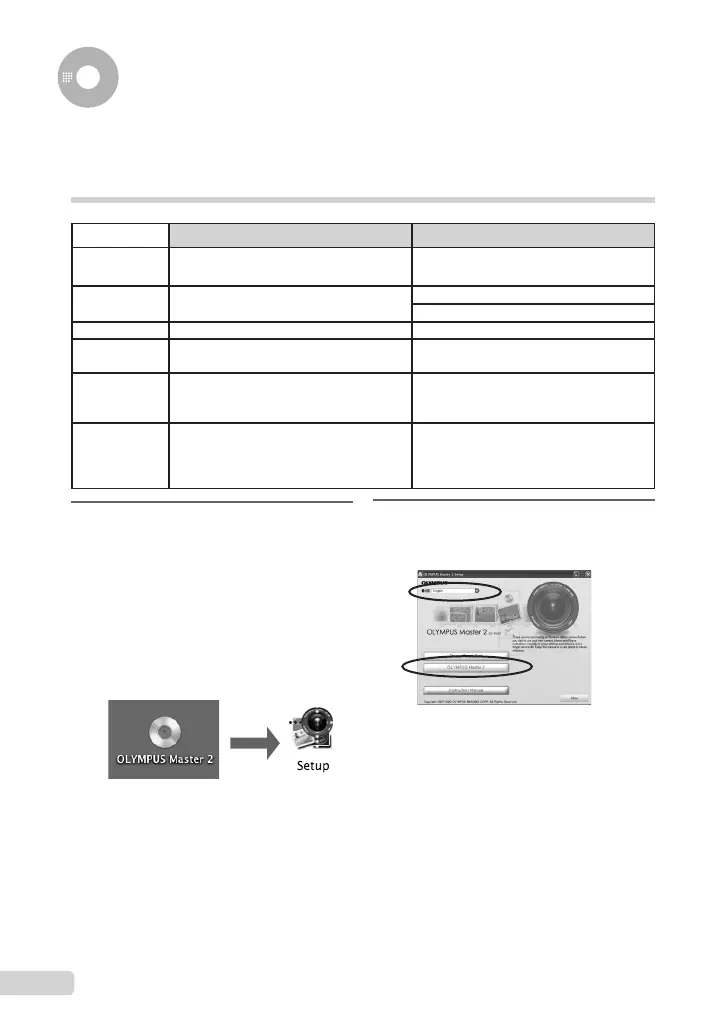40
EN
Using OLYMPUS Master 2
2
Select a display language and click
[OLYMPUS Master 2].
Followthedisplayeddirections.
AfterinstallingOLYMPUSMaster2,updateitrst
beforeusingit.
●
●
1
Turn on your computer and insert
the CD-ROM (OLYMPUS Master 2).
Windows
TheOLYMPUSMaster2setupscreen
appears.
Macintosh
WhentheCD-ROMiconappearsonyour
desktop,double-clickit.
Double-clickontheSetupiconthatappears.
System requirements and installation of OLYMPUS Master 2
System Requirements
Windows Macintosh
Operating
System
Windows 2 00 0 Professional/XP Home
Edition/XPProfessional/Vista
MacOSXv10.3–10.5
Processor PentiumIII500MHzorfaster PowerPCG3500MHzorfaster
IntelCoreSolo/Duo1.5GHzorfaster
RAM 256MBormore 256MBormore
FreeHardDrive
Space
500MBormore 500MBormore
MonitorSettings 1024×768pixelsormore
M i n i m u m 6 5 , 5 3 6 c o l o r s ( M i n i m u m
16,770,000colorsrecommended)
1024×768pixelsormore
Minimum32,000colors(Minimum
16,770,000colorsrecommended)
Others USBportorIEEE1394port
InternetExplorer6orlater
QuickTime7orlaterrecommended
DirectX9orlaterrecommended
USBportorIEEE1394(FireWire)port
Safari1.0orlater(1.3orlaterrecommended)
QuickTime6orlater
