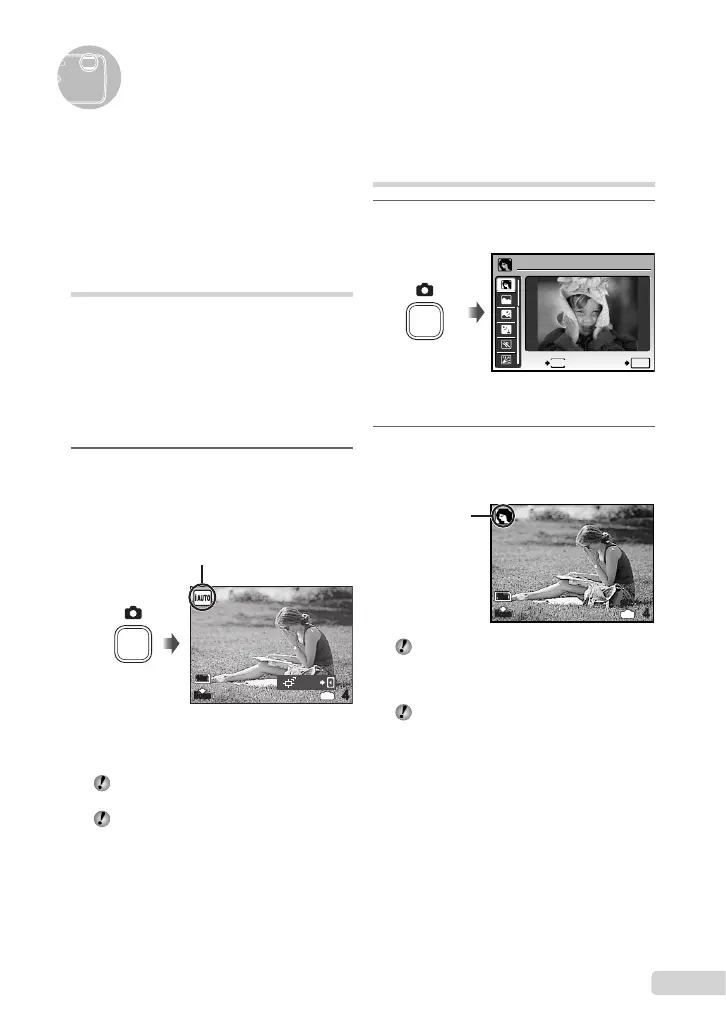17
EN
Using Shooting Modes
TheshootingmodechangesintheorderofP,
G,h,s,AeachtimetheKbuttonis
pressed.Byswitchingtoothershootingmode,
mostsettingssetinotherthan
Pmodewillbe
changedtothedefaultsettingsoftherespective
shootingmode.
Shooting with automatic
settings (G mode)
Accordingtothescene,thecamera
automaticallyselectstheoptimalshootings
modefrom[PORTRAIT]/[LANDSCAPE]/
[NIGHT+PORTRAIT]/[SPORT]/[MACRO].
Thisisafullyautomaticmodethatallowsthe
usertotakepicturesusingthebestmodeforthe
shootingscenesimplybypressingtheshutter
button.Thesettingsin[
B](CAMERAMENU)
arenotavailablein
Gmode.
1
Press the K button a few times to
set G.
Gmodeindicator
Theindicatorchangestotheicon
fortheshootingmodeselected
bythecamera.
Presstheshutterbuttonhalfwaydownorpressthe
gbuttontocheckwhichshootingmodethe
camerahasautomaticallyselected.
Insomecases,thecameramaynotselect
thedesiredshootingmode.
Whenthecameracannotidentifywhichis
theoptimalmode,Pmodewillbeselected.
To focus on a moving subject
continuously [AF TRACKING]
PressctoentertheAFTRACKINGstandby
condition.Fordetailsonproceduretostart
tracking,see“Tofocusonamovingsubject
continuously[AFTRACKING]”(p.27).
●
Using the best mode for the
shooting scene (s mode)
1
Press the K button a few times to
set s.
Anexplanationoftheselectedmodeisdisplayed
whilethe
Ebuttonispressedandheld.
2
Use ab to select the best
shooting mode for the scene, and
press the o button.
Iconindicating
thescenemode
thatisset
Insmode,theoptimumshooting
settingsarepre-programmedforspecic
shootingscenes.Forthisreason,settings
maynotbechangedinsomemodes.
Tochangetoanotherscenemode,usethe
menu.[CSWITCHSHOOTINGMODES]
(p.27)
●
