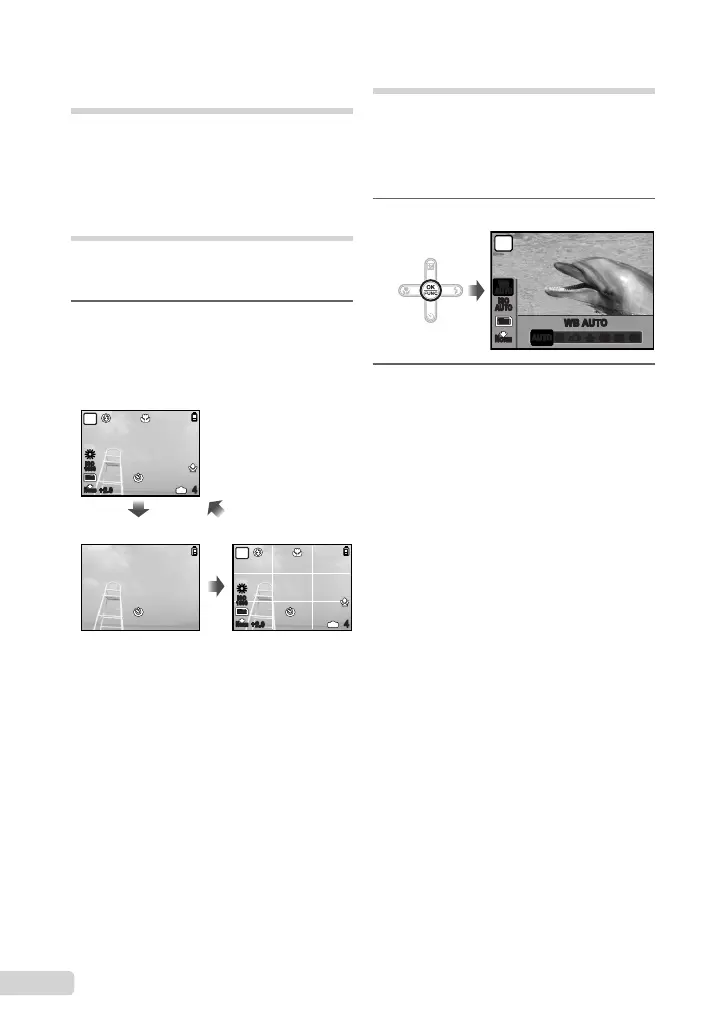22
EN
Increasing the brightness of
the monitor (Backlight boost)
PresstheLbuttoninshootingmode.
Themonitorbecomesbrighter.Ifthereis
nooperationfor10seconds,theprevious
brightnessresumes.
Changing the shooting
information display
Thescreeninformationdisplaycanbechanged
tobesttthesituation,suchascreatinga
precisecompositionusingthegriddisplay.
1
Press the g button.
Thedisplayedshootinginformationchangesin
theordershownbeloweachtimethebuttonis
pressed.“Shootingmodedisplay”(p.8)
10
M
+2.0
P
4
IN
N
ORM
10
M
+2.0
P
4
IN
N
ORM
10
M
+2.0
P
4
IN
ISO
1600
N
ORM
ISO
1600
ISO
1600
Normal
Noinformation
Grid
●
Using the FUNC menu
TheFUNCmenuprovidesthefollowingmenu
functionsthatcanbequicklyaccessedandset.
[WB](p.25)•
[ISO](p.25)
•
[A](IMAGEQUALITY)(p.24)•
1
Press the o button.
WB AUTO
AUTO
5 3 1 w x y
ISO
AUTO
WB
AUTO
N
ORM
P
10
M
2
Use ab to select the menu
function and cd to select the
setting option, and then press the
o button to set.
