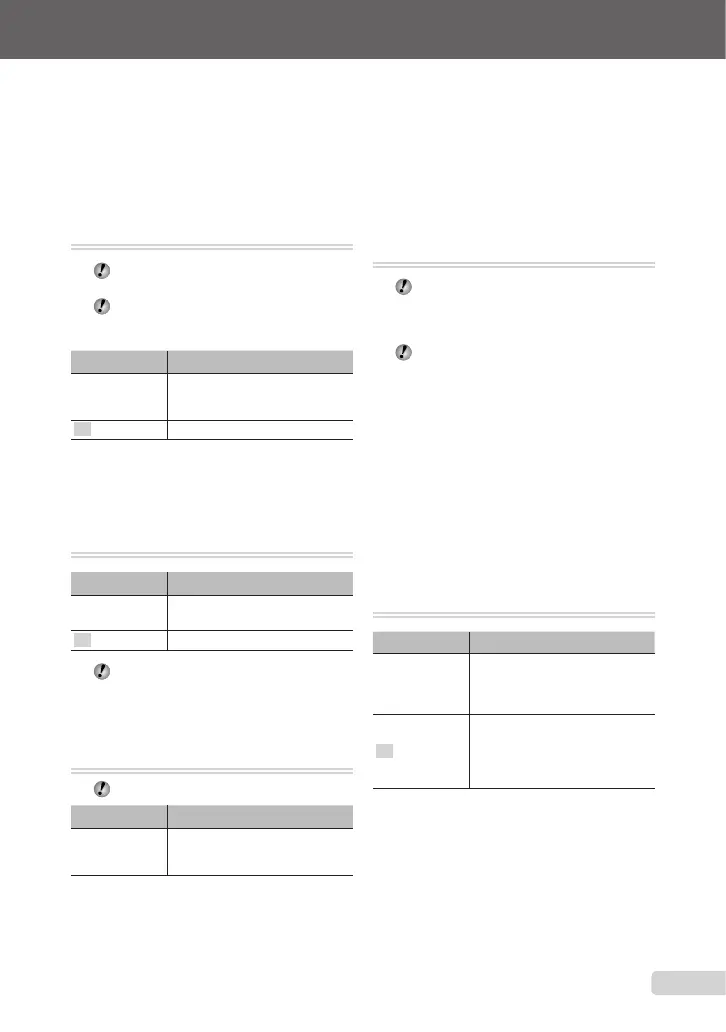31
EN
Make the settings for the functions while referring to “Using the Menu” (p. 3).
Menus for Other Camera Settings
Thesesettingscanbeadjustedfromtheshootingmodetopmenuorplaybackmodetopmenu.
Erasing data completely
[MEMORY FORMAT]/[FORMAT]
ESETUPMEMORYFORMAT/FORMAT
Beforeformatting,checkthatnoimportant
dataisleftintheinternalmemoryorcard.
Non-Olympuscardsandcardsthathave
beenformattedbyacomputermustbe
formattedwiththiscamerabeforeuse.
Submenu 2 Application
YES
Completelyerasestheimagedata
intheinternalmemory
*1
orcard
(includingprotectedimages).
NO Cancelsformatting.
*1
Besuretoremovethecardbeforeformattingthe
internalmemory.
Copying images in the internal memory
to the card [BACKUP]
ESETUPBACKUP
Submenu 2 Application
YES
Backsupimagedatainthe
internalmemorytothecard.
NO Cancelsthebackup.
Ittakessometimetobackupdata.Check
thatthebatteryhassufcientpowerbefore
startingthebackup.
Changing the display language [W]
ESETUPW
“Changingthedisplaylanguage”(p.13)
Submenu 2 Application
Languages
*1
Thelanguageforthemenusand
errormessagesdisplayedonthe
monitorisselected.
Adjusting the CCD and adjusting the
image processing function
[PIXEL MAPPING]
ESETUPPIXELMAPPING
Thisfunctionhasalreadybeenadjusted
atfactoryshipping,andnoadjustmentis
neededrightafterpurchase.Approximately
onceayearisrecommended.
Forbestresults,waitatleastoneminute
aftertakingorviewingpicturesbefore
performingpixelmapping.Ifthecamerais
turnedoffduringpixelmapping,besureto
performitagain.
To adjust the CCD and to adjust the
image processing function
Presstheobuttonwhen[START]
(submenu2)isdisplayed.
ThecamerachecksandadjuststheCCDandthe
imageprocessingfunctionatthesametime.
Using the K button or q button to
turn on the camera [K/q]
ESETUP
K
/
q
Submenu 2 Application
YES
Pressing
Kbuttonturnson
thecamerainshootingmode.
Pressing
qbuttonturnsonthe
camerainplaybackmode.
NO
Thecameraisnotturnedon
when
Kbuttonorqbuttonis
pressed.
Toturnonthecamera,pressthe
nbutton.
●
